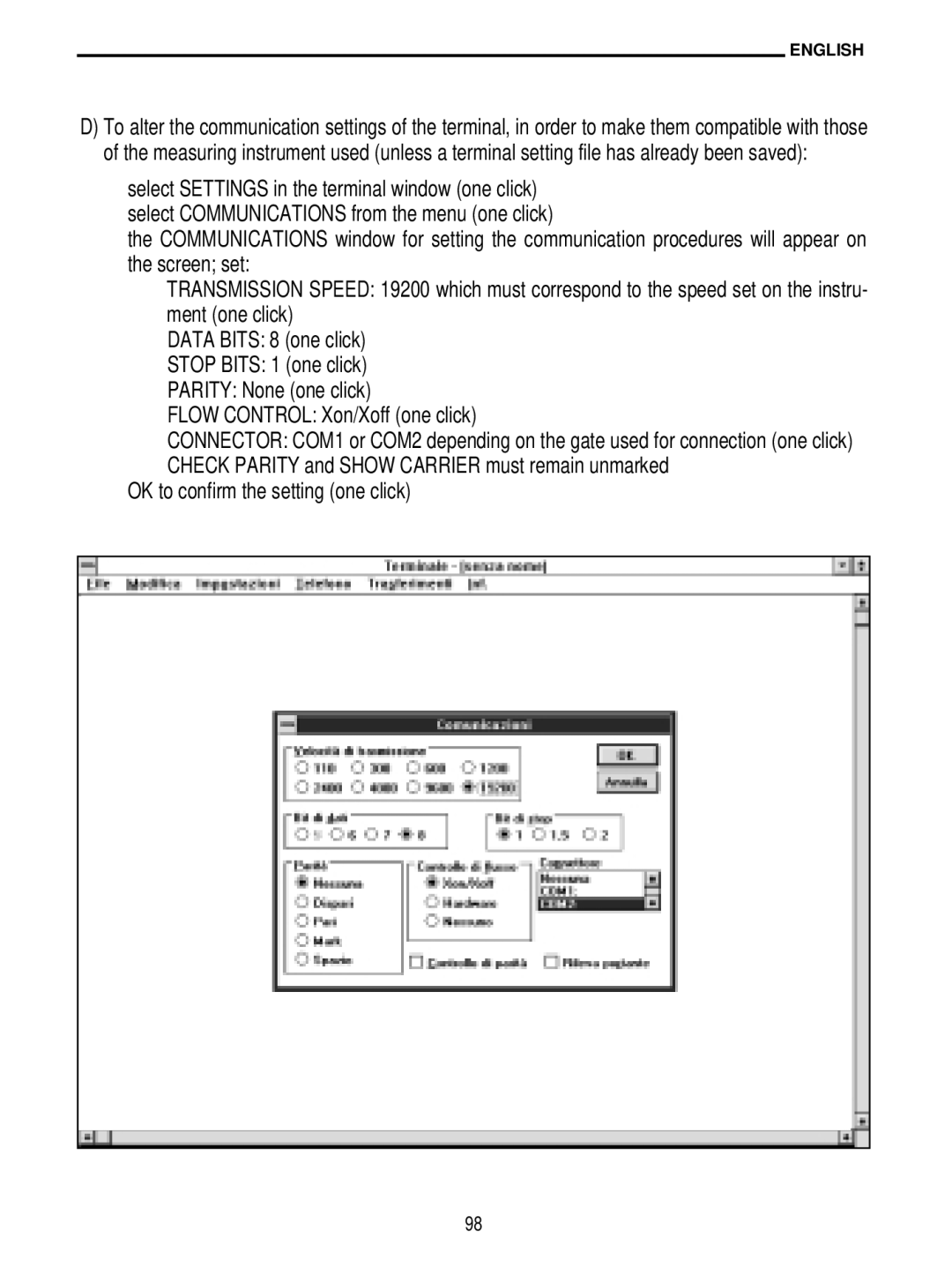ENGLISH
D)To alter the communication settings of the terminal, in order to make them compatible with those of the measuring instrument used (unless a terminal setting file has already been saved):
select SETTINGS in the terminal window (one click) select COMMUNICATIONS from the menu (one click)
the COMMUNICATIONS window for setting the communication procedures will appear on the screen; set:
TRANSMISSION SPEED: 19200 which must correspond to the speed set on the instru- ment (one click)
DATA BITS: 8 (one click)
STOP BITS: 1 (one click)
PARITY: None (one click)
FLOW CONTROL: Xon/Xoff (one click)
CONNECTOR: COM1 or COM2 depending on the gate used for connection (one click) CHECK PARITY and SHOW CARRIER must remain unmarked
OK to confirm the setting (one click)
98