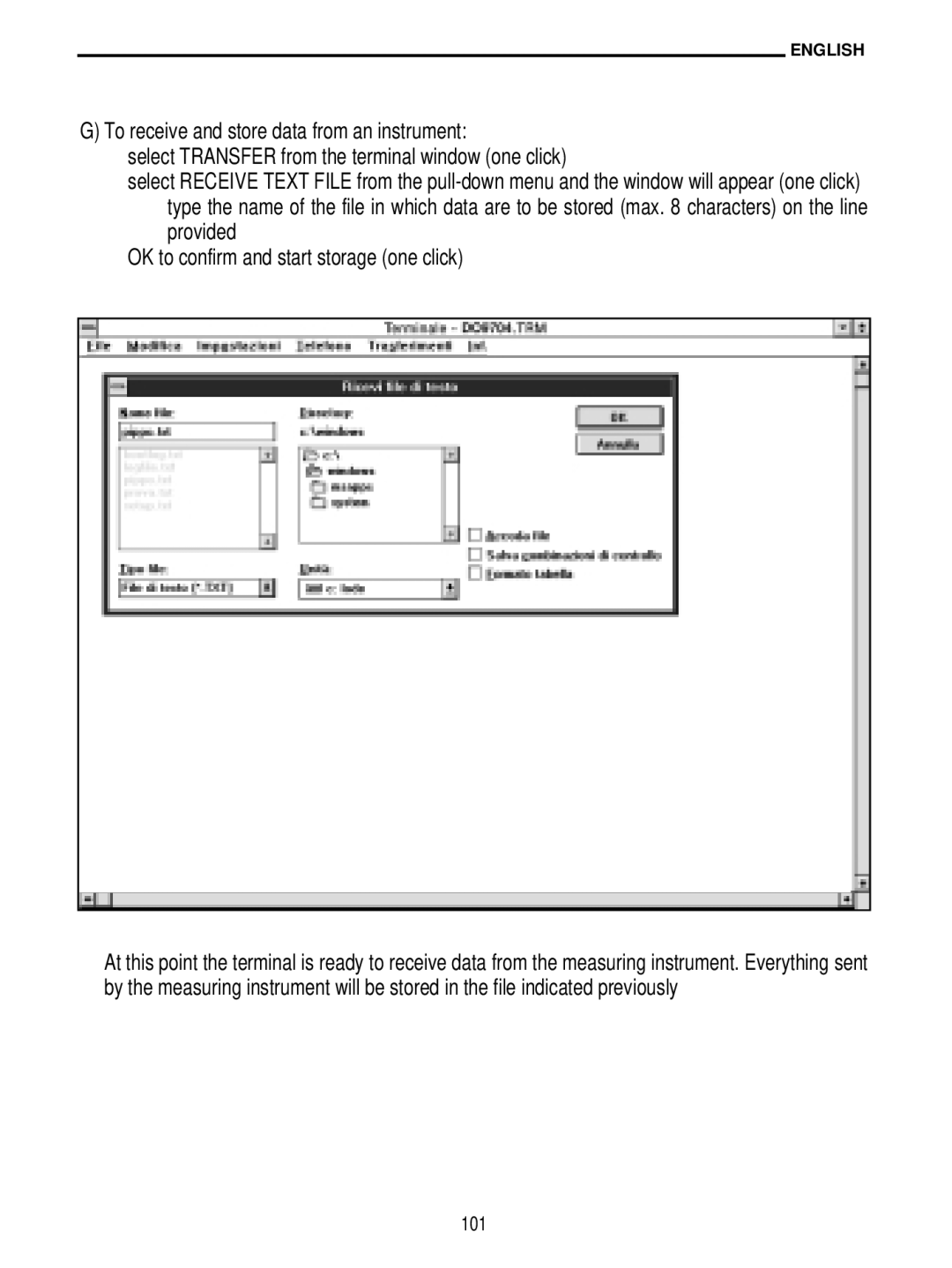ENGLISH
G) To receive and store data from an instrument:
select TRANSFER from the terminal window (one click)
select RECEIVE TEXT FILE from the
OK to confirm and start storage (one click)
At this point the terminal is ready to receive data from the measuring instrument. Everything sent by the measuring instrument will be stored in the file indicated previously