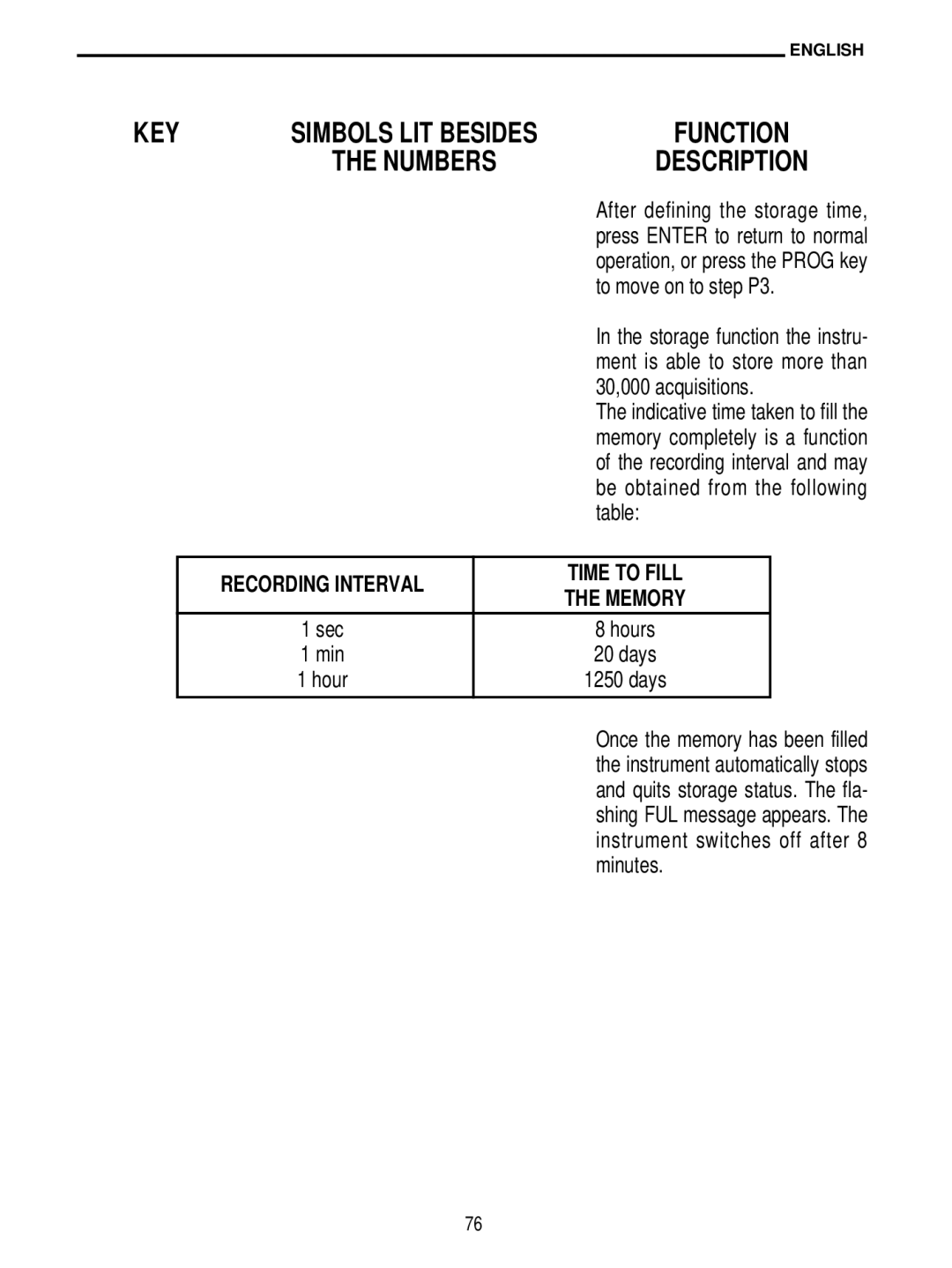|
|
|
|
|
| ENGLISH |
KEY | SIMBOLS LIT BESIDES | FUNCTION | ||||
|
| THE NUMBERS | DESCRIPTION | |||
|
|
|
| After defining the storage time, | ||
|
|
|
| press ENTER to return to normal | ||
|
|
|
| operation, or press the PROG key | ||
|
|
|
| to move on to step P3. | ||
|
|
|
| In the storage function the instru- | ||
|
|
|
| ment is able to store more than | ||
|
|
|
| 30,000 acquisitions. | ||
|
|
|
| The indicative time taken to fill the | ||
|
|
|
| memory completely is a function | ||
|
|
|
| of the recording interval and may | ||
|
|
|
| be obtained from the following | ||
|
|
|
| table: | ||
|
|
|
|
|
| |
|
| RECORDING INTERVAL |
| TIME TO FILL |
| |
|
|
| THE MEMORY |
|
| |
|
|
|
|
| ||
|
| 1 sec |
| 8 hours |
|
|
|
| 1 min |
| 20 days |
| |
|
| 1 hour |
| 1250 days |
| |
|
|
|
| Once the memory has been filled | ||
|
|
|
| the instrument automatically stops | ||
|
|
|
| and quits storage status. The fla- | ||
|
|
|
| shing FUL message appears. The | ||
|
|
|
| instrument switches off after 8 | ||
|
|
|
| minutes. | ||
76