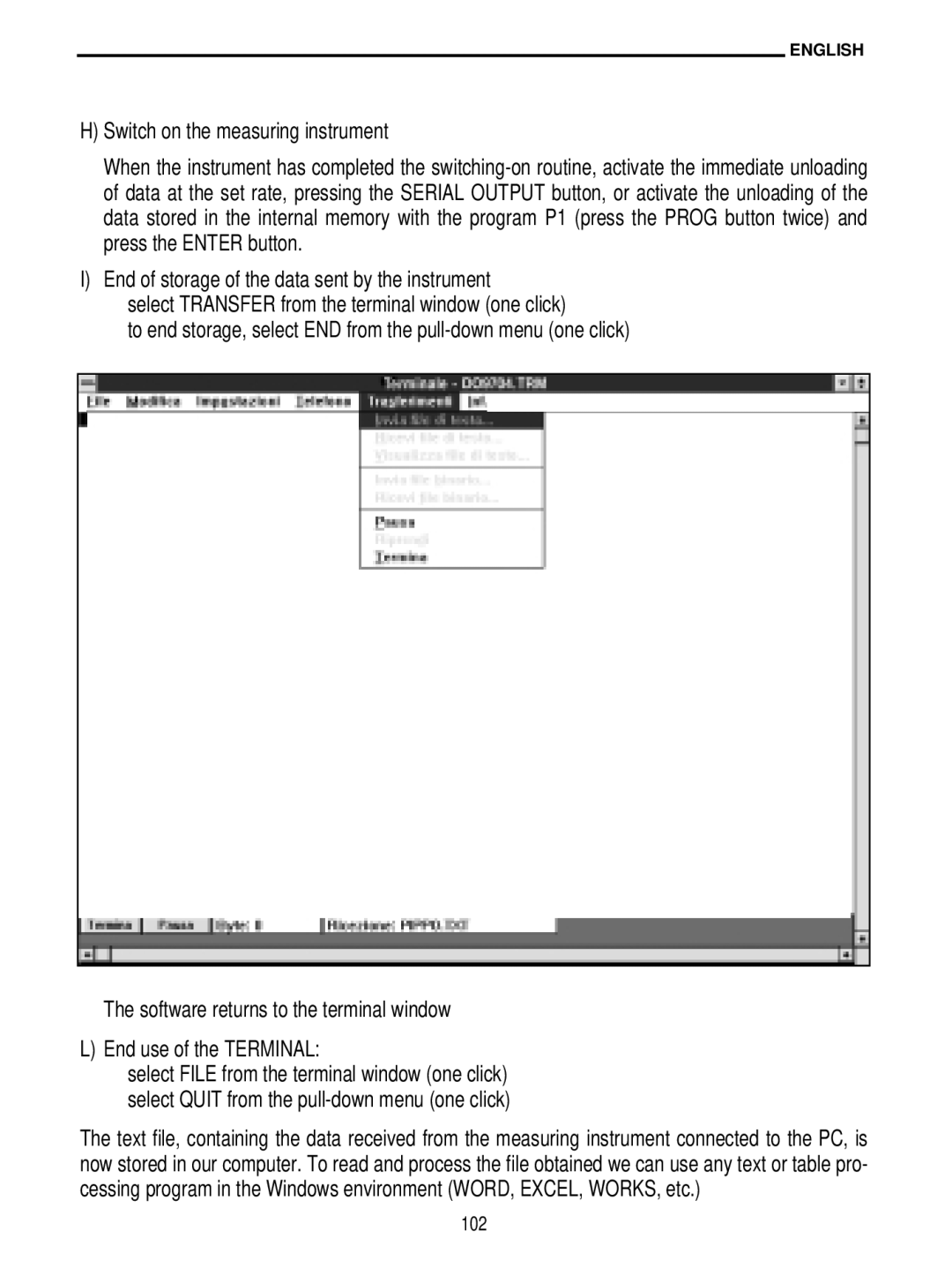ENGLISH
H)Switch on the measuring instrument
When the instrument has completed the
I)End of storage of the data sent by the instrument
select TRANSFER from the terminal window (one click)
to end storage, select END from the
The software returns to the terminal window
L) End use of the TERMINAL:
select FILE from the terminal window (one click) select QUIT from the
The text file, containing the data received from the measuring instrument connected to the PC, is now stored in our computer. To read and process the file obtained we can use any text or table pro- cessing program in the Windows environment (WORD, EXCEL, WORKS, etc.)