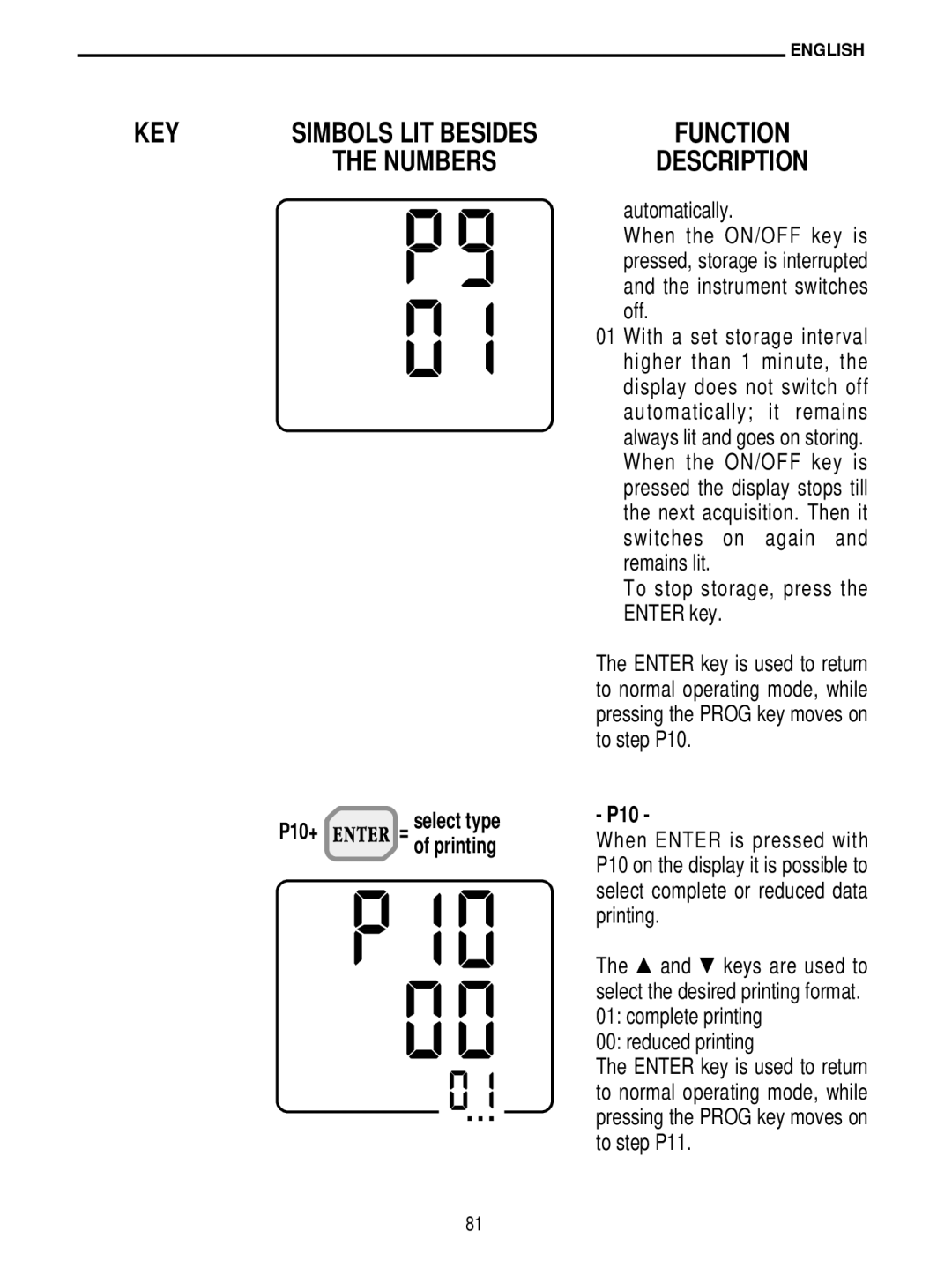KEY | SIMBOLS LIT BESIDES |
| THE NUMBERS |
P10+ | = select type |
| of printing |
ENGLISH
FUNCTION
DESCRIPTION
automatically.
When the ON/OFF key is pressed, storage is interrupted and the instrument switches off.
01 With a set storage interval higher than 1 minute, the display does not switch off automatically; it remains always lit and goes on storing. When the ON/OFF key is pressed the display stops till the next acquisition. Then it switches on again and remains lit.
To stop storage, press the ENTER key.
The ENTER key is used to return to normal operating mode, while pressing the PROG key moves on to step P10.
- P10 -
When ENTER is pressed with P10 on the display it is possible to select comple e or reduced data printing.
The sand tkeys are used to select the desired printing format.
01:complete printing
00:reduced printing
The ENTER key is used to return to normal operating mode, while pressing the PROG key moves on to step P11.
81