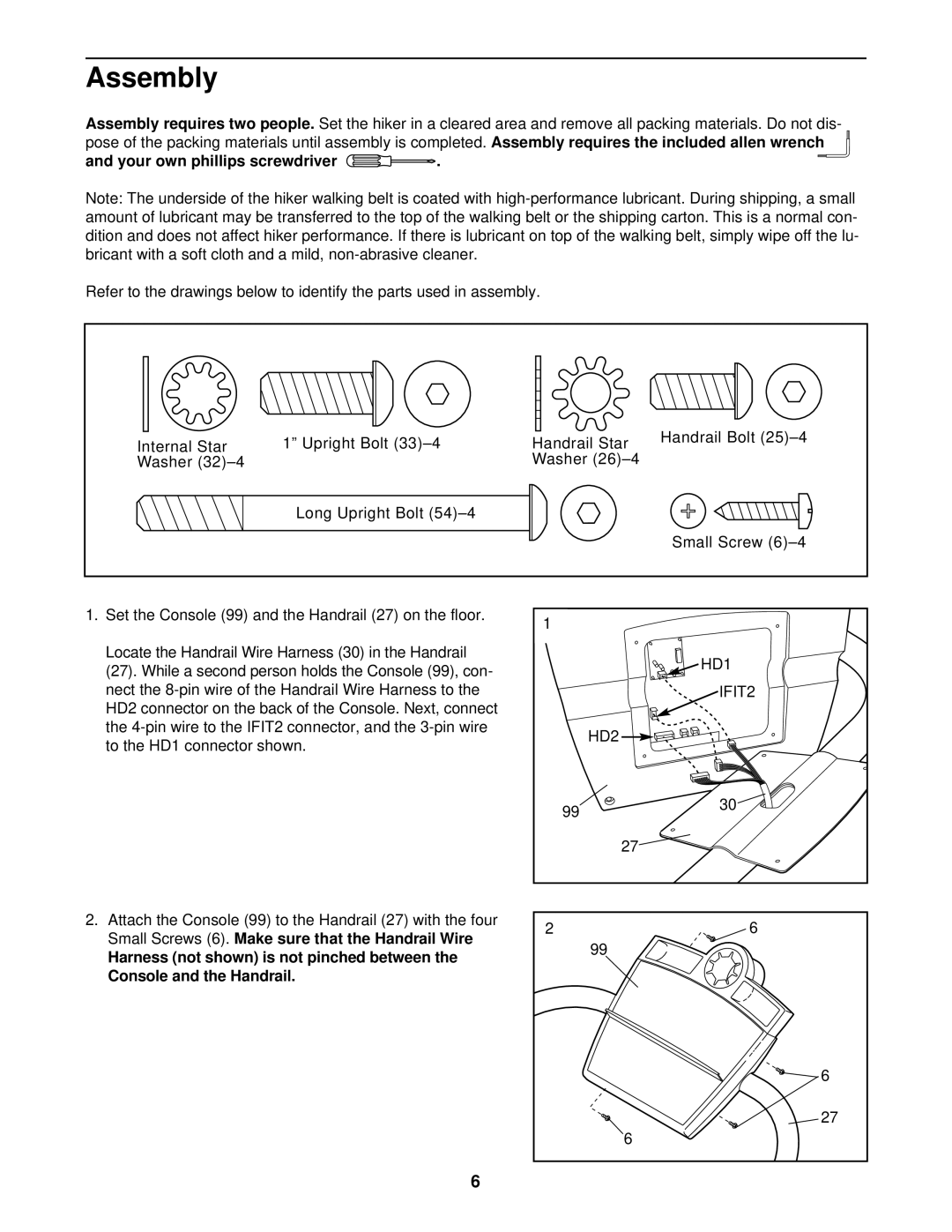Assembly
Assembly requires two people. Set the hiker in a cleared area and remove all packing materials. Do not dis- pose of the packing materials until assembly is completed. Assembly requires the included allen wrench
and your own phillips screwdriver 
 .
.
Note: The underside of the hiker walking belt is coated with
Refer to the drawings below to identify the parts used in assembly.
Internal Star | 1” Upright Bolt | Handrail Star | Handrail Bolt |
| |||
Washer |
| Washer |
|
| Long Upright Bolt |
|
|
|
|
| Small Screw |
1.Set the Console (99) and the Handrail (27) on the floor.
Locate the Handrail Wire Harness (30) in the Handrail
(27). While a second person holds the Console (99), con- nect the
2.Attach the Console (99) to the Handrail (27) with the four Small Screws (6). Make sure that the Handrail Wire
Harness (not shown) is not pinched between the Console and the Handrail.
1 |
|
|
|
| HD1 |
|
| IFIT2 |
|
| HD2 |
| 99 | 30 |
|
| |
|
| 27 |
2 |
| 6 |
|
| 99 |
6
27
6
6