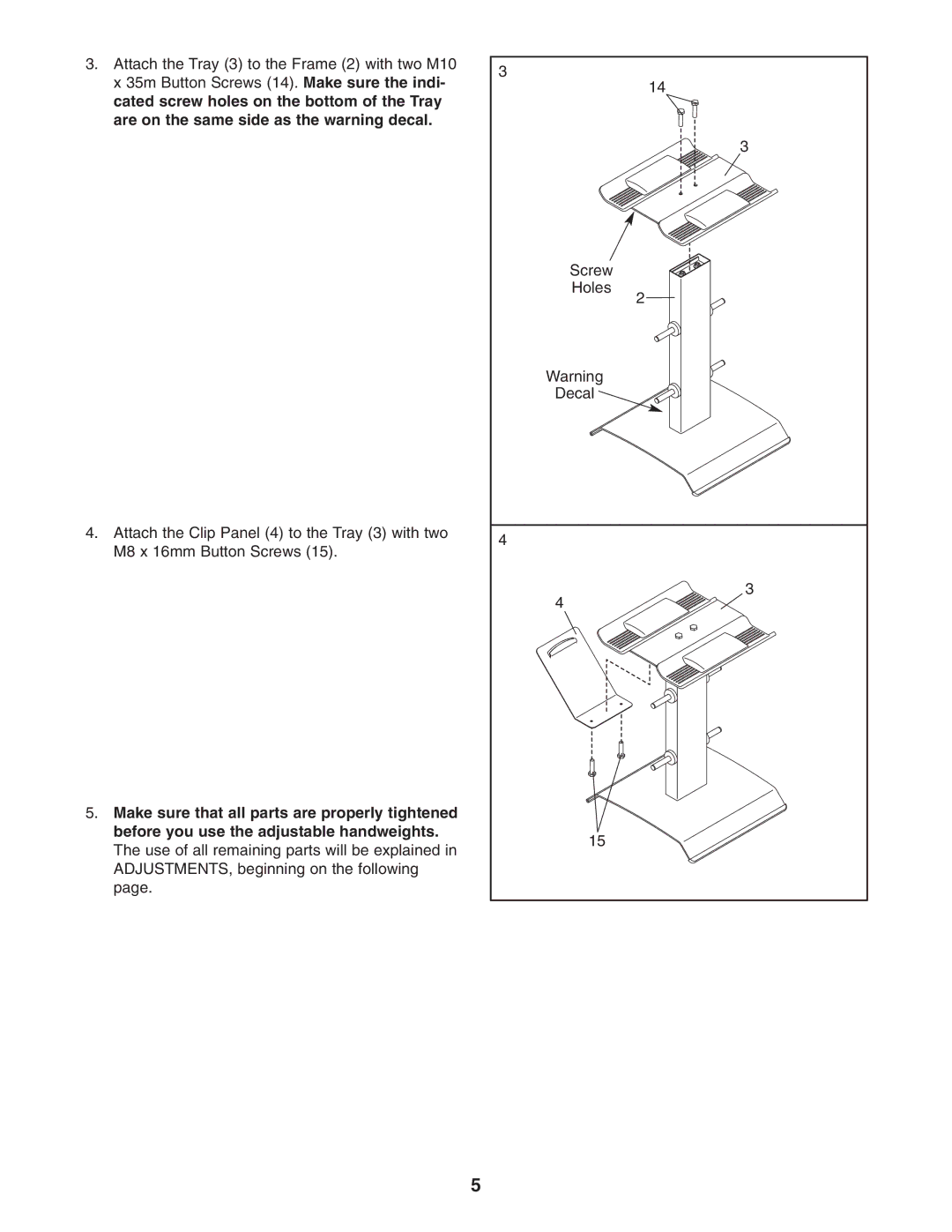3.Attach the Tray (3) to the Frame (2) with two M10 x 35m Button Screws (14). Make sure the indi- cated screw holes on the bottom of the Tray are on the same side as the warning decal.
4.Attach the Clip Panel (4) to the Tray (3) with two M8 x 16mm Button Screws (15).
5.Make sure that all parts are properly tightened before you use the adjustable handweights. The use of all remaining parts will be explained in ADJUSTMENTS, beginning on the following page.
3 |
14 |
3 |
Screw |
Holes |
2 |
Warning |
Decal |
4 |
3 |
4 |
15 |
5