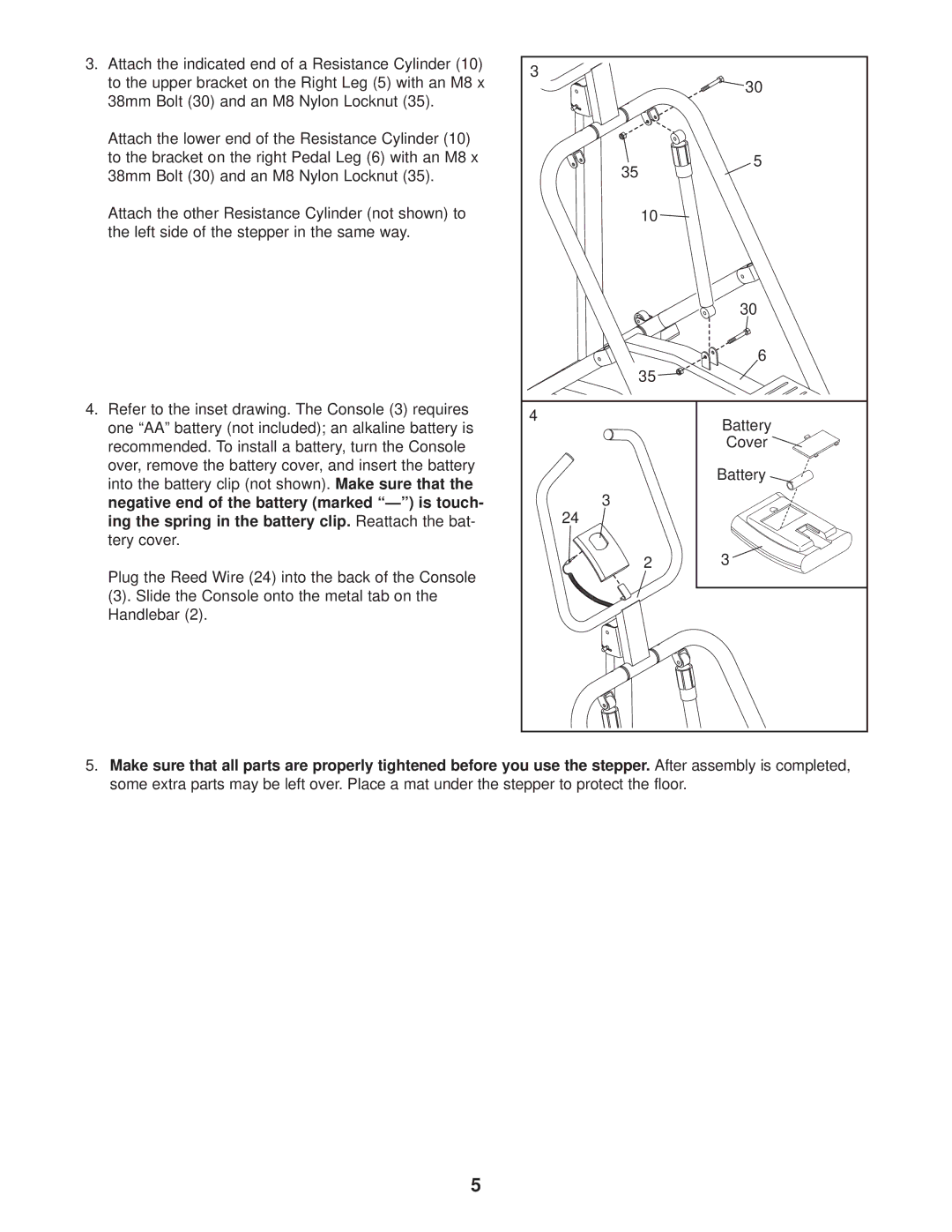3.Attach the indicated end of a Resistance Cylinder (10) to the upper bracket on the Right Leg (5) with an M8 x 38mm Bolt (30) and an M8 Nylon Locknut (35).
Attach the lower end of the Resistance Cylinder (10) to the bracket on the right Pedal Leg (6) with an M8 x 38mm Bolt (30) and an M8 Nylon Locknut (35).
Attach the other Resistance Cylinder (not shown) to the left side of the stepper in the same way.
4.Refer to the inset drawing. The Console (3) requires one “AA” battery (not included); an alkaline battery is recommended. To install a battery, turn the Console over, remove the battery cover, and insert the battery into the battery clip (not shown). Make sure that the negative end of the battery (marked
Plug the Reed Wire (24) into the back of the Console
(3). Slide the Console onto the metal tab on the Handlebar (2).
3 | 30 |
| |
35 | 5 |
| |
10 |
|
| 30 |
| 6 |
35 |
|
4 | Battery |
| |
| Cover |
| Battery |
3 |
|
24 |
|
2 | 3 |
5.Make sure that all parts are properly tightened before you use the stepper. After assembly is completed, some extra parts may be left over. Place a mat under the stepper to protect the floor.
5