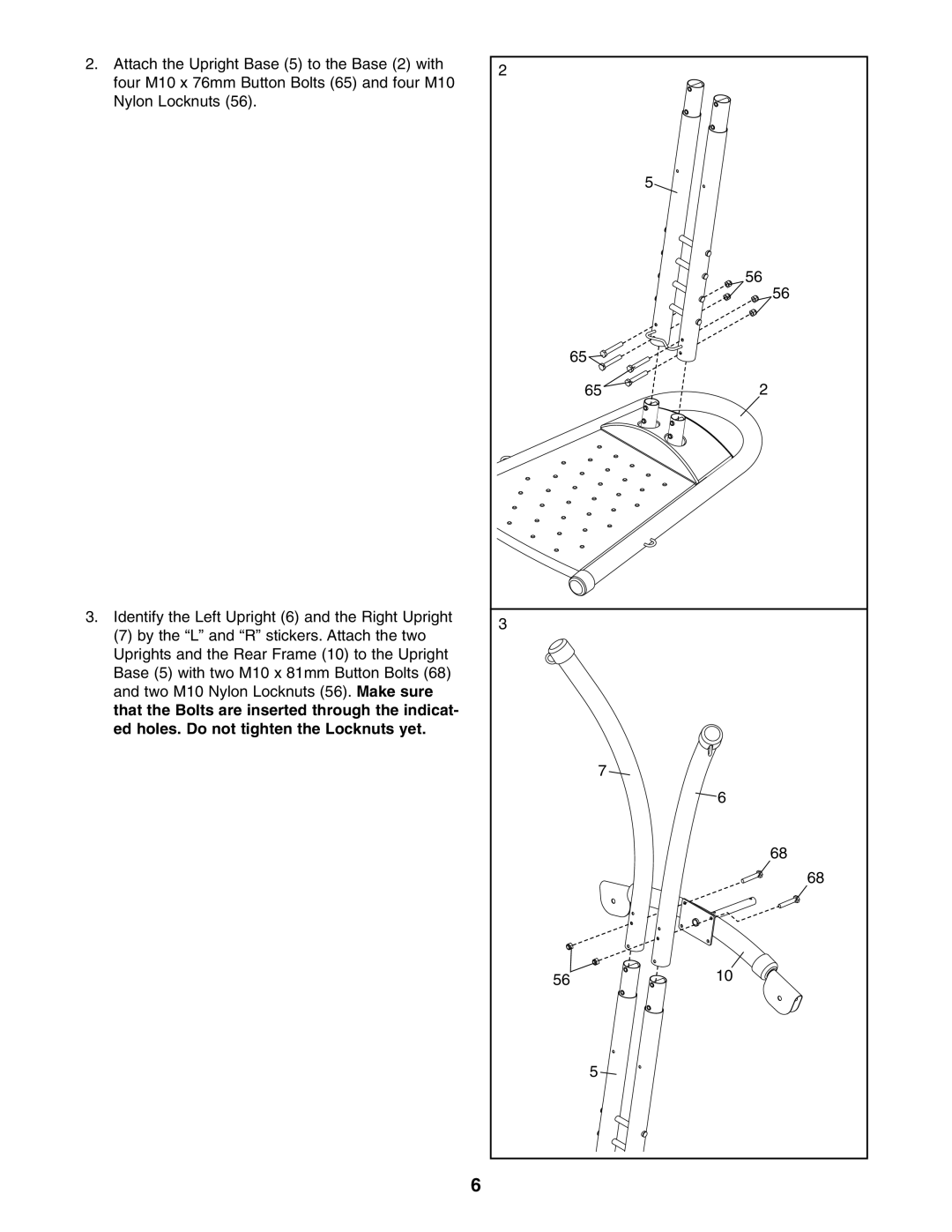2.Attach the Upright Base (5) to the Base (2) with four M10 x 76mm Button Bolts (65) and four M10 Nylon Locknuts (56).
3.Identify the Left Upright (6) and the Right Upright
(7) by the “L” and “R” stickers. Attach the two Uprights and the Rear Frame (10) to the Upright Base (5) with two M10 x 81mm Button Bolts (68) and two M10 Nylon Locknuts (56). Make sure that the Bolts are inserted through the indicat- ed holes. Do not tighten the Locknuts yet.
2 |
|
| 5 |
| 56 |
| 56 |
65 |
|
65 | 2 |
3 |
|
7 |
|
| 6 |
| 68 |
| 68 |
56 | 10 |
5 |
|
6