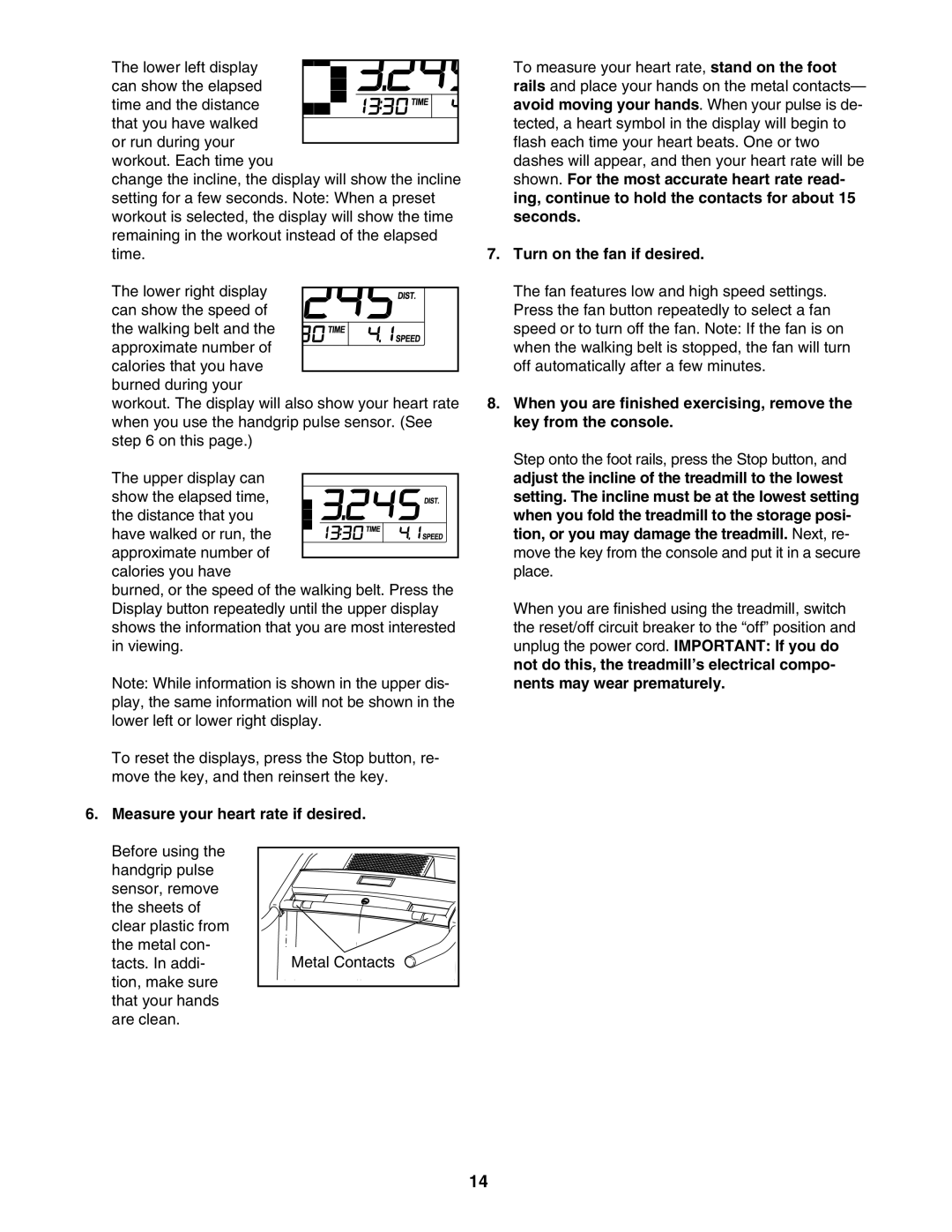PFTL39507.1 specifications
The ProForm PFTL39507.1 is a versatile treadmill designed to meet the needs of both beginner and experienced fitness enthusiasts. Built to provide an effective cardiovascular workout in the comfort of your home, this treadmill boasts an array of features that enhance user experience and performance.One of the standout characteristics of the PFTL39507.1 is its powerful motor. With a 2.0 CHP motor, this treadmill delivers smooth and consistent performance across various settings, effortlessly accommodating different workout intensities. Users can easily adjust the speed, ranging from 0 to 10 mph, allowing for everything from light jogging to high-intensity interval training.
Another notable feature is the 20” x 55” tread belt. This spacious design provides ample room for a natural stride, contributing to a more comfortable and effective workout. The cushioning system is also a highlight, with ProForm's patented FlexSelect technology, which allows users to adjust the firmness of the deck. This feature minimizes impact on joints, making it a great choice for those worried about injuries or discomfort during their workout sessions.
The treadmill includes an impressive 15% incline capability, enabling users to simulate uphill running and thus increase their calorie burn efficiently. The incline can be adjusted with one-touch controls, allowing for seamless transitions without interrupting the workout flow.
For tech-savvy fitness enthusiasts, the ProForm PFTL39507.1 integrates with iFit, a subscription-based fitness program that offers a library of guided workouts and global courses. This interactive platform allows users to explore new routes while virtually joining trainers for an immersive experience. The built-in Bluetooth speakers also make it easy to connect devices, ensuring users can listen to music or workout podcasts easily.
Additionally, the treadmill comes equipped with a backlit display that provides essential workout metrics such as speed, distance, time, calories burned, and heart rate, which can be monitored with the included pulse sensors.
Overall, the ProForm PFTL39507.1 treadmill combines functionality, comfort, and technology to create a workout experience that caters to various fitness goals. Whether you're aiming for weight loss, muscle toning, or improving cardiovascular health, this treadmill is a valuable addition to any home gym. With its robust features and user-centric design, it promises to enhance both workout efficiency and enjoyment.