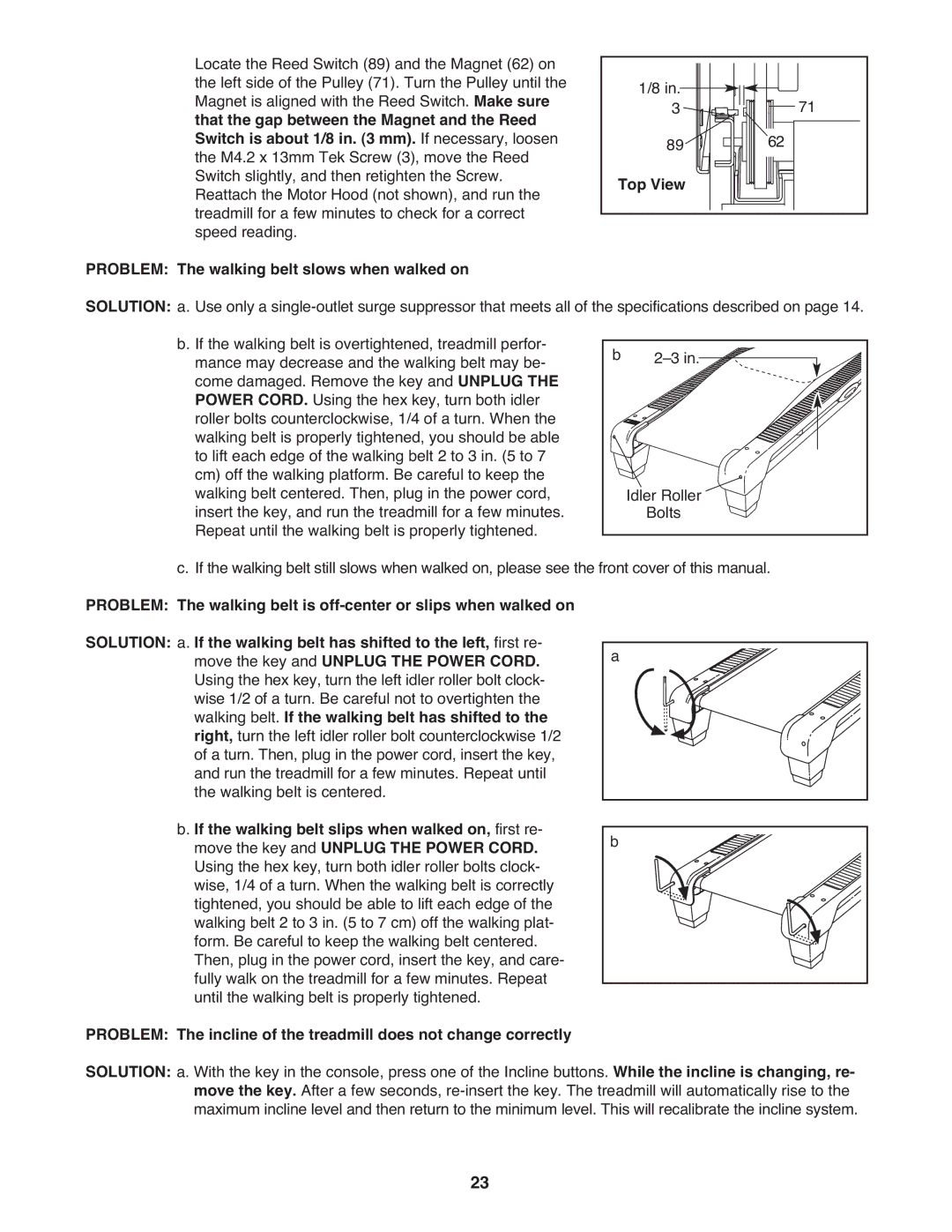PFTL49909.0 specifications
The ProForm PFTL49909.0 Treadmill is a state-of-the-art exercise machine designed for both novice and experienced fitness enthusiasts. It boasts a range of features and technologies that cater to various workout needs, delivering an exceptional cardiovascular experience right in the comfort of your home.One of the standout features of the ProForm PFTL49909.0 is its powerful 2.5 continuous horsepower motor, which guarantees a smooth and consistent performance during any workout session. This motor allows users to achieve speeds of up to 10 mph, catering to everything from a brisk walk to an intense running session. The adjustable incline feature, with a range up to 10%, enables users to simulate uphill running, intensifying their workouts and helping to target different muscle groups.
The running surface of this treadmill is another highlight. It features a spacious 18" x 50" belt, providing ample room for users to run comfortably. The cushioned deck is designed to reduce impact on joints, making it suitable for individuals who may be recovering from an injury or those who want to minimize the risk of injury during their workouts.
Equipped with a user-friendly console, the ProForm PFTL49909.0 includes an LCD display that showcases essential workout metrics such as time, distance, speed, calories burned, and heart rate. To further enhance the workout experience, this treadmill is compatible with iFit technology. Users can access personalized workout programs, virtual coaching, and interactive training sessions, promoting both motivation and variety in their fitness routines.
Another significant characteristic of this treadmill is its foldable design, which is a boon for those with limited workout space. The SpaceSaver design allows for easy storage after use, making it ideal for home gyms or smaller living spaces.
Additionally, the integrated Bluetooth speakers allow users to connect their devices and listen to music or follow along with guided workouts, creating a more immersive exercise experience.
In summary, the ProForm PFTL49909.0 Treadmill combines functionality, convenience, and cutting-edge technology to offer a comprehensive fitness solution. With powerful performance, an array of features, and user-centric design, it stands out as an excellent investment for anyone looking to enhance their home workout routine.