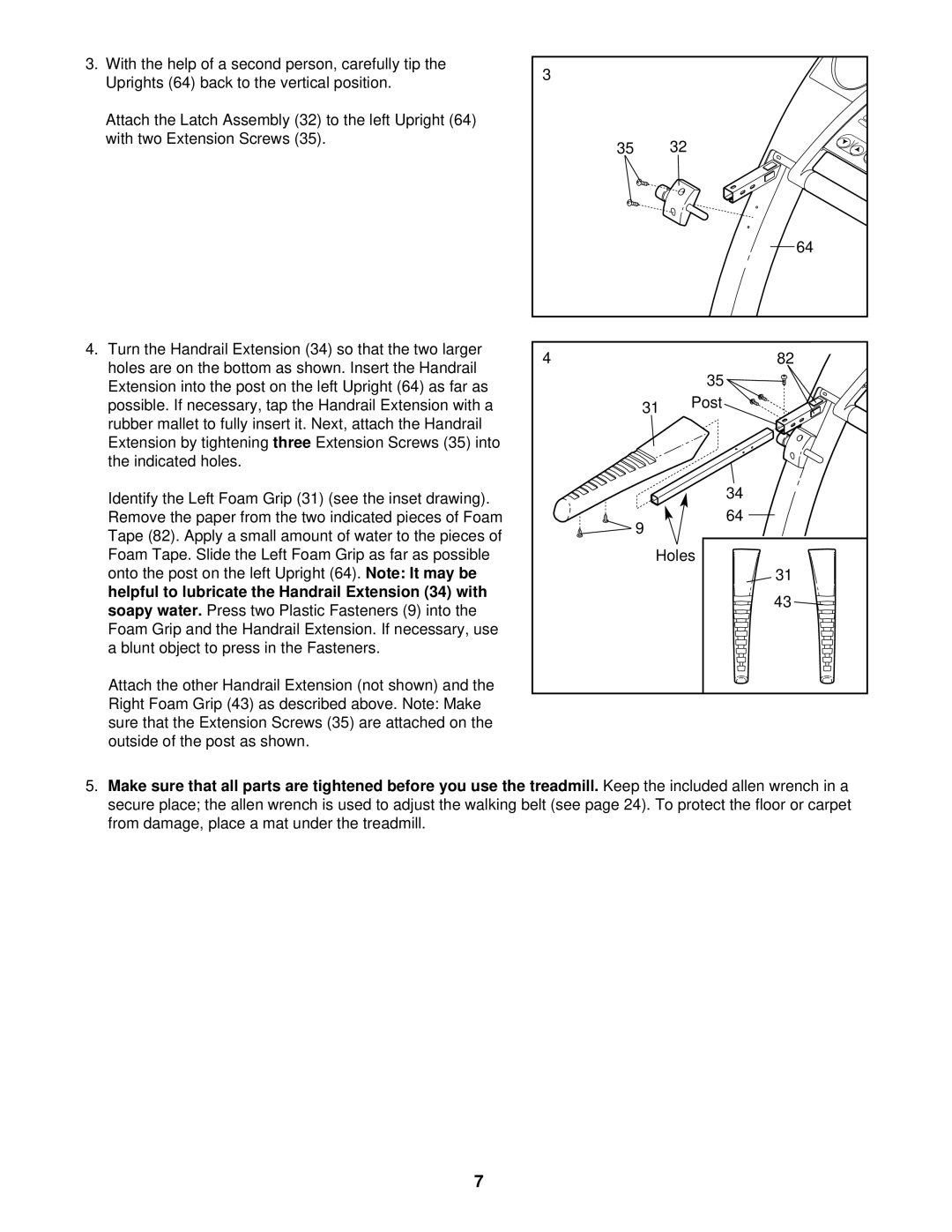PFTL69211 specifications
The ProForm PFTL69211 is an advanced treadmill designed for home fitness enthusiasts. Built with a focus on performance, comfort, and durability, this model is ideal for both beginners and experienced runners. One of its standout features is the powerful 2.5 CHP motor, providing a smooth and consistent running experience. This sturdy motor is designed for intensive workouts, supporting users of varying fitness levels.The ProForm PFTL69211 includes a robust running surface of 20 inches by 55 inches, which ensures ample room for users to stride without feeling constrained. This spacious deck is cushioned, utilizing ProForm's trademarked FlexSelect cushioning system, which helps to reduce impact on the joints, making workouts more comfortable and safer. This feature can be adjusted according to user preference, allowing for a firmer surface for those who prefer a more authentic running feel.
In terms of technology, the treadmill is equipped with a 7-inch smart touchscreen display. This high-resolution screen not only tracks essential workout metrics like speed, time, distance, and calories burned, but it also provides access to the iFit Coach platform. With an iFit subscription, users can enjoy a vast library of interactive workouts and global running routes, enhancing their training sessions and keeping routines fresh and engaging.
The ProForm PFTL69211 also offers a variety of incline settings, with the ability to adjust up to 10 percent. This incline feature simulates hill training, allowing users to increase workout intensity and burn more calories. Additionally, the device includes a one-touch speed control that allows users to quickly adjust their pace during workouts without interrupting their flow.
For added convenience, the treadmill is designed with built-in speakers and a Bluetooth connection, enabling users to play their favorite music or podcasts through the machine. Furthermore, the folding design allows for easy storage, making it a practical fit for home gyms with limited space.
Overall, the ProForm PFTL69211 combines advanced technology with user-friendly features, making it a well-rounded choice for individuals looking to enhance their fitness journey at home. Its durability and range of workout options are sure to meet the demands of various fitness enthusiasts.