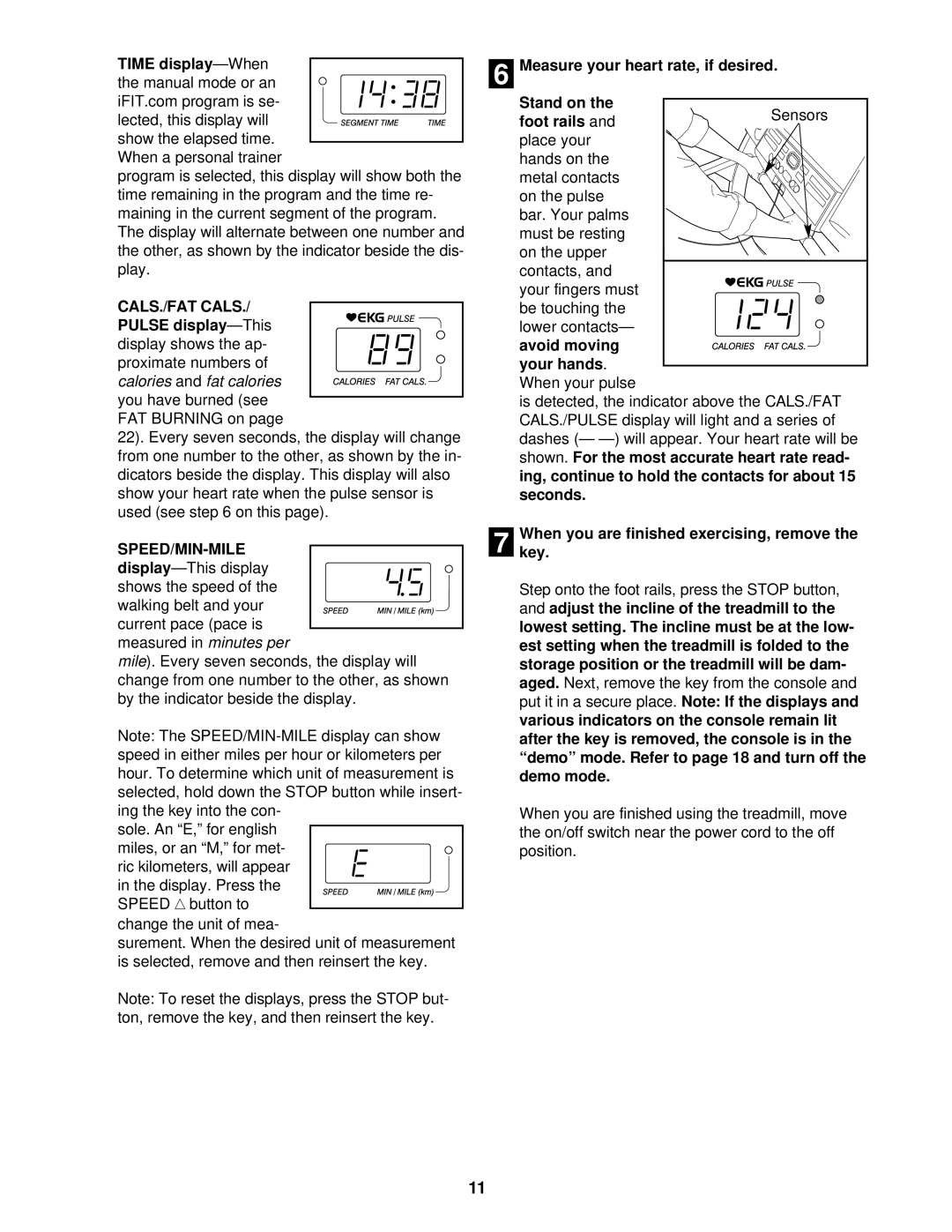PFTL69501 specifications
The ProForm PFTL69501 is a popular treadmill designed for home fitness enthusiasts seeking a reliable and high-performance workout experience. Known for its robust features and innovative technologies, this model caters to users of all fitness levels.One of the key highlights of the ProForm PFTL69501 is its powerful 2.75 CHP motor, which delivers a smooth and consistent performance. This motor allows for speeds up to 10 mph, making it ideal for brisk walking, jogging, or running. The treadmill also incorporates a 0-10% incline feature, enabling users to simulate outdoor running conditions, intensify workouts, and engage different muscle groups for greater overall effectiveness.
The PFTL69501 features a spacious 20" x 55" running surface, providing ample room for comfortable strides. The deck is equipped with ProForm’s patented ProShox cushioning system, designed to absorb impact and reduce stress on joints. This makes the treadmill a suitable option for users who may struggle with high-impact workouts, allowing for a more enjoyable exercise experience.
Another noteworthy characteristic is the integration of iFit technology. This innovative feature offers access to thousands of on-demand workouts led by personal trainers, as well as custom nutrition plans and tracking tools. Users can also explore diverse terrain through Google Maps, creating an engaging workout environment from the comfort of their home. iFit requires a subscription, but many find the investment worthwhile for the variety and motivation it brings to their fitness routines.
The ProForm PFTL69501 is designed with user convenience in mind. It includes a quick control console with an easy-to-read LCD display that tracks important metrics such as speed, distance, time, and calories burned. Furthermore, the treadmill is equipped with Bluetooth speakers, providing users the option to play their favorite music or podcasts during workouts.
The folding design of the treadmill enhances its appeal, allowing for easy storage in smaller spaces. The SpaceSaver design with an EasyLift hinge makes it simple to lift the deck and tuck it away when not in use.
Overall, the ProForm PFTL69501 treadmill offers a blend of innovative technology, user-friendly features, and solid construction, making it an excellent choice for individuals committed to their fitness journey. Whether you’re a novice or a seasoned athlete, this treadmill can cater to your workout needs and help you achieve your fitness goals.