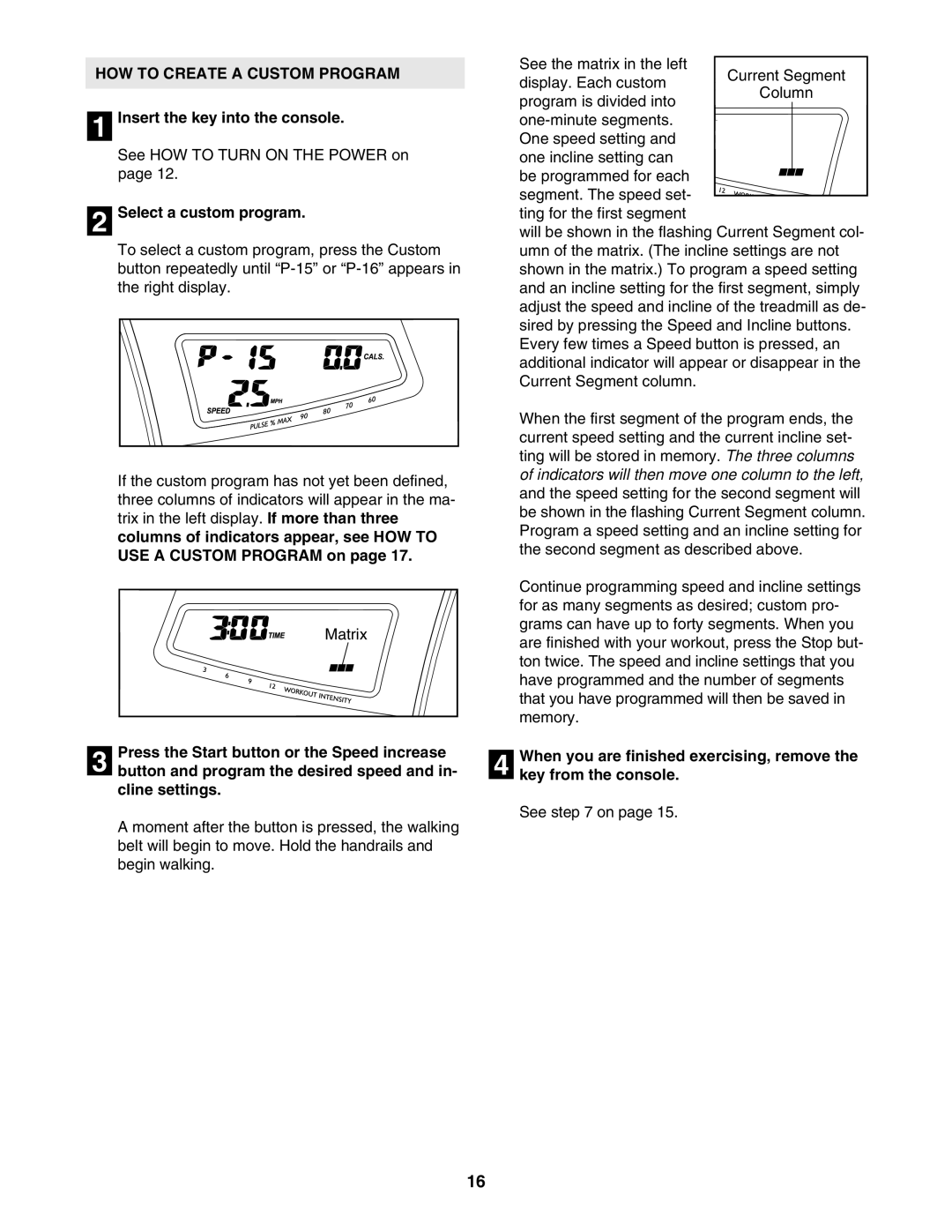PFTL94105.0 specifications
The ProForm PFTL94105.0 treadmill is a standout fitness machine designed to deliver an engaging and seamless workout experience for runners of all levels. Its combination of advanced technology, versatile features, and durable construction makes it a fit for home gyms, ensuring that users can enjoy effective cardiovascular workouts without leaving their homes.One of the most notable features of the PFTL94105.0 is its sturdy frame and impressive running surface. The treadmill boasts a generous 20-inch by 55-inch running area, providing ample space for users to run or walk comfortably. The treadmill is also equipped with ProForm’s patented ProShox™ cushioning system, which helps to reduce the impact on joints, allowing for a more comfortable running experience and minimizing the risk of injury over time.
In terms of technology, the PFTL94105.0 offers an interactive training experience through the integration with iFit technology. This enables users to access a vast library of workouts led by expert trainers, including global routes where users can jog through scenic landscapes virtually. The interactive capability also allows for customized workout plans, catering to individual fitness goals and preferences.
A noteworthy characteristic of this treadmill is its adjustable incline feature. Users can adjust the incline up to 10% to simulate hill training, which boosts calorie burn and enhances workout intensity. This feature is particularly beneficial for those looking to improve their running strength and stamina.
The ProForm PFTL94105.0 also comes with built-in performance metrics, including speed, distance, time, and calories burned, displayed on a vibrant LCD screen. This allows users to monitor their progress in real-time. Additionally, the treadmill is equipped with Bluetooth speakers, enabling users to play their favorite music or workout playlists for added motivation.
To enhance convenience, the treadmill features an easy-to-fold design, making it easy to store away when not in use. Its space-saving characteristic is ideal for home environments where space may be limited.
In summary, the ProForm PFTL94105.0 treadmill combines durability, advanced technology, and thoughtful design to provide an exceptional workout experience. With features like ProShox™ cushioning, adjustable incline, and iFit compatibility, this treadmill is well-equipped to meet the diverse needs of fitness enthusiasts looking to enhance their health and fitness journey at home.