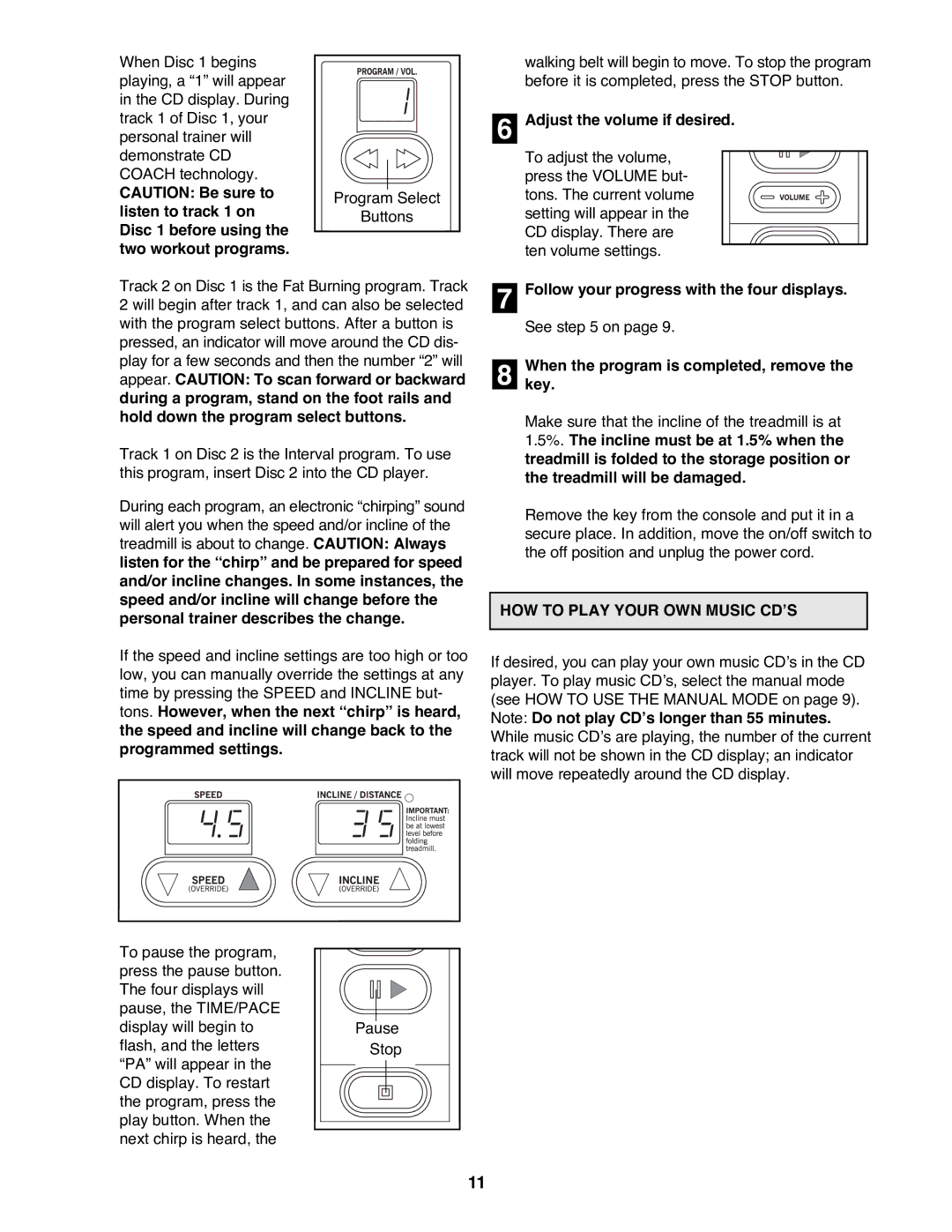PFTL98580 specifications
The ProForm PFTL98580 is a versatile and efficient treadmill designed for home fitness enthusiasts and those looking to incorporate more activity into their daily routine. With a combination of innovative technologies and user-friendly features, the PFTL98580 presents an enticing option for both beginners and seasoned athletes.One of the standout features of the ProForm PFTL98580 is its impressive 2.75 CHP motor. This powerful motor ensures a smooth and consistent performance, allowing users to reach speeds of up to 12 mph. Whether you’re walking at a leisurely pace or running at full speed, this treadmill is designed to accommodate a wide range of fitness levels and goals.
The treadmill is equipped with a 10-inch full-color touchscreen display that enhances the workout experience. The intuitive interface provides easy access to workout stats, such as time, distance, calories burned, and speed. Users can also take advantage of built-in workout programs, which are designed by certified trainers to keep workouts engaging and varied. The treadmill features 50 preset workouts, catering to various fitness levels and allowing users to focus on endurance, speed, or weight loss.
An advanced cushioning system is another key characteristic of the ProForm PFTL98580. The ProShock cushion technology helps reduce the impact on joints, making it a suitable option for those who may have concerns about high-impact workouts. This feature not only enhances comfort but also aids in recovery during and after workouts.
Connectivity is a highlight of this treadmill, as it offers Bluetooth compatibility that allows users to connect their devices seamlessly. This enables access to additional apps and workouts, providing a more personalized experience. Furthermore, the treadmill includes built-in speakers, allowing users to enjoy music or workout podcasts as they exercise.
Another notable feature is the incline capability, which can reach up to 12%. This allows users to simulate hill workouts that add intensity and variation to regular running or walking sessions. The easy-to-use controls enable quick adjustments during workouts, letting users modify their incline settings on the fly.
In conclusion, the ProForm PFTL98580 treadmill combines power, technology, and user-friendly features to create an effective workout experience. From its robust motor and cushioned deck to the interactive touch display and variety of workouts, it stands out as an excellent investment for anyone looking to enhance their fitness routine in the comfort of their own home. Whether users are beginning their fitness journey or seeking to take their training to the next level, the PFTL98580 is designed to meet diverse needs and goals.