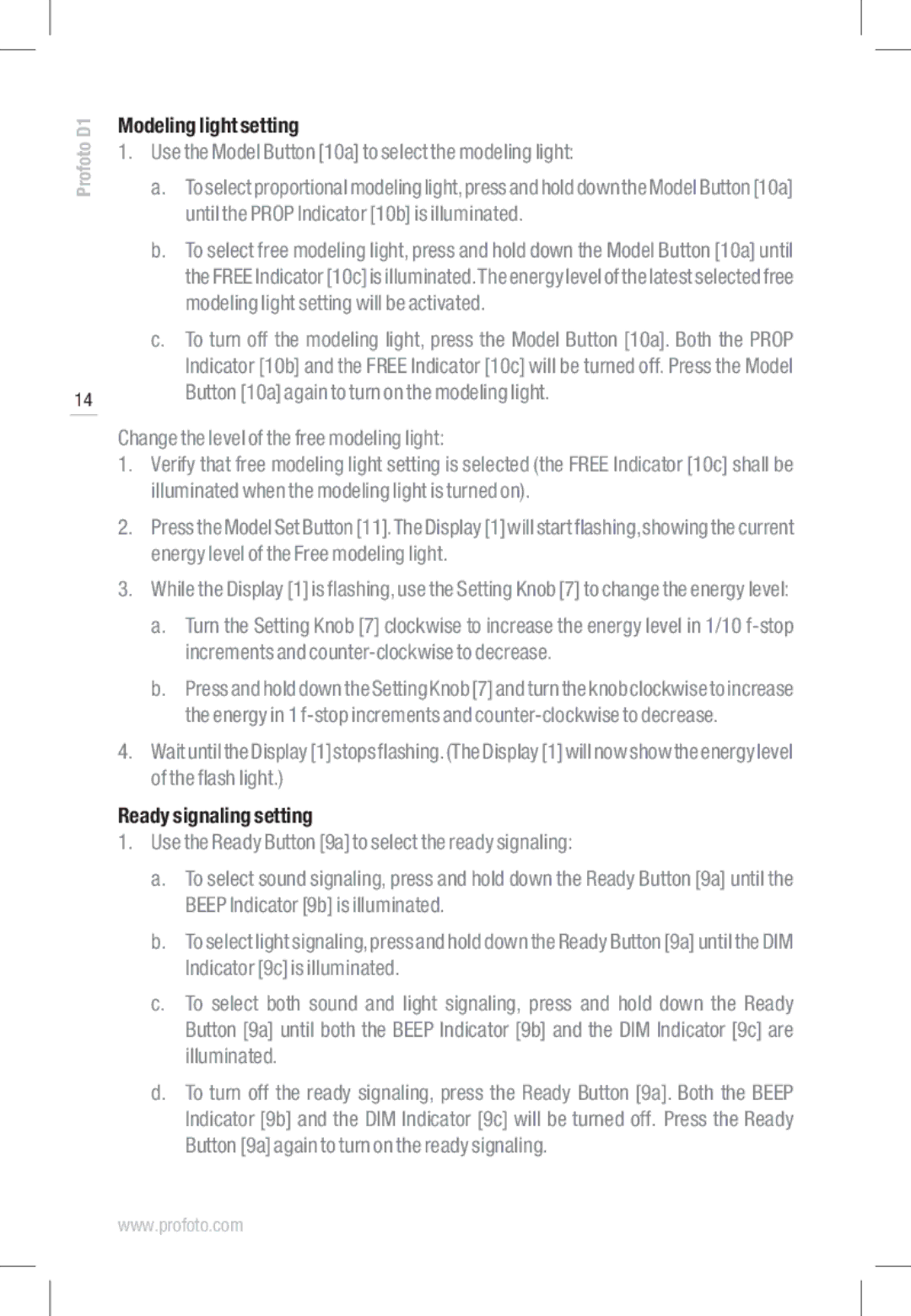Profoto D1
14
Modeling light setting
1.Use the Model Button [10a] to select the modeling light:
a.To select proportional modeling light,press and hold down the Model Button [10a] until the PROP Indicator [10b] is illuminated.
b.To select free modeling light, press and hold down the Model Button [10a] until the FREE Indicator [10c] is illuminated.The energy level of the latest selected free modeling light setting will be activated.
c.To turn off the modeling light, press the Model Button [10a]. Both the PROP Indicator [10b] and the FREE Indicator [10c] will be turned off. Press the Model Button [10a] again to turn on the modeling light.
Change the level of the free modeling light:
1.Verify that free modeling light setting is selected (the FREE Indicator [10c] shall be illuminated when the modeling light is turned on).
2.Press the Model Set Button [11].The Display [1] will start flashing,showing the current energy level of the Free modeling light.
3.While the Display [1] is flashing, use the Setting Knob [7] to change the energy level:
a.Turn the Setting Knob [7] clockwise to increase the energy level in 1/10
b.Press and hold down the Setting Knob [7] and turn the knob clockwise to increase the energy in 1
4.Wait until the Display [1] stops flashing.(The Display [1] will now show the energy level of the flash light.)
Ready signaling setting
1.Use the Ready Button [9a] to select the ready signaling:
a.To select sound signaling, press and hold down the Ready Button [9a] until the BEEP Indicator [9b] is illuminated.
b.To select light signaling,press and hold down the Ready Button [9a] until the DIM Indicator [9c] is illuminated.
c.To select both sound and light signaling, press and hold down the Ready Button [9a] until both the BEEP Indicator [9b] and the DIM Indicator [9c] are illuminated.
d.To turn off the ready signaling, press the Ready Button [9a]. Both the BEEP Indicator [9b] and the DIM Indicator [9c] will be turned off. Press the Ready Button [9a] again to turn on the ready signaling.
www.profoto.com