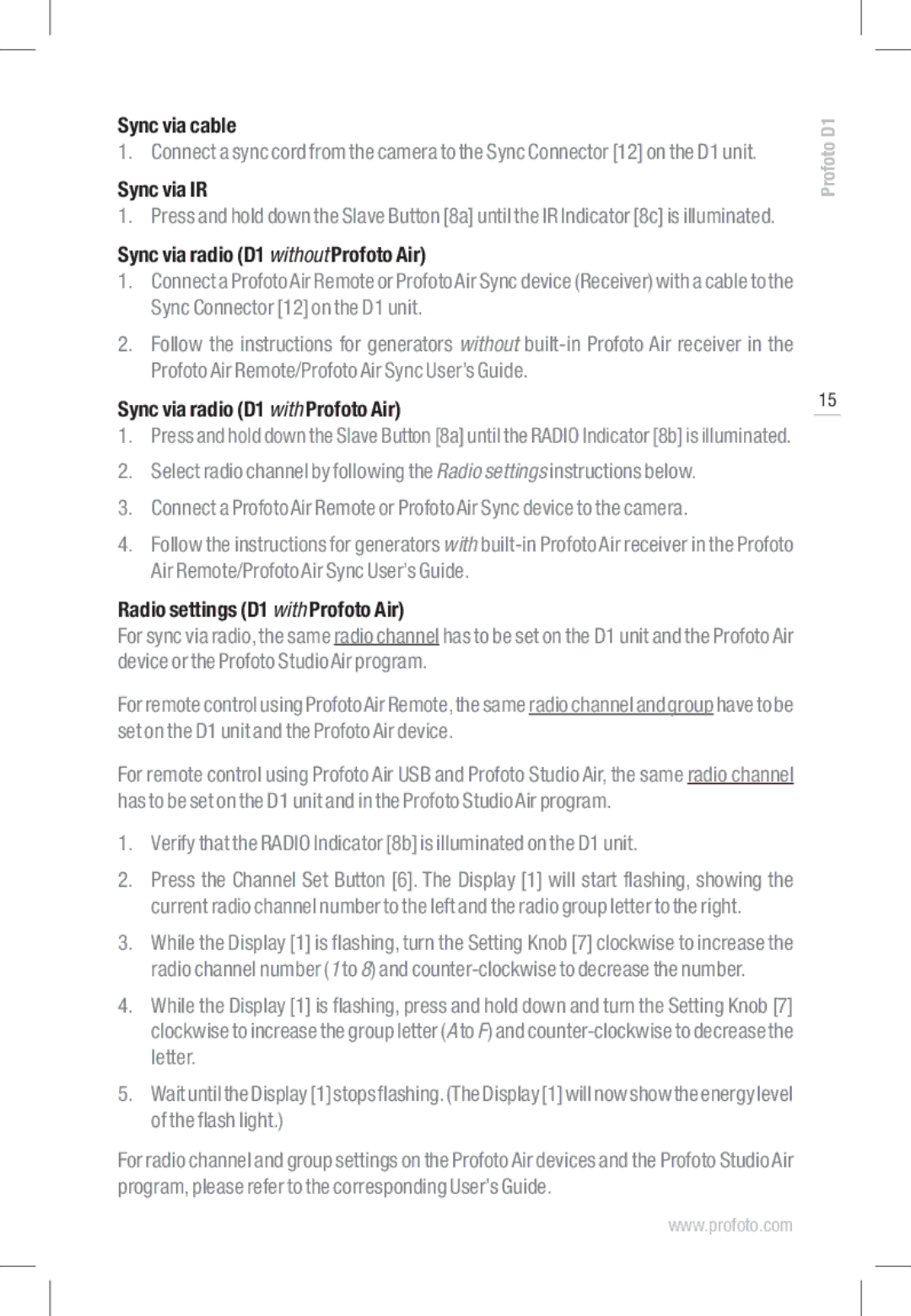Sync via cable
1. Connect a sync cord from the camera to the Sync Connector [12] on the D1 unit.
Sync via IR
1. Press and hold down the Slave Button [8a] until the IR Indicator [8c] is illuminated.
Sync via radio (D1 without Profoto Air)
1.Connect a Profoto Air Remote or Profoto Air Sync device (Receiver) with a cable to the Sync Connector [12] on the D1 unit.
2.Follow the instructions for generators without
Sync via radio (D1 with Profoto Air)
1.Press and hold down the Slave Button [8a] until the RADIO Indicator [8b] is illuminated.
2.Select radio channel by following the Radio settings instructions below.
3.Connect a Profoto Air Remote or Profoto Air Sync device to the camera.
4.Follow the instructions for generators with
Radio settings (D1 with Profoto Air)
For sync via radio, the same radio channel has to be set on the D1 unit and the Profoto Air device or the Profoto Studio Air program.
For remote control using ProfotoAir Remote,the same radio channel and group have to be set on the D1 unit and the Profoto Air device.
For remote control using Profoto Air USB and Profoto Studio Air, the same radio channel has to be set on the D1 unit and in the Profoto Studio Air program.
1.Verify that the RADIO Indicator [8b] is illuminated on the D1 unit.
2.Press the Channel Set Button [6]. The Display [1] will start flashing, showing the current radio channel number to the left and the radio group letter to the right.
3.While the Display [1] is flashing, turn the Setting Knob [7] clockwise to increase the radio channel number (1 to 8) and
4.While the Display [1] is flashing, press and hold down and turn the Setting Knob [7] clockwise to increase the group letter (A to F) and
5.Wait until the Display [1] stops flashing.(The Display [1] will now show the energy level of the flash light.)
For radio channel and group settings on the Profoto Air devices and the Profoto Studio Air program, please refer to the corresponding User’s Guide.
Profoto D1
15
www.profoto.com