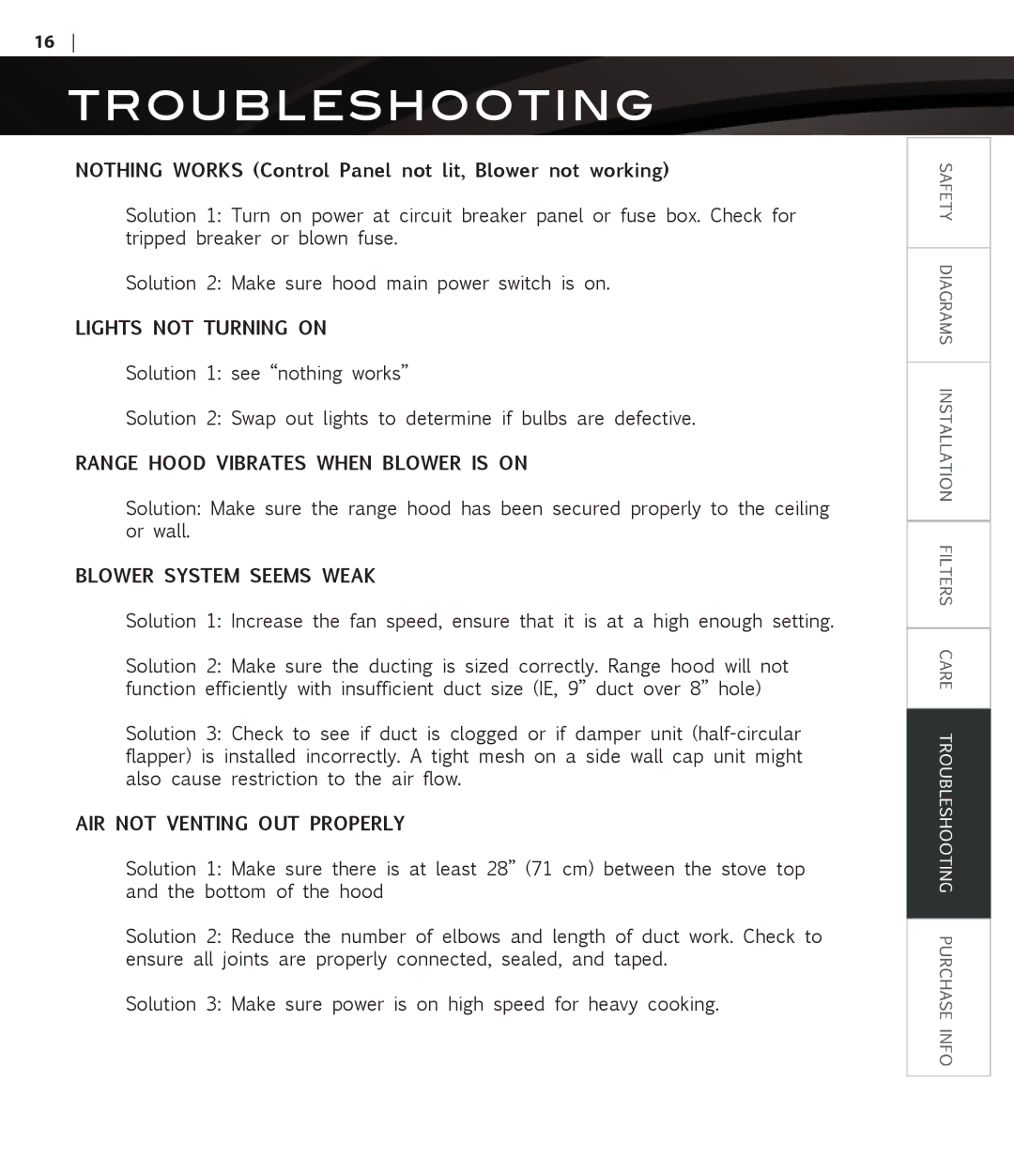PLFW115, PLFW116 specifications
The Proline PLFW116 and PLFW115 wall mount range hoods have been expertly designed to meet the needs of modern kitchens, blending functionality with a contemporary aesthetic. These range hoods, recognized for their high performance and sleek design, are ideal for homeowners looking to enhance their cooking environment while maintaining a stylish appearance.One of the standout features of both the Proline PLFW116 and PLFW115 is their powerful suction capabilities. With high CFM (Cubic Feet per Minute) ratings, these hoods effectively eliminate smoke, odors, and other cooking-related pollutants from the kitchen, ensuring a clean and pleasant cooking space. The adjustable ventilation speed allows users to tailor the suction power to match various cooking tasks, from simmering to frying.
Both models come equipped with advanced technologies, including a quiet centrifugal blower and a long-lasting LED lighting system. The noise level has been minimized, allowing for an unobtrusive cooking experience. The bright LED lights illuminate the cooking surface, making food preparation safer and more enjoyable.
The Proline PLFW116 and PLFW115 feature durable, stainless steel construction, providing not only a modern look but also resilience and easy maintenance. The stainless steel surface is easy to clean and resistant to tarnishing, ensuring that the range hoods maintain their elegant appearance over time.
Another key characteristic is the user-friendly control panel, which offers intuitive operation, allowing users to switch between fan speeds and lighting with ease. Additionally, both models come with dishwasher-safe stainless steel baffle filters designed to trap grease and other particles, making maintenance a breeze.
The PLFW116 and PLFW115 are designed with a sleek and slim profile, which makes them suitable for various kitchen styles, from minimalist to traditional décor. Their wall-mount design offers flexibility in installation, accommodating a range of kitchen layouts.
In summary, the Proline PLFW116 and PLFW115 wall mount range hoods combine powerful performance, modern aesthetics, and user-friendly technology. With features like adjustable suction power, quiet operation, LED lighting, and durable construction, these hoods are an excellent choice for anyone looking to enhance their kitchen environment while benefiting from efficient air filtration.