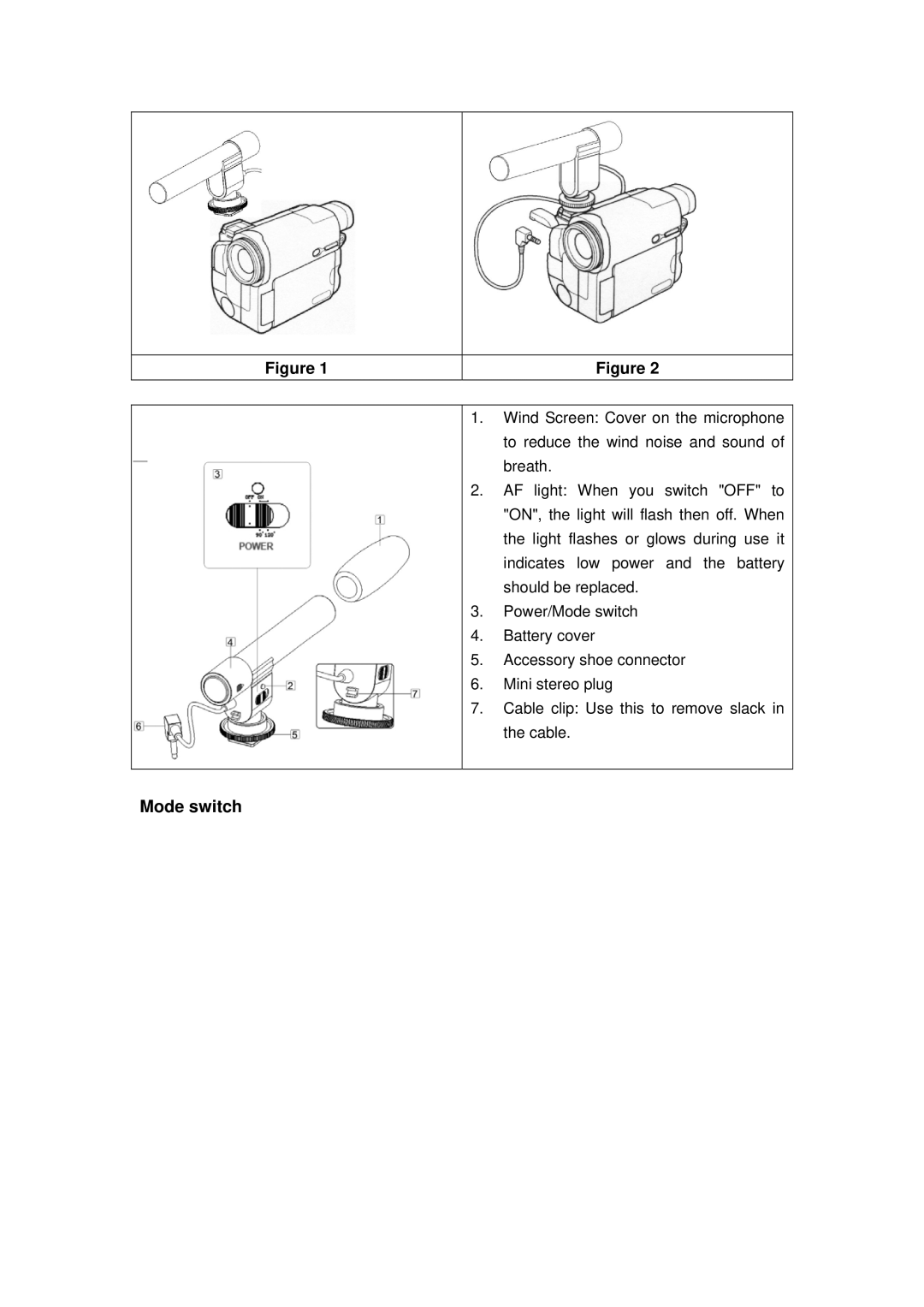Figure 1
Figure 2
1. Wind Screen: Cover on the microphone to reduce the wind noise and sound of breath.
2. AF light: When you switch "OFF" to "ON", the light will flash then off. When the light flashes or glows during use it indicates low power and the battery should be replaced.
3. Power/Mode switch
4. Battery cover
5. Accessory shoe connector
6. Mini stereo plug
7. Cable clip: Use this to remove slack in the cable.