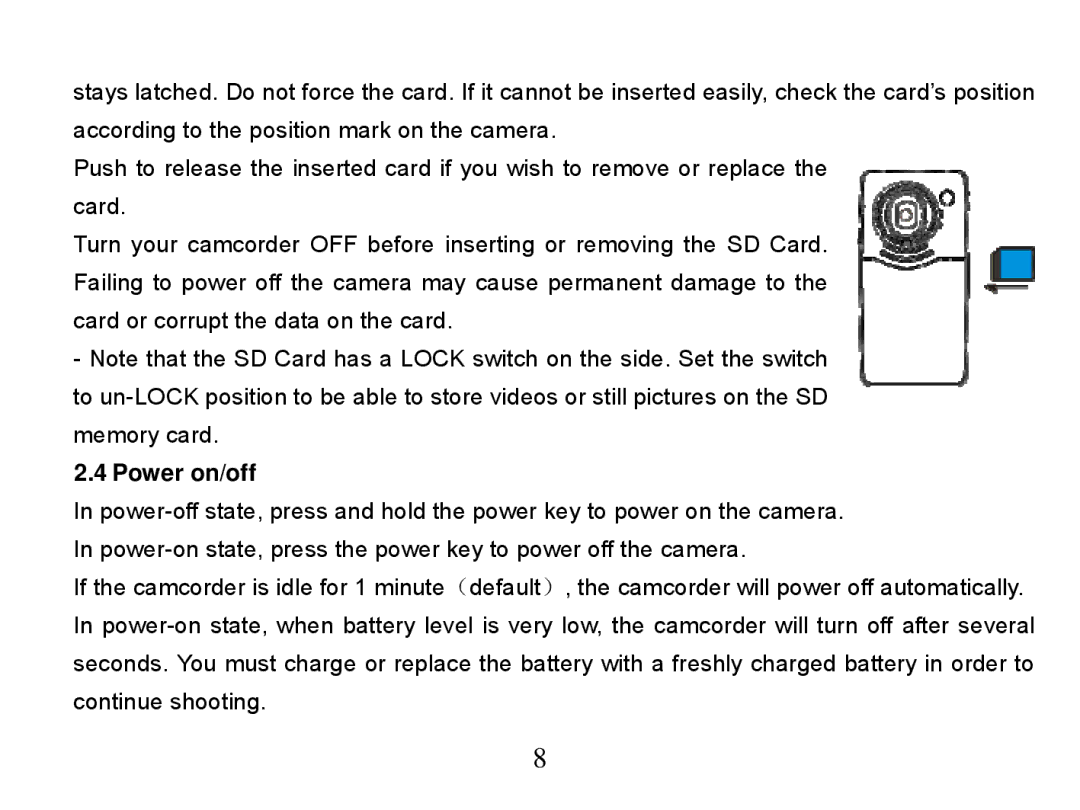stays latched. Do not force the card. If it cannot be inserted easily, check the card’s position according to the position mark on the camera.
Push to release the inserted card if you wish to remove or replace the card.
Turn your camcorder OFF before inserting or removing the SD Card. Failing to power off the camera may cause permanent damage to the card or corrupt the data on the card.
-Note that the SD Card has a LOCK switch on the side. Set the switch to
2.4 Power on/off
In
If the camcorder is idle for 1 minute(default), the camcorder will power off automatically. In
8