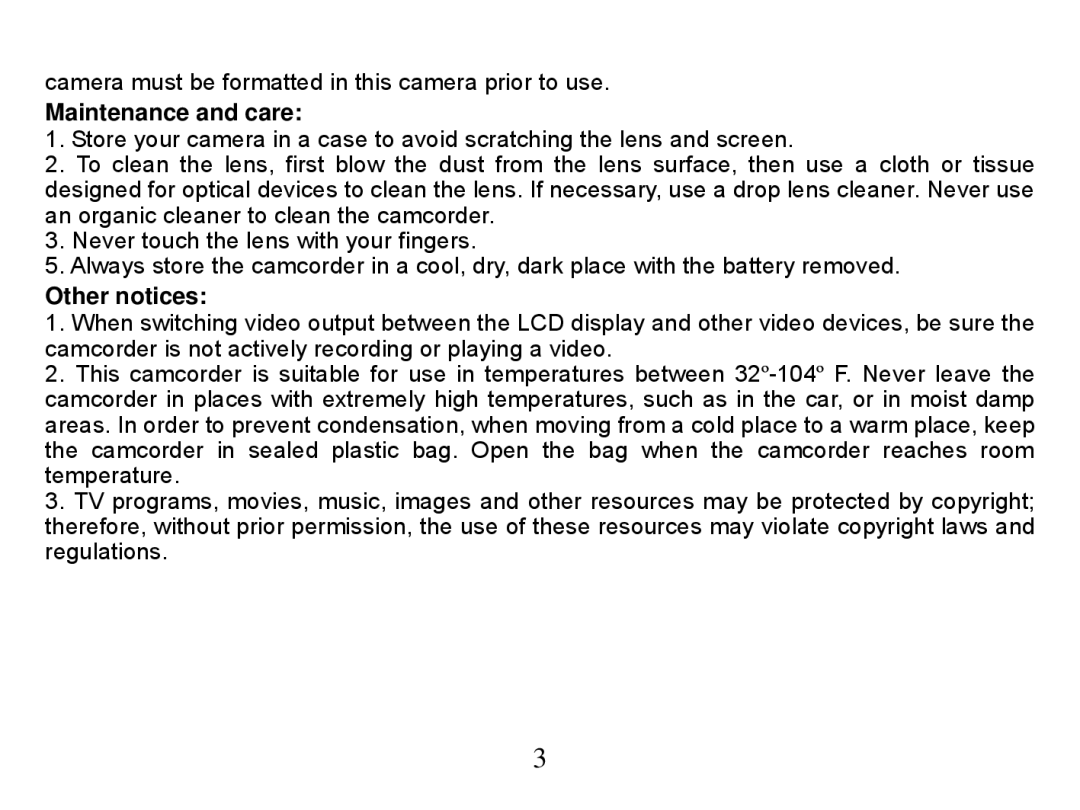camera must be formatted in this camera prior to use.
Maintenance and care:
1.Store your camera in a case to avoid scratching the lens and screen.
2.To clean the lens, first blow the dust from the lens surface, then use a cloth or tissue designed for optical devices to clean the lens. If necessary, use a drop lens cleaner. Never use an organic cleaner to clean the camcorder.
3.Never touch the lens with your fingers.
5.Always store the camcorder in a cool, dry, dark place with the battery removed.
Other notices:
1.When switching video output between the LCD display and other video devices, be sure the camcorder is not actively recording or playing a video.
2.This camcorder is suitable for use in temperatures between
3.TV programs, movies, music, images and other resources may be protected by copyright; therefore, without prior permission, the use of these resources may violate copyright laws and regulations.
3