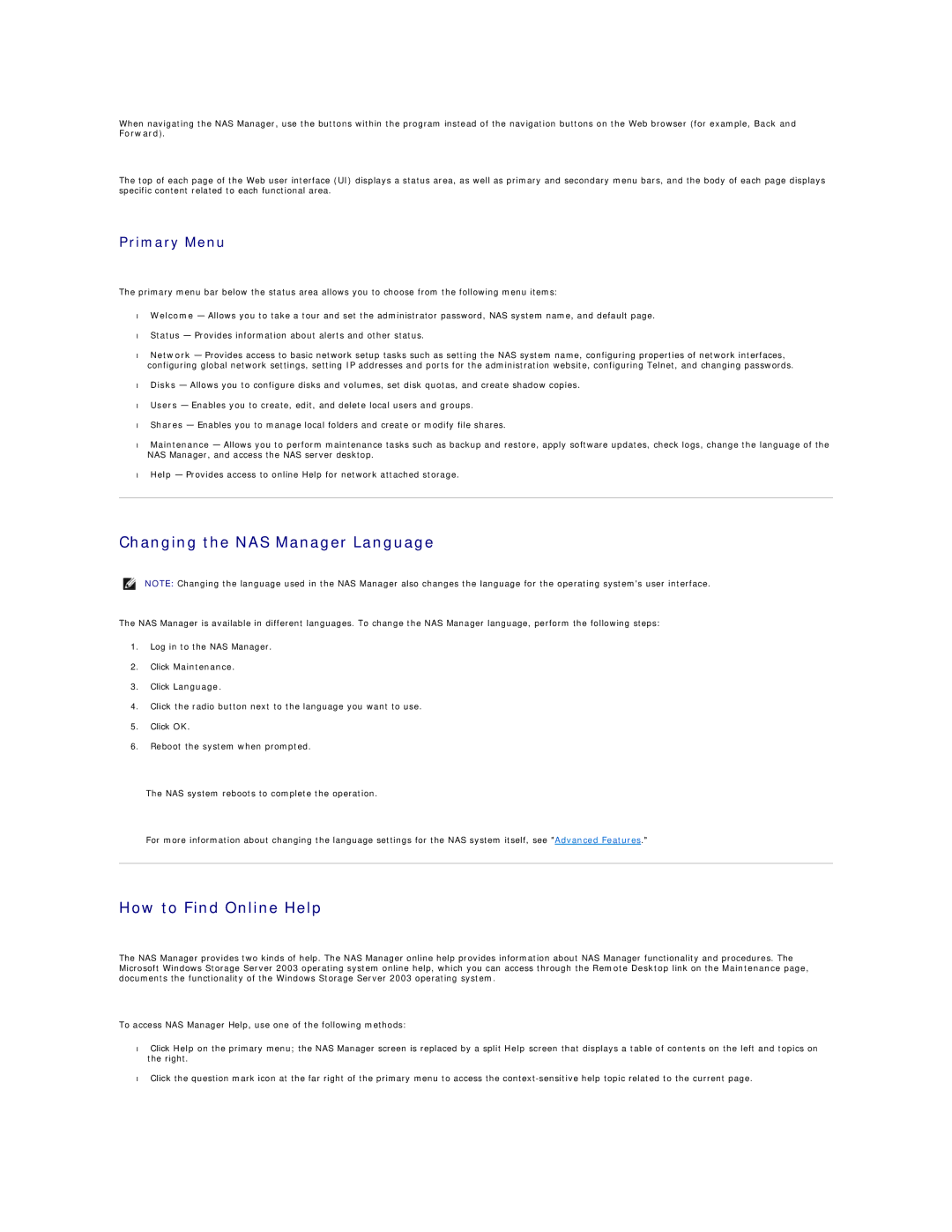When navigating the NAS Manager, use the buttons within the program instead of the navigation buttons on the Web browser (for example, Back and Forward).
The top of each page of the Web user interface (UI) displays a status area, as well as primary and secondary menu bars, and the body of each page displays specific content related to each functional area.
Primary Menu
The primary menu bar below the status area allows you to choose from the following menu items:
•Welcome — Allows you to take a tour and set the administrator password, NAS system name, and default page.
•Status — Provides information about alerts and other status.
•Network — Provides access to basic network setup tasks such as setting the NAS system name, configuring properties of network interfaces, configuring global network settings, setting IP addresses and ports for the administration website, configuring Telnet, and changing passwords.
•Disks — Allows you to configure disks and volumes, set disk quotas, and create shadow copies.
•Users — Enables you to create, edit, and delete local users and groups.
•Shares — Enables you to manage local folders and create or modify file shares.
•Maintenance — Allows you to perform maintenance tasks such as backup and restore, apply software updates, check logs, change the language of the NAS Manager, and access the NAS server desktop.
•Help — Provides access to online Help for network attached storage.
Changing the NAS Manager Language
NOTE: Changing the language used in the NAS Manager also changes the language for the operating system's user interface.
The NAS Manager is available in different languages. To change the NAS Manager language, perform the following steps:
1.Log in to the NAS Manager.
2.Click Maintenance.
3.Click Language.
4.Click the radio button next to the language you want to use.
5.Click OK.
6.Reboot the system when prompted.
The NAS system reboots to complete the operation.
For more information about changing the language settings for the NAS system itself, see "Advanced Features."
How to Find Online Help
The NAS Manager provides two kinds of help. The NAS Manager online help provides information about NAS Manager functionality and procedures. The Microsoft Windows Storage Server 2003 operating system online help, which you can access through the Remote Desktop link on the Maintenance page, documents the functionality of the Windows Storage Server 2003 operating system.
To access NAS Manager Help, use one of the following methods:
•Click Help on the primary menu; the NAS Manager screen is replaced by a split Help screen that displays a table of contents on the left and topics on the right.
•Click the question mark icon at the far right of the primary menu to access the