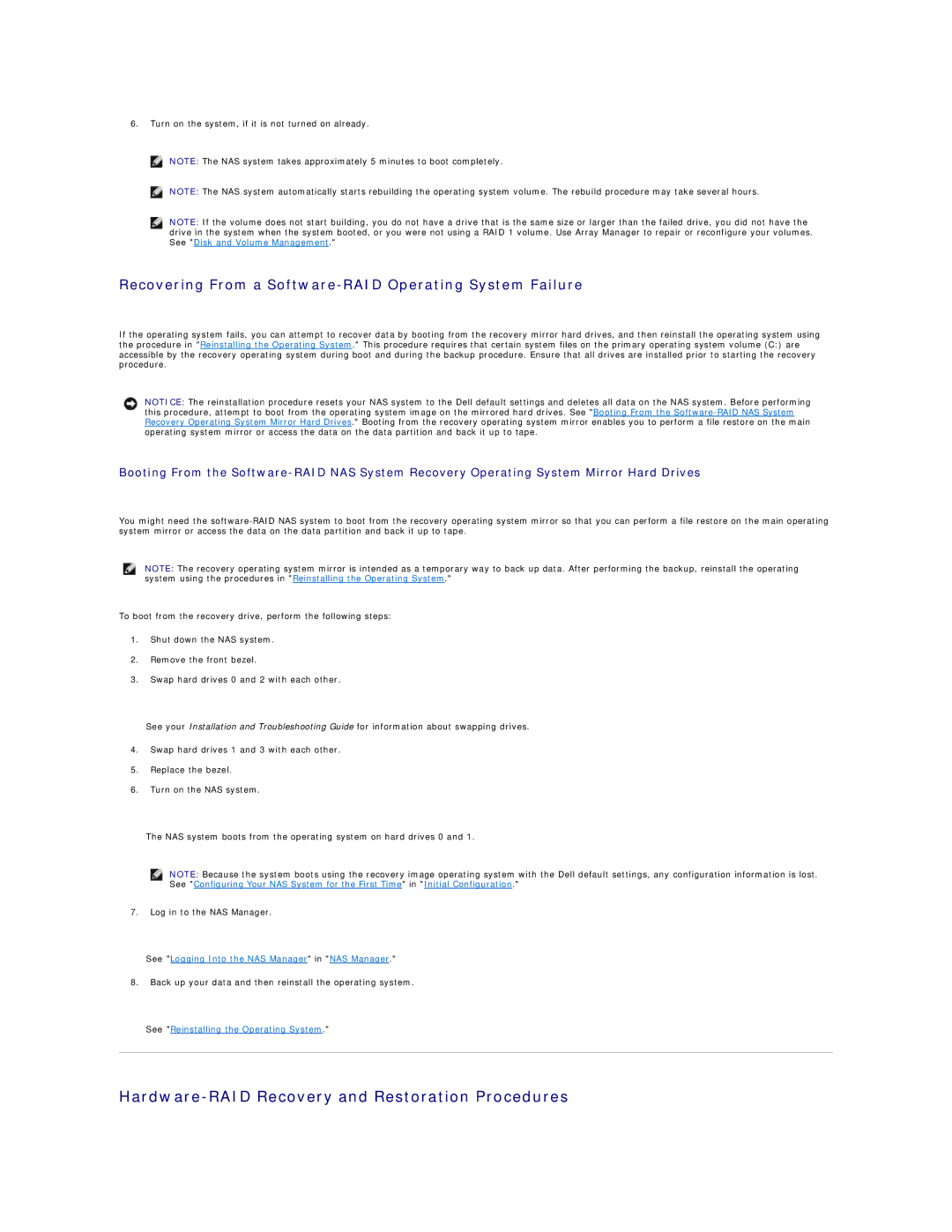6.Turn on the system, if it is not turned on already.
![]() NOTE: The NAS system takes approximately 5 minutes to boot completely.
NOTE: The NAS system takes approximately 5 minutes to boot completely.
![]() NOTE: The NAS system automatically starts rebuilding the operating system volume. The rebuild procedure may take several hours.
NOTE: The NAS system automatically starts rebuilding the operating system volume. The rebuild procedure may take several hours.
![]() NOTE: If the volume does not start building, you do not have a drive that is the same size or larger than the failed drive, you did not have the drive in the system when the system booted, or you were not using a RAID 1 volume. Use Array Manager to repair or reconfigure your volumes. See "Disk and Volume Management."
NOTE: If the volume does not start building, you do not have a drive that is the same size or larger than the failed drive, you did not have the drive in the system when the system booted, or you were not using a RAID 1 volume. Use Array Manager to repair or reconfigure your volumes. See "Disk and Volume Management."
Recovering From a Software-RAID Operating System Failure
If the operating system fails, you can attempt to recover data by booting from the recovery mirror hard drives, and then reinstall the operating system using the procedure in "Reinstalling the Operating System." This procedure requires that certain system files on the primary operating system volume (C:) are accessible by the recovery operating system during boot and during the backup procedure. Ensure that all drives are installed prior to starting the recovery procedure.
NOTICE: The reinstallation procedure resets your NAS system to the Dell default settings and deletes all data on the NAS system. Before performing this procedure, attempt to boot from the operating system image on the mirrored hard drives. See "Booting From the
Booting From the
You might need the
NOTE: The recovery operating system mirror is intended as a temporary way to back up data. After performing the backup, reinstall the operating system using the procedures in "Reinstalling the Operating System."
To boot from the recovery drive, perform the following steps:
1.Shut down the NAS system.
2.Remove the front bezel.
3.Swap hard drives 0 and 2 with each other.
See your Installation and Troubleshooting Guide for information about swapping drives.
4.Swap hard drives 1 and 3 with each other.
5.Replace the bezel.
6.Turn on the NAS system.
The NAS system boots from the operating system on hard drives 0 and 1.
NOTE: Because the system boots using the recovery image operating system with the Dell default settings, any configuration information is lost. See "Configuring Your NAS System for the First Time" in "Initial Configuration."
7.Log in to the NAS Manager.
See "Logging Into the NAS Manager" in "NAS Manager."
8.Back up your data and then reinstall the operating system.
See "Reinstalling the Operating System."