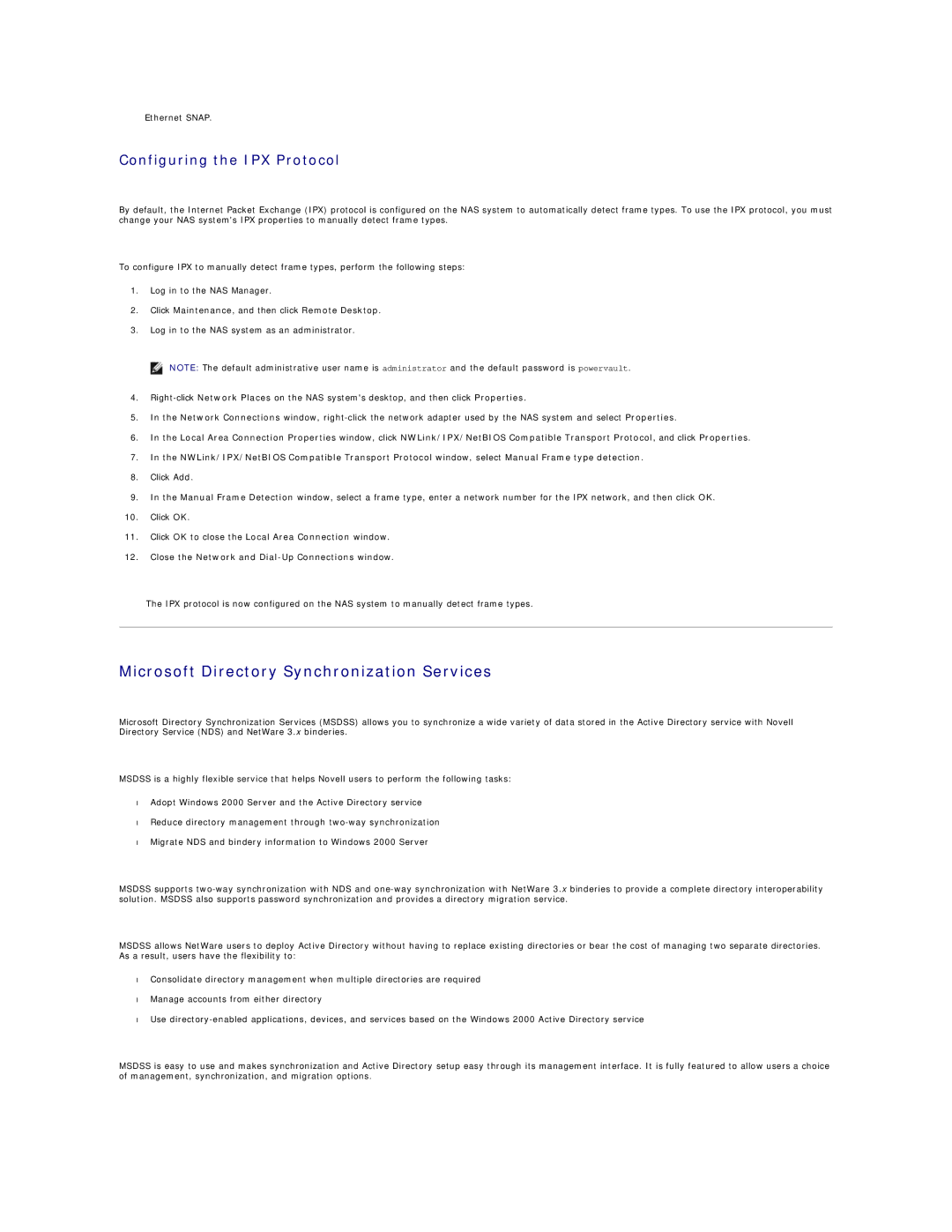Ethernet SNAP.
Configuring the IPX Protocol
By default, the Internet Packet Exchange (IPX) protocol is configured on the NAS system to automatically detect frame types. To use the IPX protocol, you must change your NAS system's IPX properties to manually detect frame types.
To configure IPX to manually detect frame types, perform the following steps:
1.Log in to the NAS Manager.
2.Click Maintenance, and then click Remote Desktop.
3.Log in to the NAS system as an administrator.
![]() NOTE: The default administrative user name is administrator and the default password is powervault.
NOTE: The default administrative user name is administrator and the default password is powervault.
4.
5.In the Network Connections window,
6.In the Local Area Connection Properties window, click NWLink/IPX/NetBIOS Compatible Transport Protocol, and click Properties.
7.In the NWLink/IPX/NetBIOS Compatible Transport Protocol window, select Manual Frame type detection.
8.Click Add.
9.In the Manual Frame Detection window, select a frame type, enter a network number for the IPX network, and then click OK.
10.Click OK.
11.Click OK to close the Local Area Connection window.
12.Close the Network and Dial-Up Connections window.
The IPX protocol is now configured on the NAS system to manually detect frame types.
Microsoft Directory Synchronization Services
Microsoft Directory Synchronization Services (MSDSS) allows you to synchronize a wide variety of data stored in the Active Directory service with Novell Directory Service (NDS) and NetWare 3.x binderies.
MSDSS is a highly flexible service that helps Novell users to perform the following tasks:
•Adopt Windows 2000 Server and the Active Directory service
•Reduce directory management through
•Migrate NDS and bindery information to Windows 2000 Server
MSDSS supports
MSDSS allows NetWare users to deploy Active Directory without having to replace existing directories or bear the cost of managing two separate directories. As a result, users have the flexibility to:
•Consolidate directory management when multiple directories are required
•Manage accounts from either directory
•Use
MSDSS is easy to use and makes synchronization and Active Directory setup easy through its management interface. It is fully featured to allow users a choice of management, synchronization, and migration options.