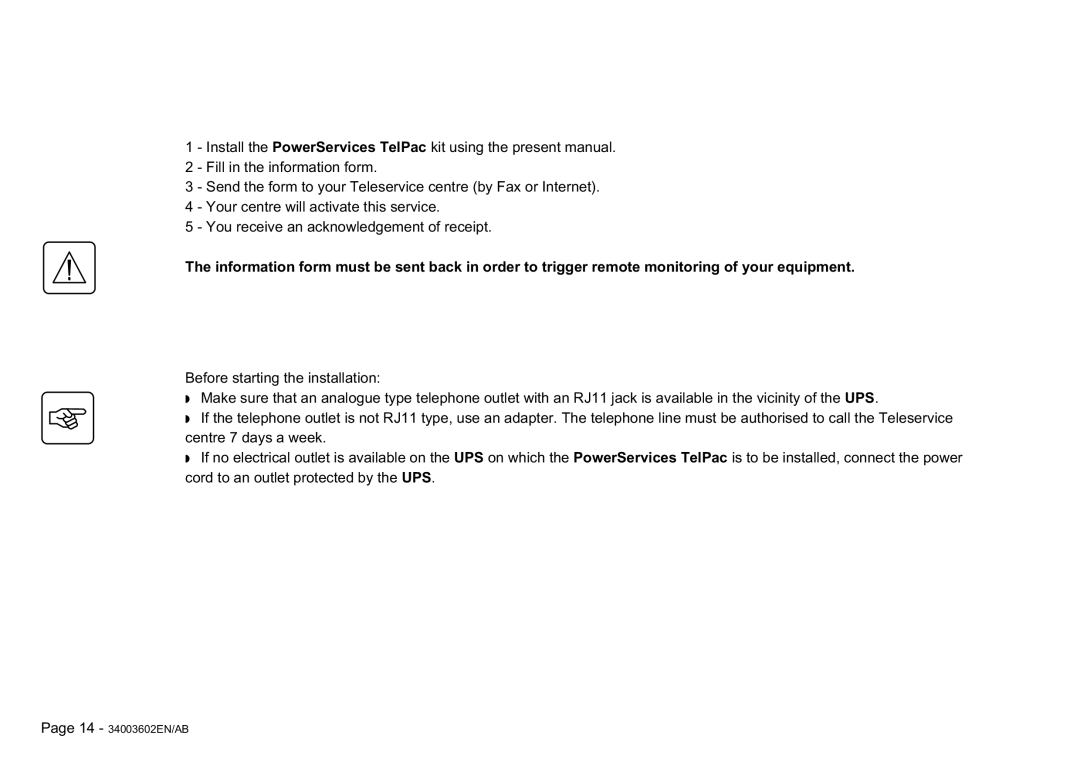2. Installation
2.1 Procedure
1 - Install the PowerServices TelPac kit using the present manual. 2 - Fill in the information form.
3 - Send the form to your Teleservice centre (by Fax or Internet).
4 - Your centre will activate this service.
5 - You receive an acknowledgement of receipt.
The information form must be sent back in order to trigger remote monitoring of your equipment.
2.2 Preliminary check
Before starting the installation:
◗Make sure that an analogue type telephone outlet with an RJ11 jack is available in the vicinity of the UPS.
◗ If the telephone outlet is not RJ11 type, use an adapter. The telephone line must be authorised to call the Teleservice centre 7 days a week.
◗If no electrical outlet is available on the UPS on which the PowerServices TelPac is to be installed, connect the power cord to an outlet protected by the UPS.
Page 14 - 34003602EN/AB