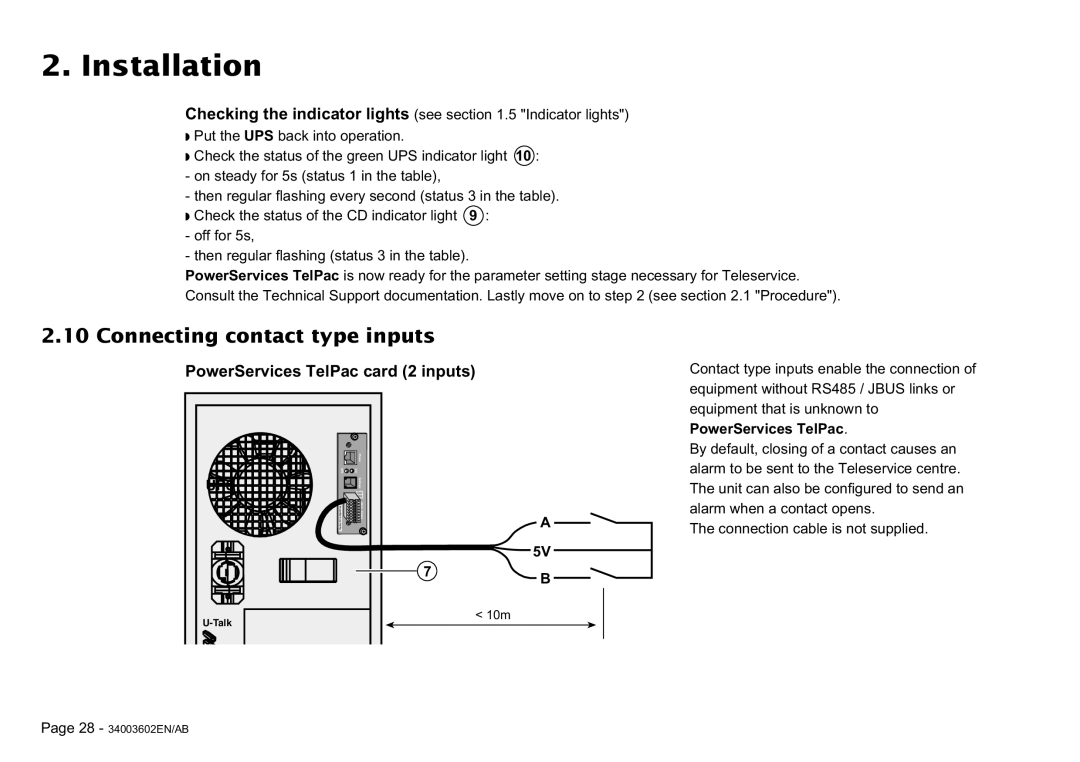2. Installation
Checking the indicator lights (see section 1.5 "Indicator lights")
◗Put the UPS back into operation.
◗Check the status of the green UPS indicator light 10 :
-on steady for 5s (status 1 in the table),
-then regular flashing every second (status 3 in the table).
◗Check the status of the CD indicator light 9 :
-off for 5s,
-then regular flashing (status 3 in the table).
PowerServices TelPac is now ready for the parameter setting stage necessary for Teleservice. Consult the Technical Support documentation. Lastly move on to step 2 (see section 2.1 "Procedure").
2.10 Connecting contact type inputs
PowerServices TelPac card (2 inputs)
|
| Phone |
|
UPS | CD |
|
|
UPS | A | Settings |
|
PowerServices | 5V B R+ R- T+ T- | JBUS / RS485 | A |
TelPac |
|
| |
|
|
| 5V |
|
| 7 | B |
|
|
| |
|
| < 10m | |
|
|
|
Contact type inputs enable the connection of equipment without RS485 / JBUS links or equipment that is unknown to PowerServices TelPac.
By default, closing of a contact causes an alarm to be sent to the Teleservice centre. The unit can also be configured to send an alarm when a contact opens.
The connection cable is not supplied.
Page 28 - 34003602EN/AB