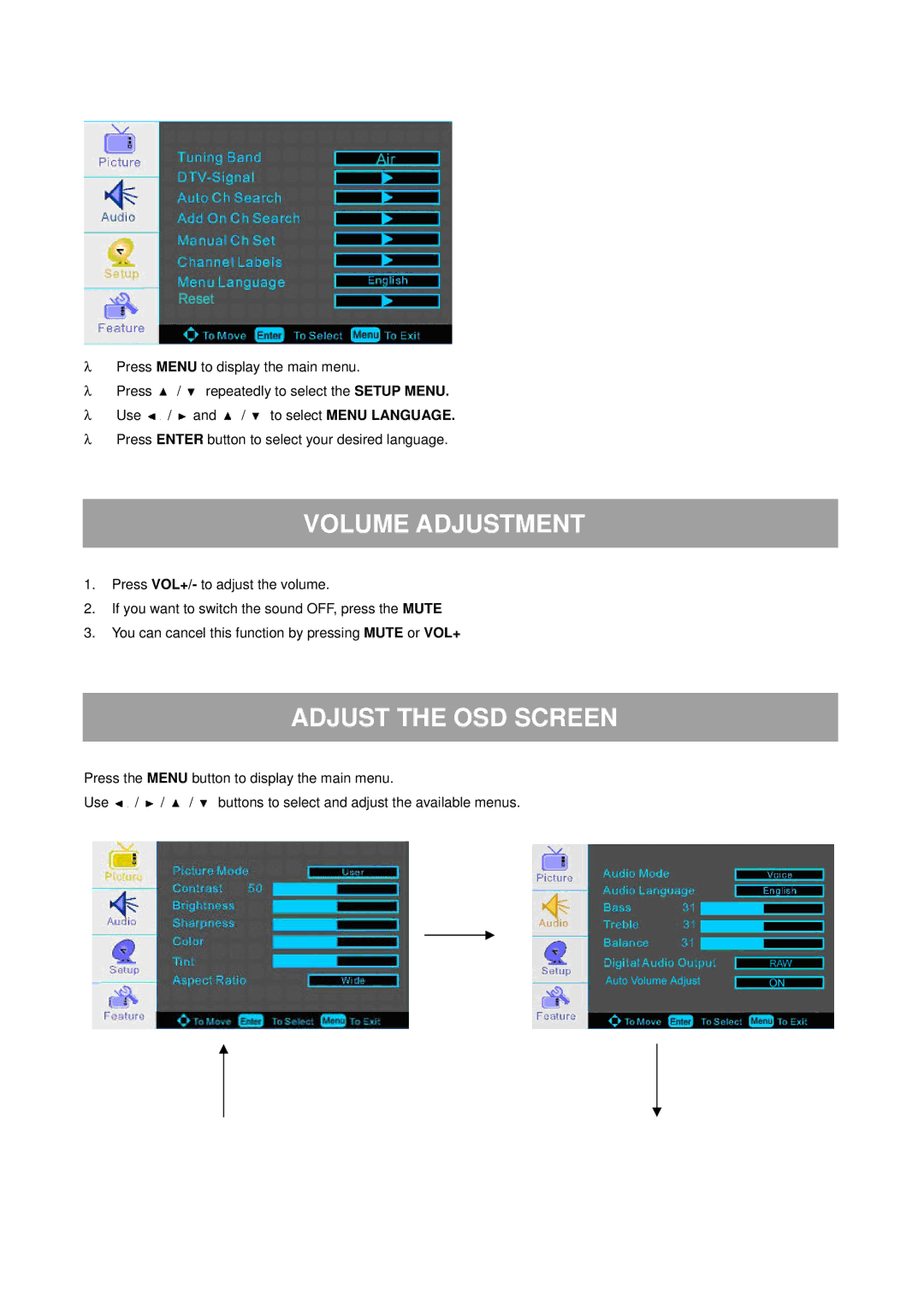λPress MENU to display the main menu.
λPress ![]() /
/ ![]() repeatedly to select the SETUP MENU.
repeatedly to select the SETUP MENU.
λUse ![]() /
/ ![]() and
and ![]() /
/ ![]() to select MENU LANGUAGE.
to select MENU LANGUAGE.
λPress ENTER button to select your desired language.
VOLUME ADJUSTMENT
1.Press VOL+/- to adjust the volume.
2.If you want to switch the sound OFF, press the MUTE
3.You can cancel this function by pressing MUTE or VOL+
ADJUST THE OSD SCREEN
Press the MENU button to display the main menu.
Use ![]() /
/ ![]() /
/ ![]() /
/ ![]() buttons to select and adjust the available menus.
buttons to select and adjust the available menus.