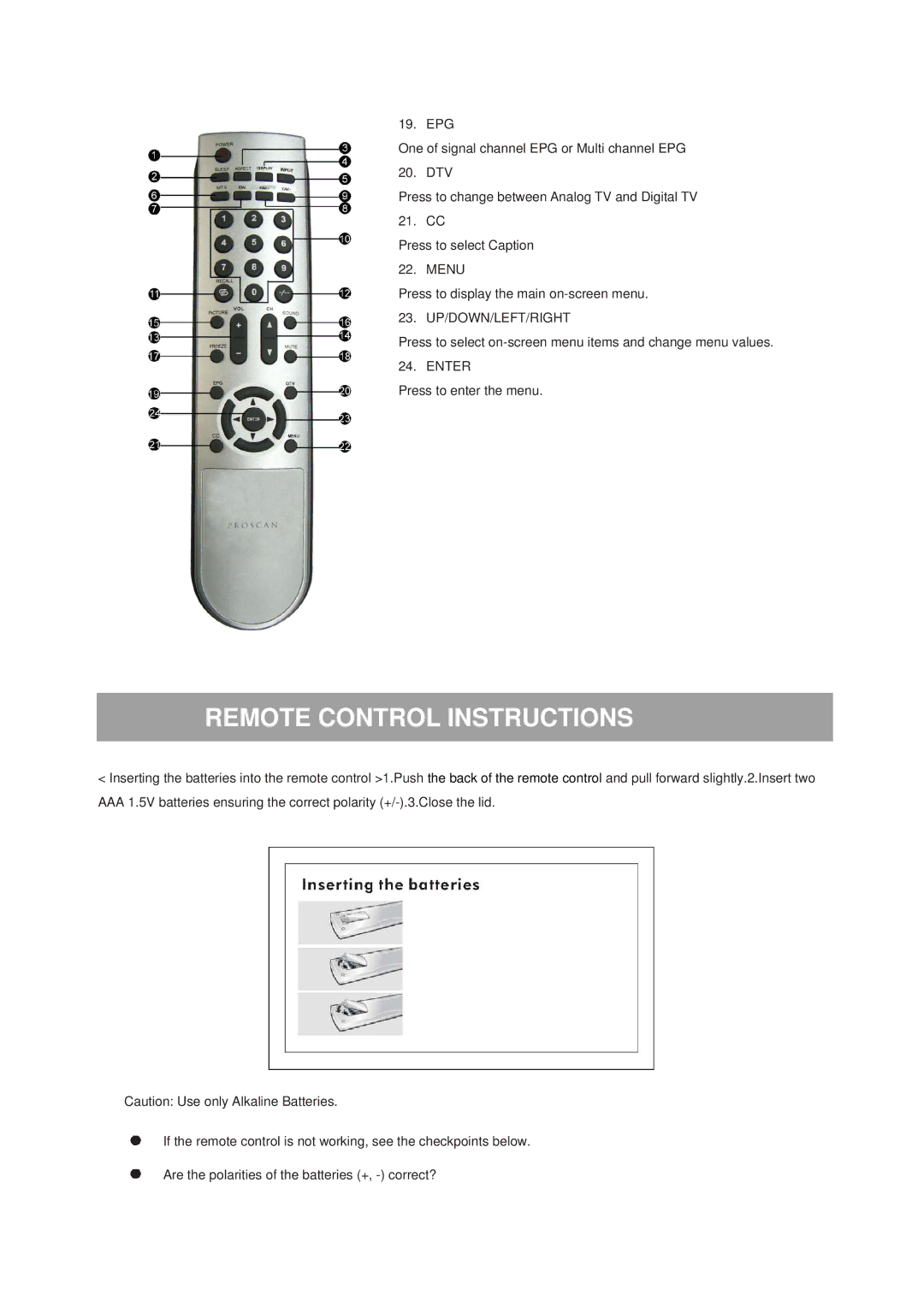19. EPG
One of signal channel EPG or Multi channel EPG 20. DTV
Press to change between Analog TV and Digital TV 21. CC
Press to select Caption 22. MENU
Press to display the main
23. UP/DOWN/LEFT/RIGHT
Press to select
Press to enter the menu.
REMOTE CONTROL INSTRUCTIONS
<Inserting the batteries into the remote control >1.Push the back of the remote control and pull forward slightly.2.Insert two AAA 1.5V batteries ensuring the correct polarity
Caution: Use only Alkaline Batteries.
If the remote control is not working, see the checkpoints below.
Are the polarities of the batteries (+,