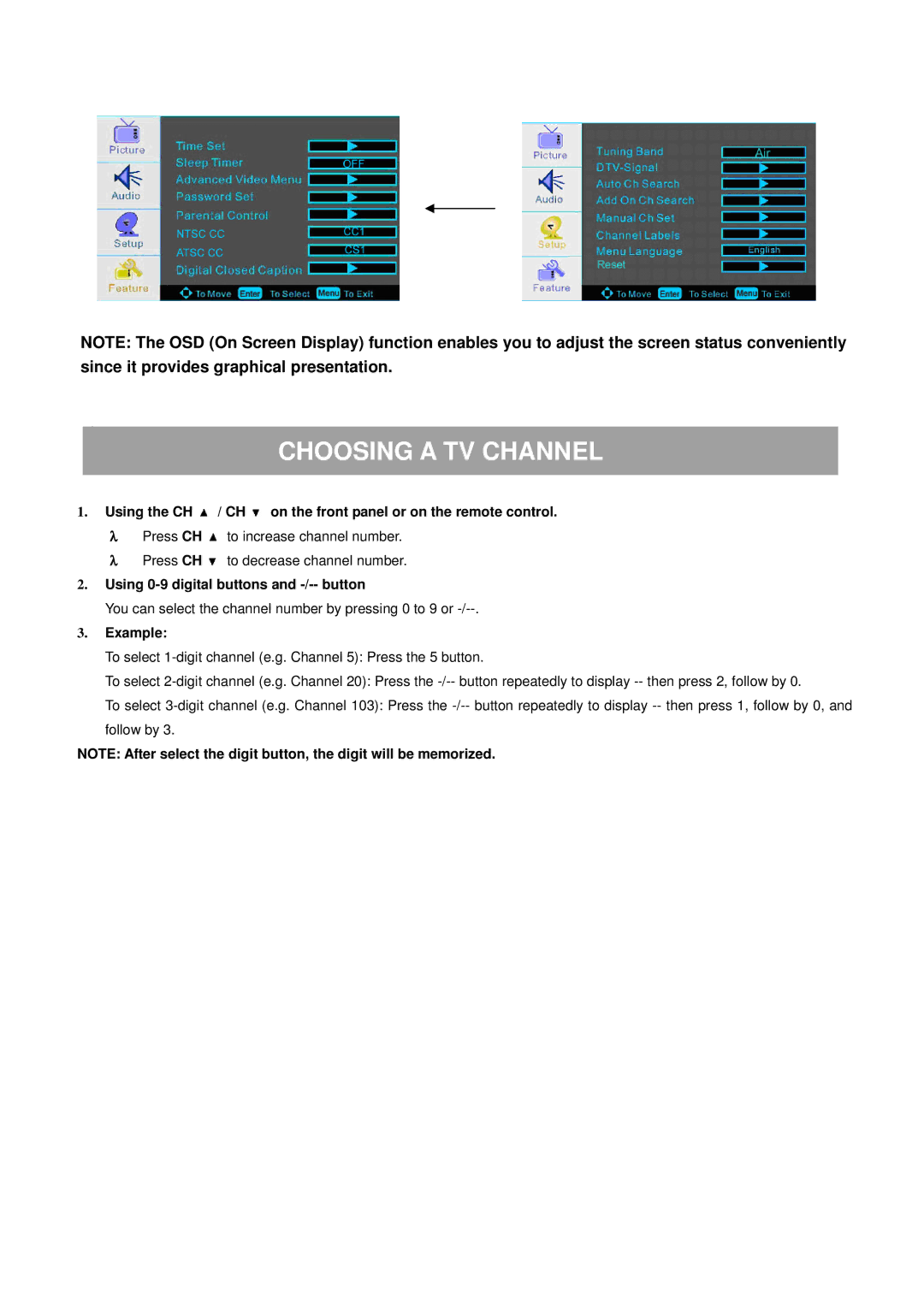NOTE: The OSD (On Screen Display) function enables you to adjust the screen status conveniently since it provides graphical presentation.
CHOOSING A TV CHANNEL
1.Using the CH ![]() / CH
/ CH ![]() on the front panel or on the remote control.
on the front panel or on the remote control.
λPress CH ![]() to increase channel number.
to increase channel number.
λPress CH ![]() to decrease channel number.
to decrease channel number.
2.Using 0-9 digital buttons and -/-- button
You can select the channel number by pressing 0 to 9 or
3.Example:
To select
To select
To select
NOTE: After select the digit button, the digit will be memorized.