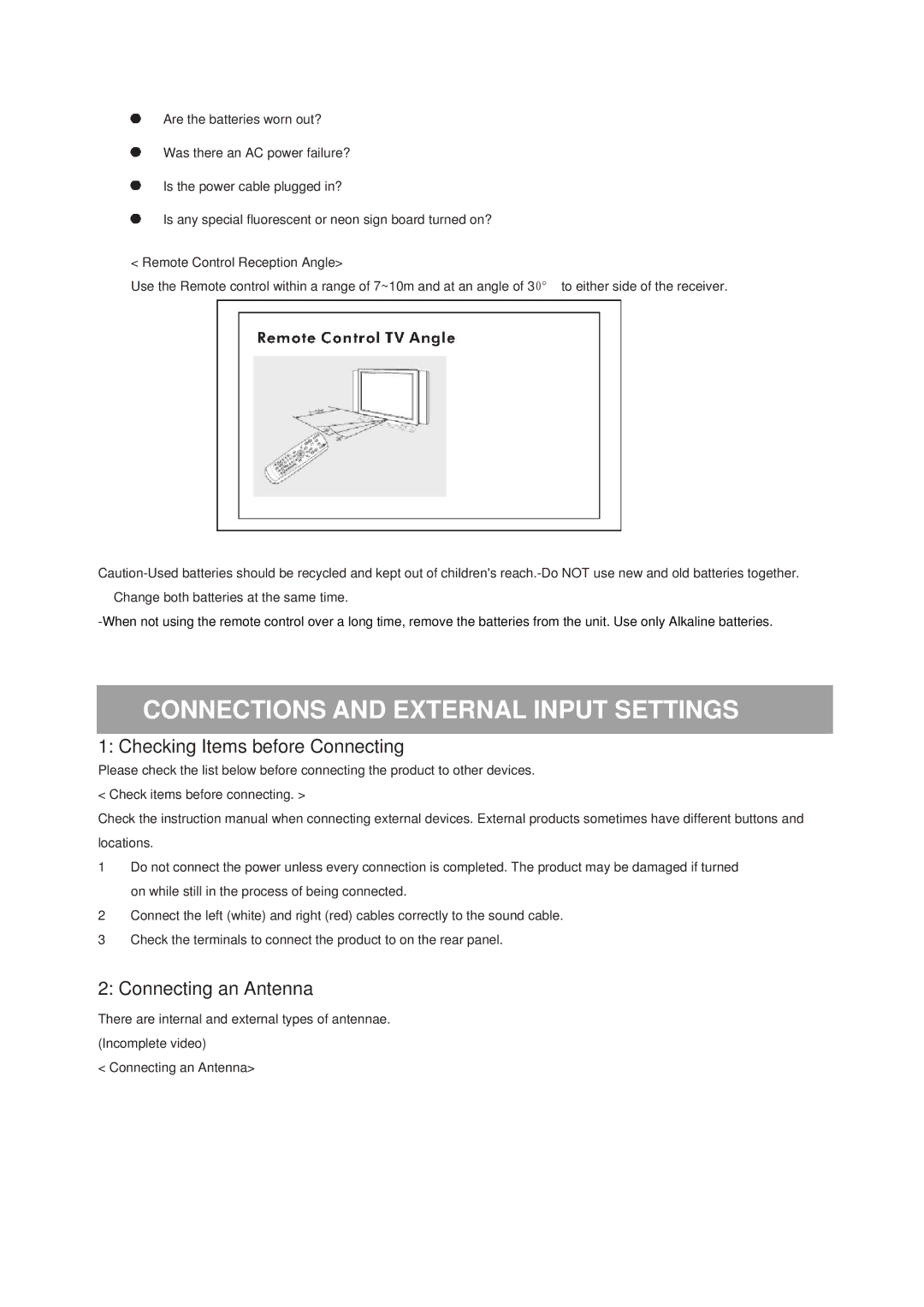Are the batteries worn out?
Was there an AC power failure?
Is the power cable plugged in?
Is any special fluorescent or neon sign board turned on?
< Remote Control Reception Angle>
Use the Remote control within a range of 7~10m and at an angle of 30° to either side of the receiver.
CONNECTIONS AND EXTERNAL INPUT SETTINGS
1: Checking Items before Connecting
Please check the list below before connecting the product to other devices. < Check items before connecting. >
Check the instruction manual when connecting external devices. External products sometimes have different buttons and locations.
1Do not connect the power unless every connection is completed. The product may be damaged if turned
on while still in the process of being connected.
2Connect the left (white) and right (red) cables correctly to the sound cable.
3 Check the terminals to connect the product to on the rear panel.
2: Connecting an Antenna
There are internal and external types of antennae. (Incomplete video)
< Connecting an Antenna>