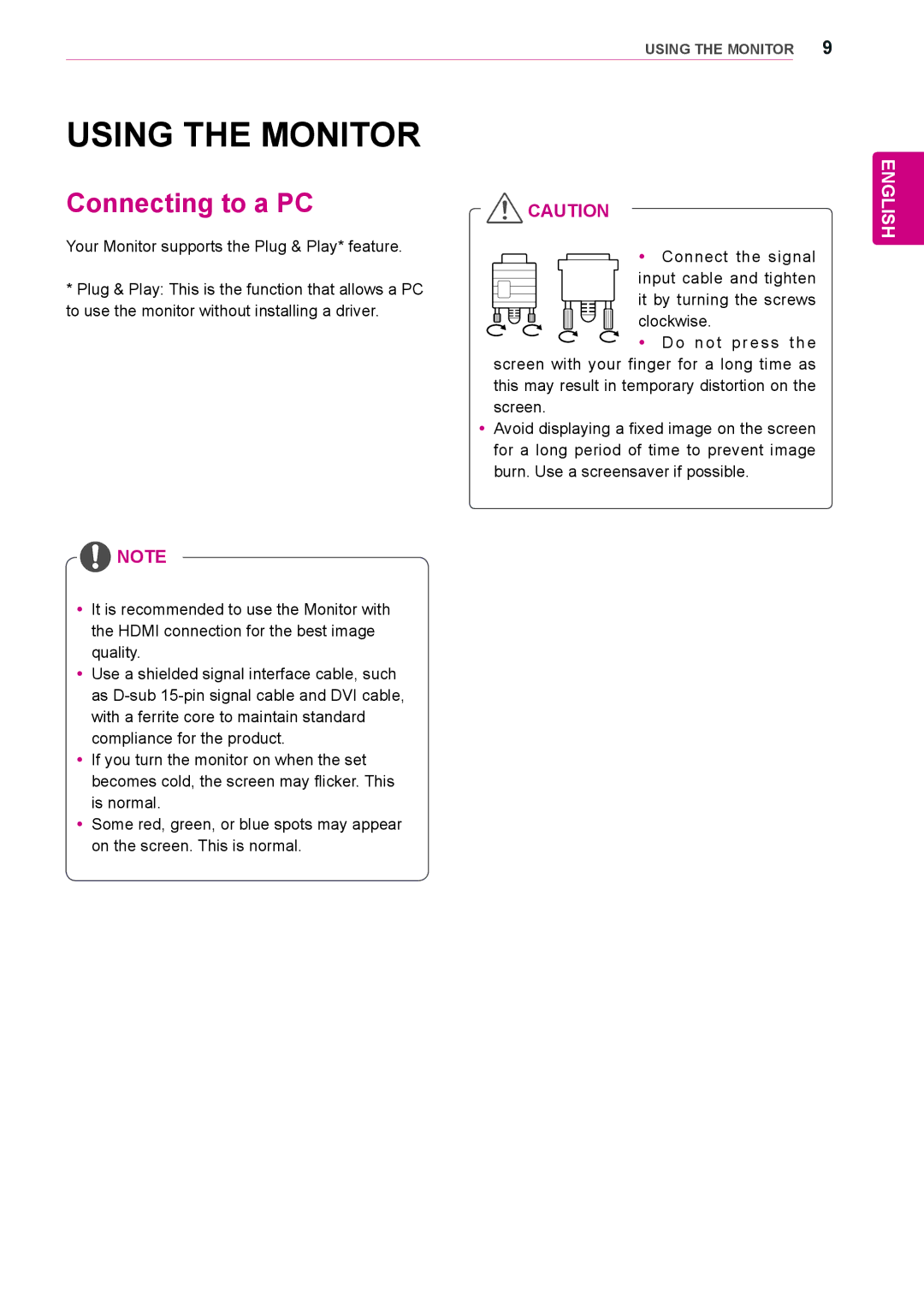USING THE MONITOR 9
USING THE MONITOR
Connecting to a PC
Your Monitor supports the Plug & Play* feature.
*Plug & Play: This is the function that allows a PC to use the monitor without installing a driver.
![]() CAUTION
CAUTION
yyConnect the signal input cable and tighten it by turning the screws clockwise.
![]()
![]() yyDo not press the screen with your finger for a long time as this may result in temporary distortion on the screen.
yyDo not press the screen with your finger for a long time as this may result in temporary distortion on the screen.
yyAvoid displaying a fixed image on the screen for a long period of time to prevent image burn. Use a screensaver if possible.
ENGLISH
![]() NOTE
NOTE
yyIt is recommended to use the Monitor with the HDMI connection for the best image quality.
yyUse a shielded signal interface cable, such as
yyIf you turn the monitor on when the set becomes cold, the screen may flicker. This is normal.
yySome red, green, or blue spots may appear on the screen. This is normal.