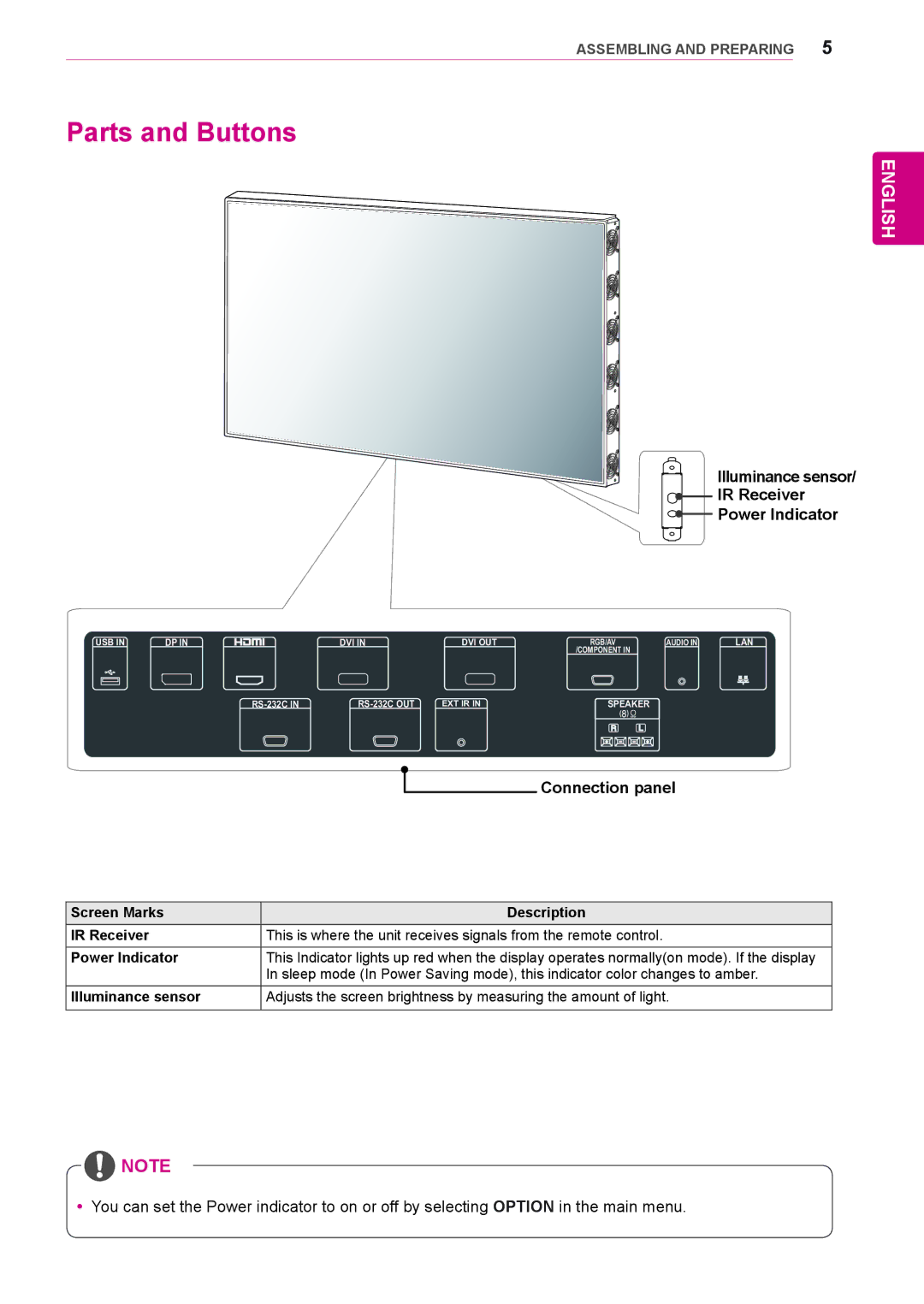ASSEMBLING AND PREPARING 5
Parts and Buttons
ENGLISH
Illuminance sensor/
 IR Receiver
IR Receiver
 Power Indicator
Power Indicator
USB IN | DP IN | DVI IN | DVI OUT | RGB/AV | AUDIO IN | LAN |
|
|
|
| /COMPONENT IN |
|
|
| EXT IR IN | SPEAKER |
|
|
Connection Panel
Connection panel
Screen Marks | Description |
IR Receiver | This is where the unit receives signals from the remote control. |
Power Indicator | This Indicator lights up red when the display operates normally(on mode). If the display |
| In sleep mode (In Power Saving mode), this indicator color changes to amber. |
Illuminance sensor | Adjusts the screen brightness by measuring the amount of light. |
|
|
![]() NOTE
NOTE
yyYou can set the Power indicator to on or off by selecting OPTION in the main menu.