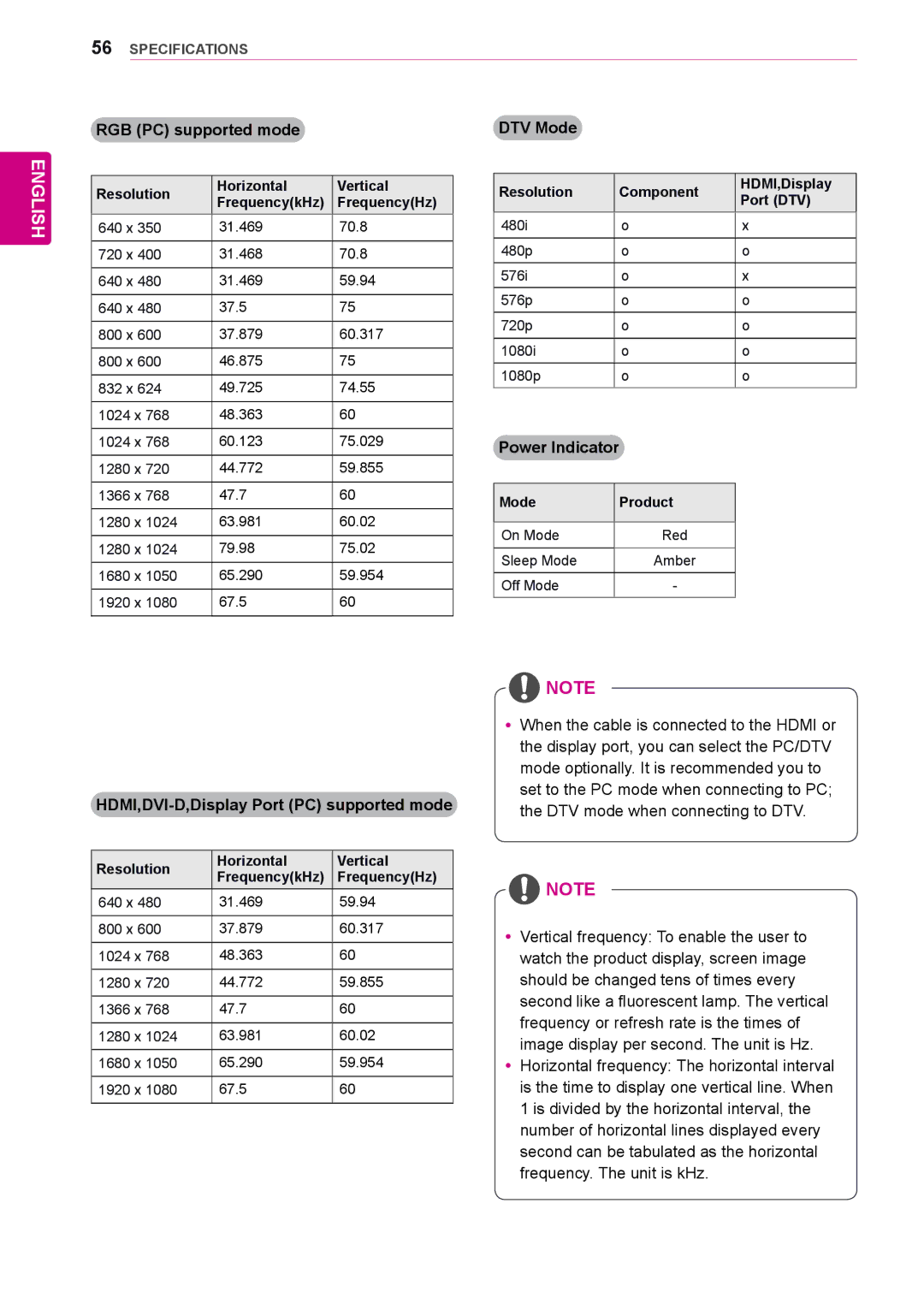56SPECIFICATIONS
ENGLISH
RGB (PC) supported mode
Resolution | Horizontal | Vertical | |
Frequency(kHz) | Frequency(Hz) | ||
| |||
640 x 350 | 31.469 | 70.8 | |
720 x 400 | 31.468 | 70.8 | |
640 x 480 | 31.469 | 59.94 | |
640 x 480 | 37.5 | 75 | |
800 x 600 | 37.879 | 60.317 | |
800 x 600 | 46.875 | 75 | |
832 x 624 | 49.725 | 74.55 | |
1024 x 768 | 48.363 | 60 | |
1024 x 768 | 60.123 | 75.029 | |
1280 x 720 | 44.772 | 59.855 | |
1366 x 768 | 47.7 | 60 | |
1280 x 1024 | 63.981 | 60.02 | |
1280 x 1024 | 79.98 | 75.02 | |
1680 x 1050 | 65.290 | 59.954 | |
1920 x 1080 | 67.5 | 60 | |
|
|
|
DTV Mode
Resolution | Component | HDMI,Display | |
Port (DTV) | |||
|
| ||
480i | o | x | |
480p | o | o | |
576i | o | x | |
576p | o | o | |
720p | o | o | |
1080i | o | o | |
1080p | o | o |
Power Indicator
Mode | Product |
|
|
On Mode | Red |
Sleep Mode | Amber |
Off Mode | - |
HDMI,DVI-D,Display Port (PC) supported mode
Resolution | Horizontal | Vertical | |
Frequency(kHz) | Frequency(Hz) | ||
| |||
640 x 480 | 31.469 | 59.94 | |
800 x 600 | 37.879 | 60.317 | |
1024 x 768 | 48.363 | 60 | |
1280 x 720 | 44.772 | 59.855 | |
1366 x 768 | 47.7 | 60 | |
1280 x 1024 | 63.981 | 60.02 | |
1680 x 1050 | 65.290 | 59.954 | |
1920 x 1080 | 67.5 | 60 | |
|
|
|
![]() NOTE
NOTE
yyWhen the cable is connected to the HDMI or the display port, you can select the PC/DTV mode optionally. It is recommended you to set to the PC mode when connecting to PC; the DTV mode when connecting to DTV.
![]() NOTE
NOTE
yyVertical frequency: To enable the user to watch the product display, screen image should be changed tens of times every second like a fluorescent lamp. The vertical frequency or refresh rate is the times of image display per second. The unit is Hz.
yyHorizontal frequency: The horizontal interval is the time to display one vertical line. When 1 is divided by the horizontal interval, the number of horizontal lines displayed every second can be tabulated as the horizontal frequency. The unit is kHz.