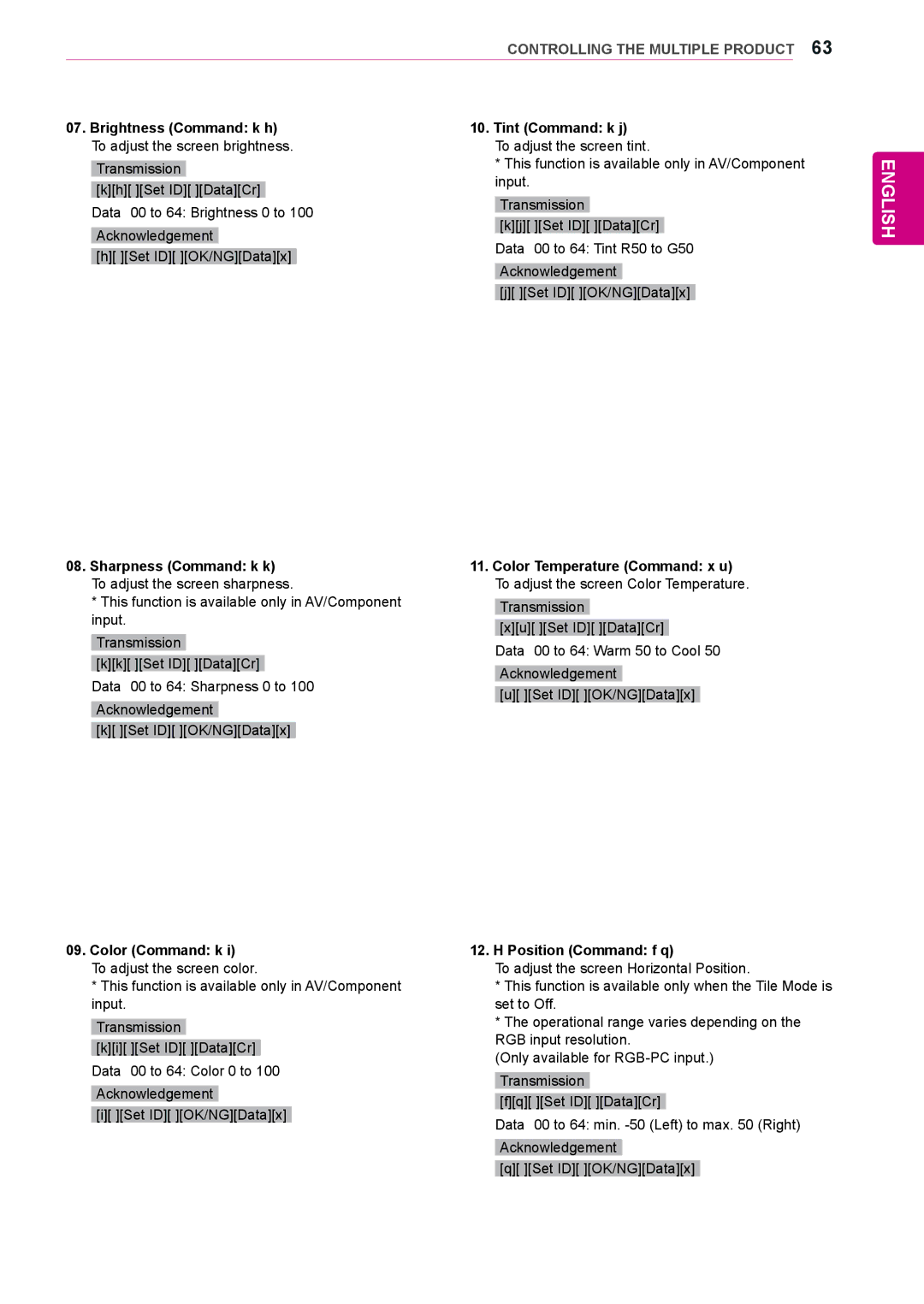|
|
|
|
|
|
| CONTROLLING THE MULTIPLE PRODUCT 63 | |||||
07. Brightness (Command: k h) | 10. Tint (Command: k j) |
| ||||||||||
To adjust the screen brightness. |
| To adjust the screen tint. | ||||||||||
|
|
|
|
|
|
| * This function is available only in AV/Component | |||||
| Transmission |
|
|
|
| |||||||
|
|
|
|
|
| input. |
|
|
|
|
| |
|
|
|
|
|
|
|
|
|
|
| ||
| [k][h][ ][Set ID][ ][Data][Cr] |
|
| |||||||||
|
|
|
| Transmission |
|
|
|
|
| |||
Data 00 to 64: Brightness 0 to 100 |
|
|
|
|
| |||||||
| [k][j][ ][Set ID][ ][Data][Cr] |
|
|
| ||||||||
|
|
|
|
|
|
|
|
| ||||
| Acknowledgement |
|
|
| ||||||||
|
|
|
| Data 00 to 64: Tint | R50 to | G50 | ||||||
|
|
|
|
|
|
| ||||||
| [h][ ][Set ID][ ][OK/NG][Data][x] |
| ||||||||||
|
|
| Acknowledgement |
|
|
|
| |||||
|
|
|
|
|
|
|
|
| ||||
|
|
|
|
|
|
|
|
| ||||
|
|
|
|
|
|
| [j][ ][Set ID][ ][OK/NG][Data][x] | |||||
08. Sharpness (Command: k k) | 11. Color Temperature (Command: x u) | ||||||||||
To adjust the screen sharpness. |
| To adjust the screen Color Temperature. | |||||||||
* This function is available only in AV/Component |
|
|
|
|
|
| |||||
| Transmission |
|
|
|
| ||||||
input. |
|
|
|
|
| ||||||
| [x][u][ ][Set ID][ ][Data][Cr] | ||||||||||
|
|
|
|
|
|
| |||||
| Transmission |
|
|
|
|
| Data 00 to 64: Warm | 50 to | Cool 50 | ||
|
|
|
|
|
|
| |||||
| [k][k][ ][Set ID][ ][Data][Cr] |
|
| Acknowledgement | |||||||
|
|
|
|
|
|
| |||||
Data 00 to 64: Sharpness 0 to 100 |
|
|
| ||||||||
| [u][ ][Set ID][ ][OK/NG][Data][x] | ||||||||||
|
|
|
|
|
|
| |||||
| Acknowledgement |
|
|
|
|
|
|
|
| ||
|
|
|
|
|
|
|
|
| |||
| [k][ ][Set ID][ ][OK/NG][Data][x] |
|
|
|
|
|
| ||||
09. Color (Command: k i) | 12. H Position (Command: f q) | ||||||||||
To adjust the screen color. |
| To adjust the screen Horizontal Position. | |||||||||
* This function is available only in AV/Component |
| * This function is available only when the Tile Mode is | |||||||||
input. |
| set to Off. | |||||||||
|
|
|
|
|
|
| * The operational range varies depending on the | ||||
| Transmission |
|
|
|
| ||||||
|
|
|
|
|
| RGB input resolution. | |||||
|
|
|
|
|
|
| |||||
| [k][i][ ][Set ID][ ][Data][Cr] |
|
| ||||||||
|
|
|
| (Only available for | |||||||
Data 00 to 64: Color 0 to 100 |
| ||||||||||
| Transmission |
|
|
|
| ||||||
|
|
|
|
|
|
|
|
|
|
| |
| Acknowledgement |
|
|
| [f][q][ ][Set ID][ | ][Data][Cr] |
|
| |||
|
|
|
|
|
|
|
|
| |||
| [i][ ][Set ID][ ][OK/NG][Data][x] |
| |||||||||
|
|
| Data 00 to 64: min. | ||||||||
|
|
|
|
|
|
| |||||
|
|
|
|
|
|
|
|
|
| ||
|
|
|
|
|
|
| Acknowledgement | ||||
|
|
|
|
|
|
|
|
| |||
|
|
|
|
|
|
| [q][ ][Set ID][ ][OK/NG][Data][x] | ||||