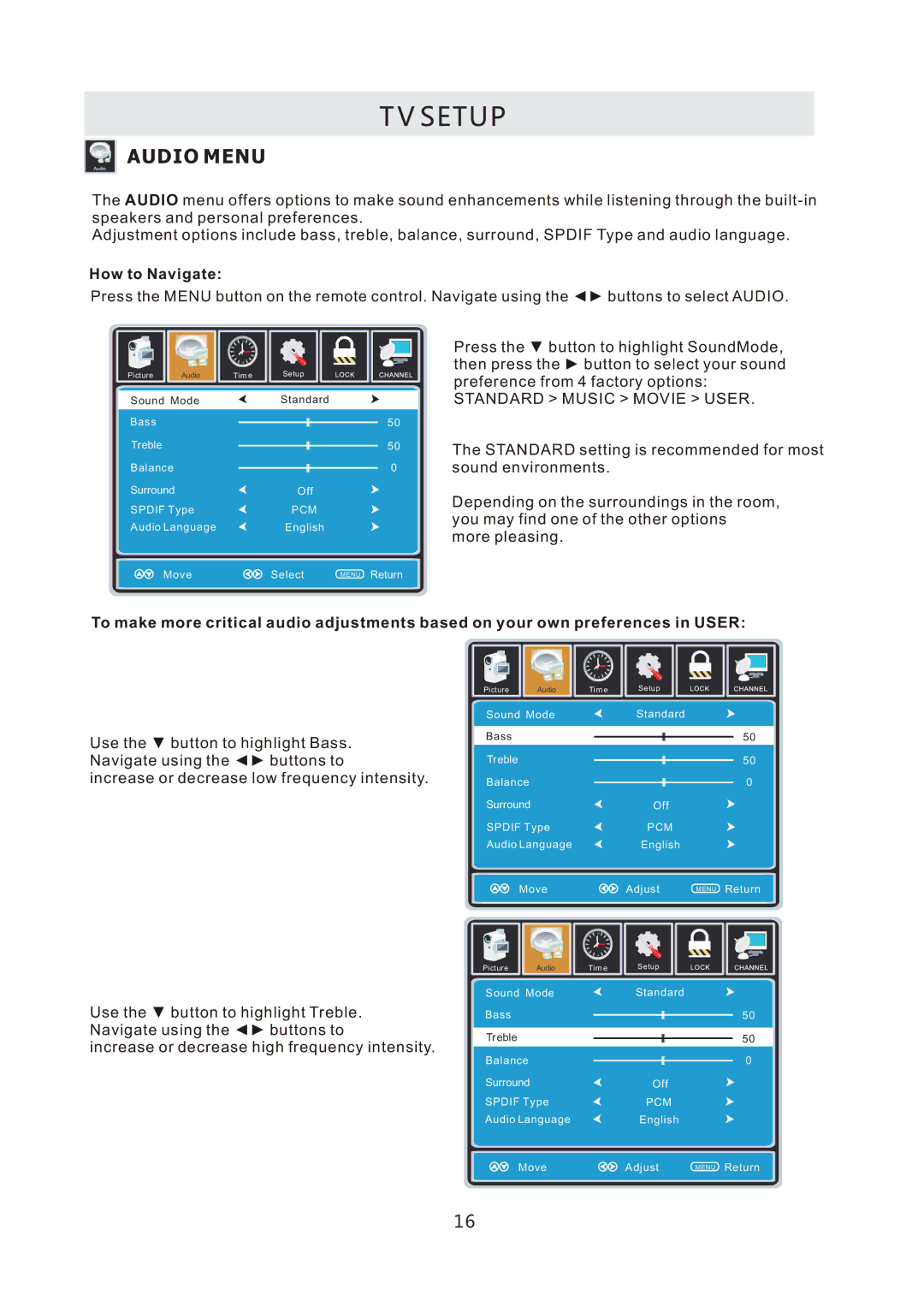T V SETUP
Audio
AUDIO MENU
The AUDIO menu offers options to make sound enhancements while listening through the
Adjustment options include bass, treble, balance, surround, SPDIF Type and audio language.
How to Navigate:
Press the MENU button on the remote control. Navigate using the ◄► buttons to select AUDIO.
|
| 12 |
|
|
| 6 |
|
Pict ure | Audio | Tim e | Setup |
Sound Mode | Standard |
Bass | 50 |
Treble | 50 |
Balance | 0 |
Surround | Off |
SPDIF Type | PCM |
Audio Language | English |
Press the ▼ button to highlight SoundMode, then press the ► button to select your sound preference from 4 factory options:
STANDARD > MUSIC > MOVIE > USER.
The STANDARD setting is recommended for most sound environments.
Depending on the surroundings in the room, you may find one of the other options more pleasing.
Move | Select | MENU Return |
To make more critical audio adjustments based on your own preferences in USER:
Use the ▼ button to highlight Bass. Navigate using the ◄► buttons to increase or decrease low frequency intensity.
|
| 12 |
|
|
| 6 |
|
Pict ure | Audio | Tim e | Setup |
Sound Mode | Standard | |
Bass |
| 50 |
| ||
| ||
Treble | 50 | |
Balance | 0 | |
Surround | Off | |
SPDIF Type | PCM | |
Audio Language | English | |
Use the ▼ button to highlight Treble. Navigate using the ◄► buttons to
increase or decrease high frequency intensity.
Move | Adjust | MENU Return |
|
| 12 |
|
|
| 6 |
|
Pict ure | Audio | Tim e | Setup |
Sound Mode | Standard | |
Bass | 50 | |
Treble |
| 50 |
| ||
| ||
Balance | 0 | |
Surround | Off | |
SPDIF Type | PCM | |
Audio Language | English | |
Move | Adjust | MENU Return |
16