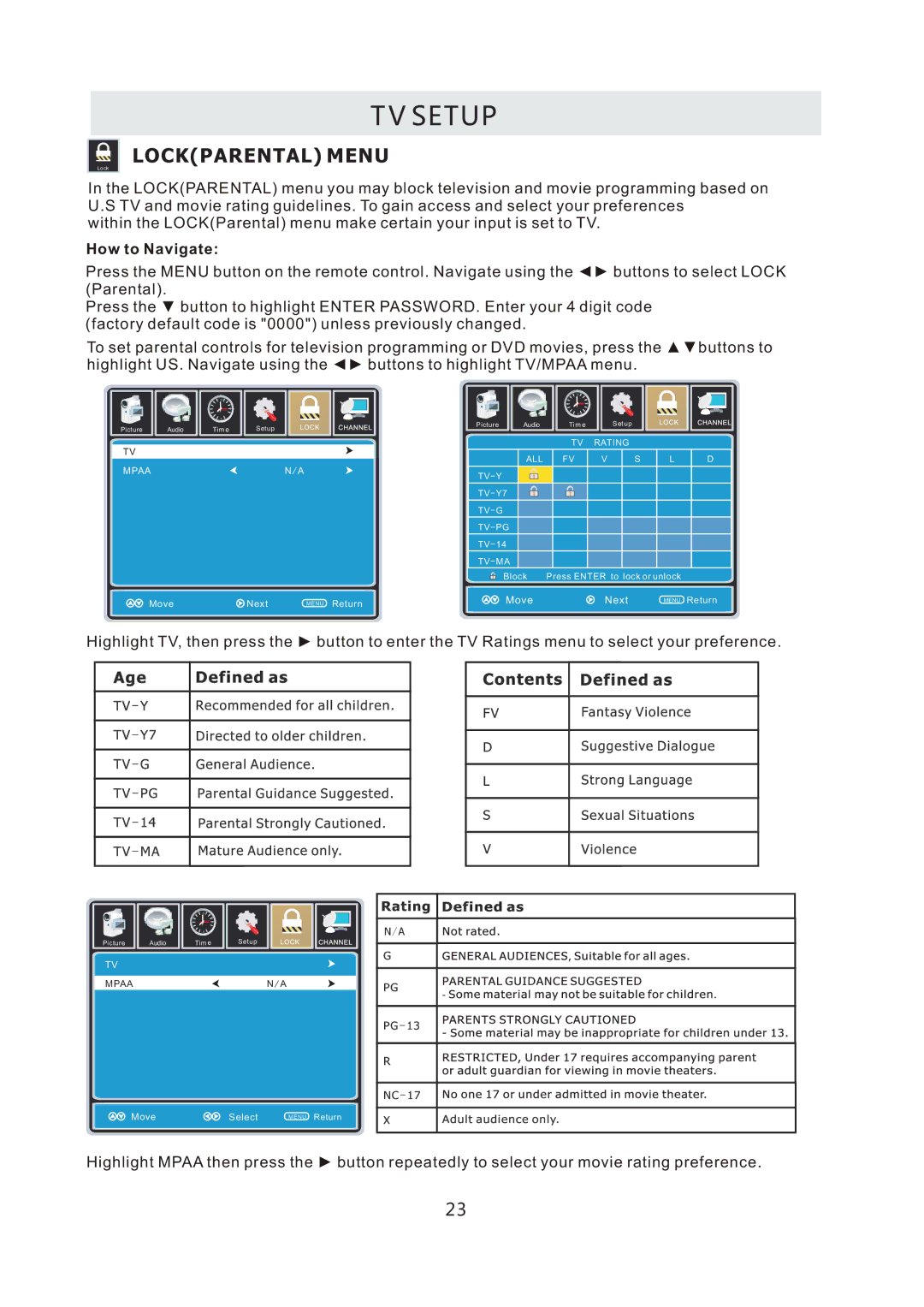T V SETUP
Lock
LOCK(PARENTAL) MENU
In the LOCK(PARENTAL) menu you may block television and movie programming based on U.S TV and movie rating guidelines. To gain access and select your preferences
within the LOCK(Parental) menu make certain your input is set to TV.
How to Navigate:
Press the MENU button on the remote control. Navigate using the ◄► buttons to select LOCK (Parental).
Press the ▼ button to highlight ENTER PASSWORD. Enter your 4 digit code (factory default code is "0000") unless previously changed.
To set parental controls for television programming or DVD movies, press the ▲▼buttons to highlight US. Navigate using the ◄► buttons to highlight TV/MPAA menu.
12 ![]()
|
| 6 |
|
Picture | Audio | Tim e | Setup |
TV |
|
|
|
MPAA |
|
| N A |
Move | Next | MENU Return |
12 ![]()
|
| 6 |
|
|
|
|
Picture | Audio | Tim e | Setup |
|
|
|
|
| TV | RATING |
|
|
|
| ALL | FV | V | S | L | D |
TV Y |
|
|
|
|
|
|
TV Y7 |
|
|
|
|
|
|
TV G |
|
|
|
|
|
|
TV PG |
|
|
|
|
|
|
TV 14 |
|
|
|
|
|
|
TV MA |
|
|
|
|
|
|
Block | Press ENTER to lock or unlock |
| ||||
Move |
| Next |
| MENU | Return | |
Highlight TV, then press the ► button to enter the TV Ratings menu to select your preference.
12 ![]()
|
| 6 |
|
Picture | Audio | Tim e | Setup |
TV |
|
|
|
MPAA |
|
| N A |
Move | Select | MENU Return |
N/ A |
Highlight MPAA then press the ► button repeatedly to select your movie rating preference.
23