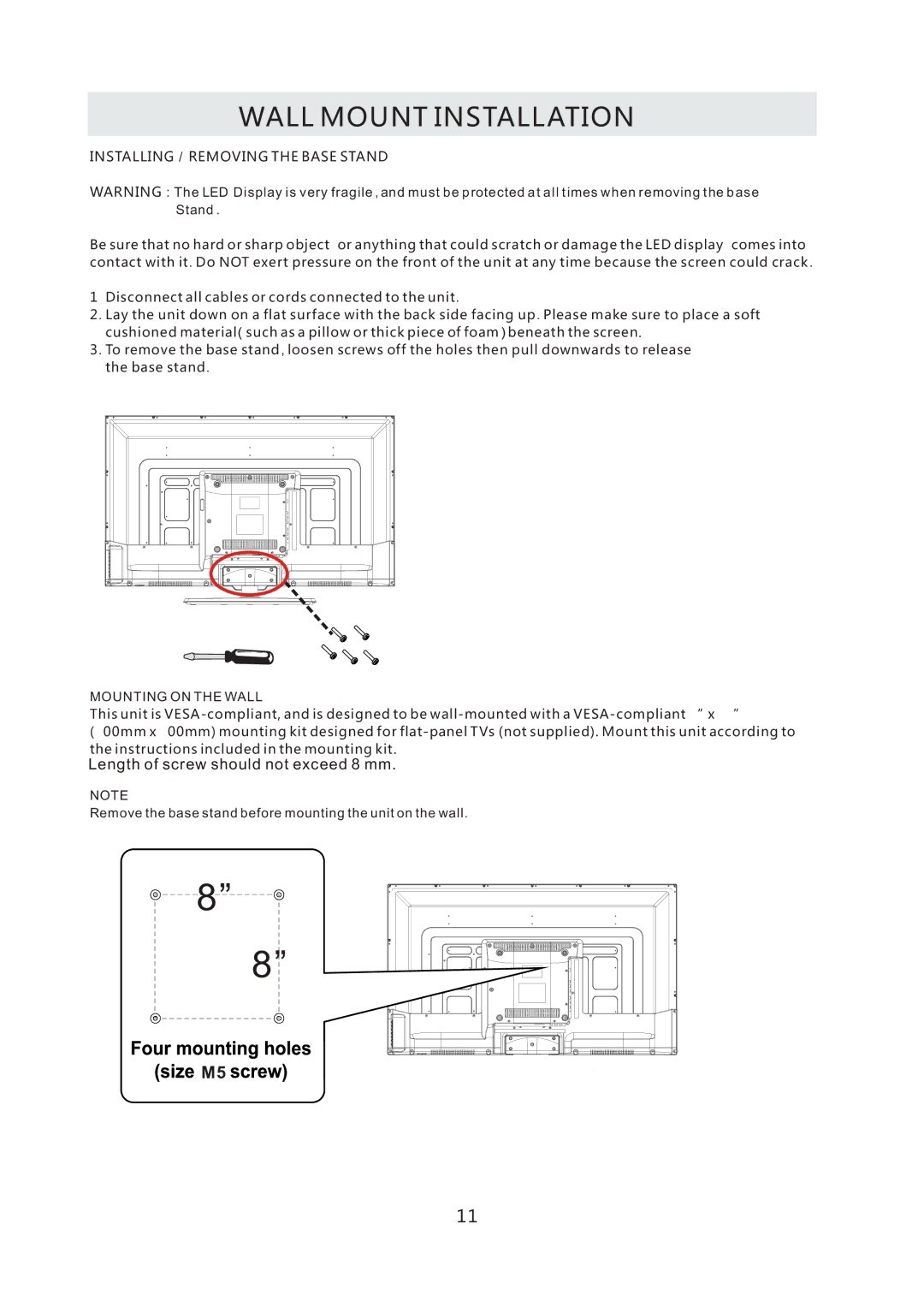WALL MOUNT INSTALLATION
INSTALLING / REMOVING THE BASE STAND
WARNING : The LED Display is very fragile , and m ust b e p rotected a t a ll t imes w hen r emoving t he b ase Stand .
Be sure that no hard or sharp object or anything that could scratch or damage the LED display comes into contact with it. Do NOT exert pressure on the front of the unit at any time because the screen could crack .
1. Disconnect all cables or cords connected to the unit.
2. Lay the unit down on a flat surface with the back side facing up. Please make sure to place a soft cushioned material ![]() such as a pillow or thick piece of foam
such as a pillow or thick piece of foam ![]() beneath the screen
beneath the screen
3. To remove the base stand , loosen screws off the holes then pull downwards to release the base stand.
MOUNTING ON THE WALL
This unit is
(200mm x 200mm) mounting kit designed for
Length of screw should not exceed 8 mm.
NOTE
Remove the base stand before mounting the unit on the wall.
8”
8”
![]()
![]()
![]() M5
M5 ![]()
![]()
![]()
11