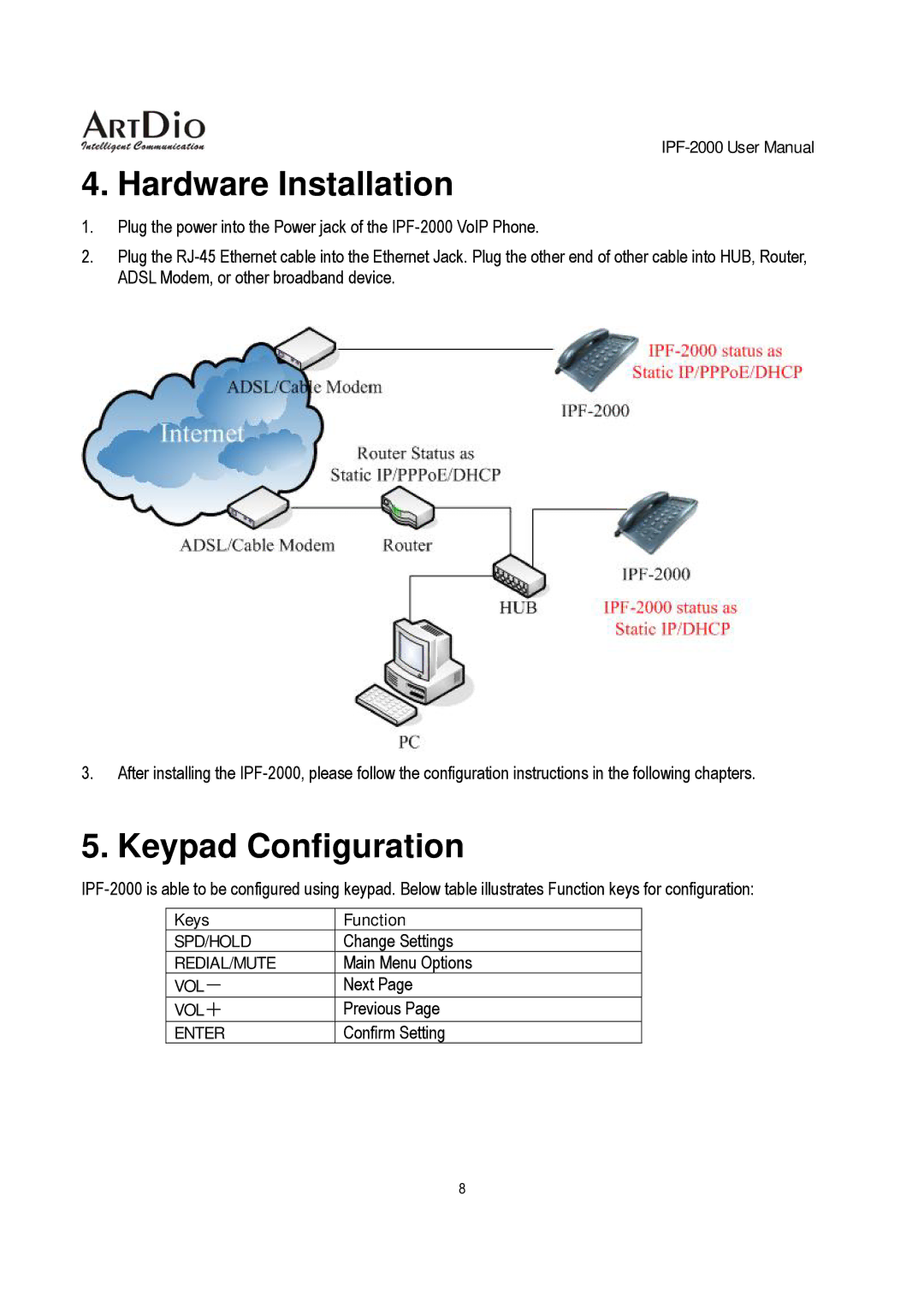IPF-2000 User Manual
4. Hardware Installation
1.Plug the power into the Power jack of the IPF-2000 VoIP Phone.
2.Plug the RJ-45 Ethernet cable into the Ethernet Jack. Plug the other end of other cable into HUB, Router, ADSL Modem, or other broadband device.
3.After installing the IPF-2000, please follow the configuration instructions in the following chapters.
5. Keypad Configuration
IPF-2000 is able to be configured using keypad. Below table illustrates Function keys for configuration:
Keys | Function |
SPD/HOLD | Change Settings |
REDIAL/MUTE | Main Menu Options |
VOL- | Next Page |
VOL+ | Previous Page |
ENTER | Confirm Setting |
8