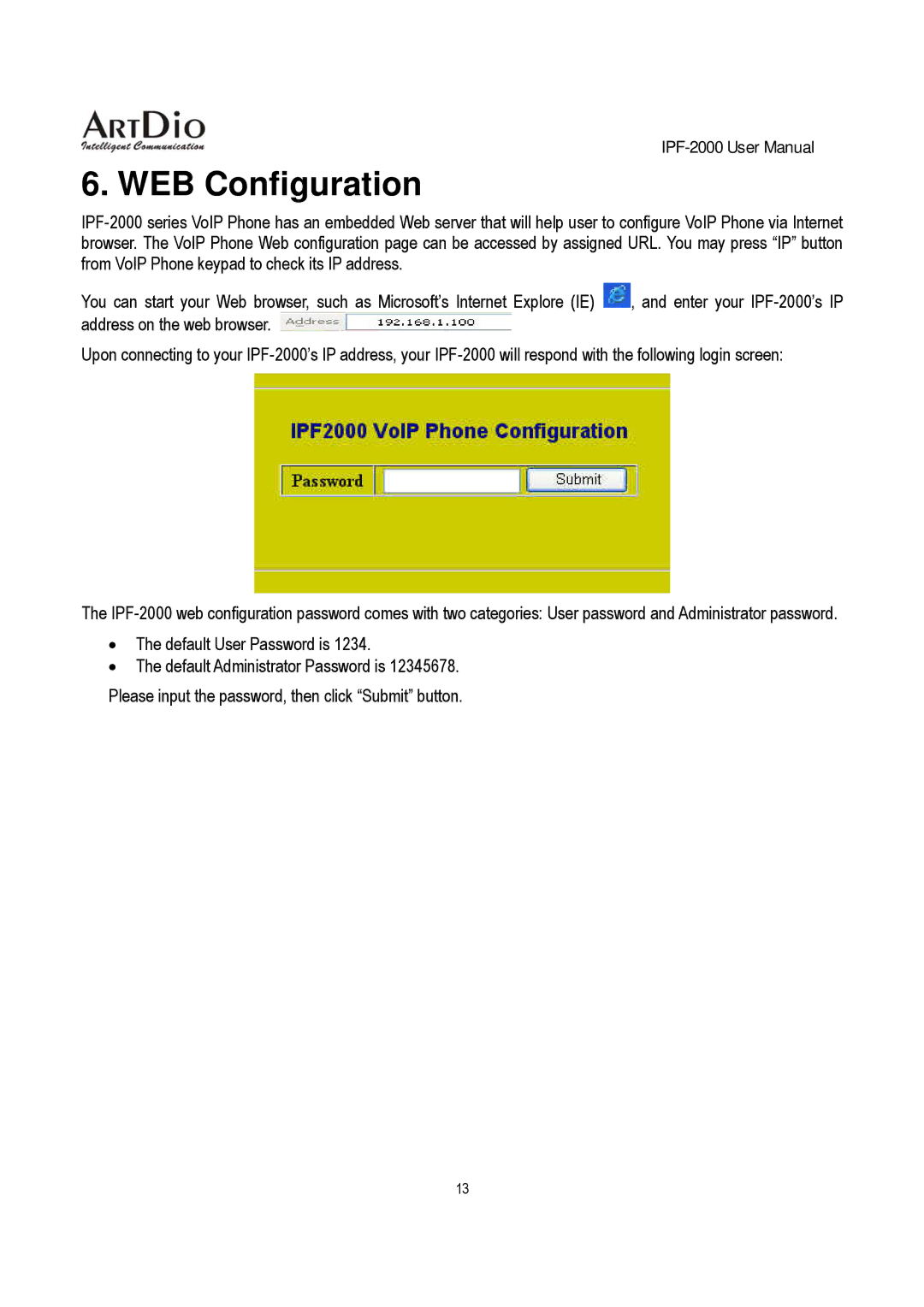IPF-2000 User Manual
6. WEB Configuration
IPF-2000 series VoIP Phone has an embedded Web server that will help user to configure VoIP Phone via Internet browser. The VoIP Phone Web configuration page can be accessed by assigned URL. You may press “IP” button from VoIP Phone keypad to check its IP address.
You can start your Web browser, such as Microsoft’s Internet Explore (IE)  , and enter your IPF-2000’s IP address on the web browser.
, and enter your IPF-2000’s IP address on the web browser. 
Upon connecting to your IPF-2000’s IP address, your IPF-2000 will respond with the following login screen:
The IPF-2000 web configuration password comes with two categories: User password and Administrator password.
•The default User Password is 1234.
•The default Administrator Password is 12345678.
Please input the password, then click “Submit” button.
13

![]() , and enter your
, and enter your ![]()