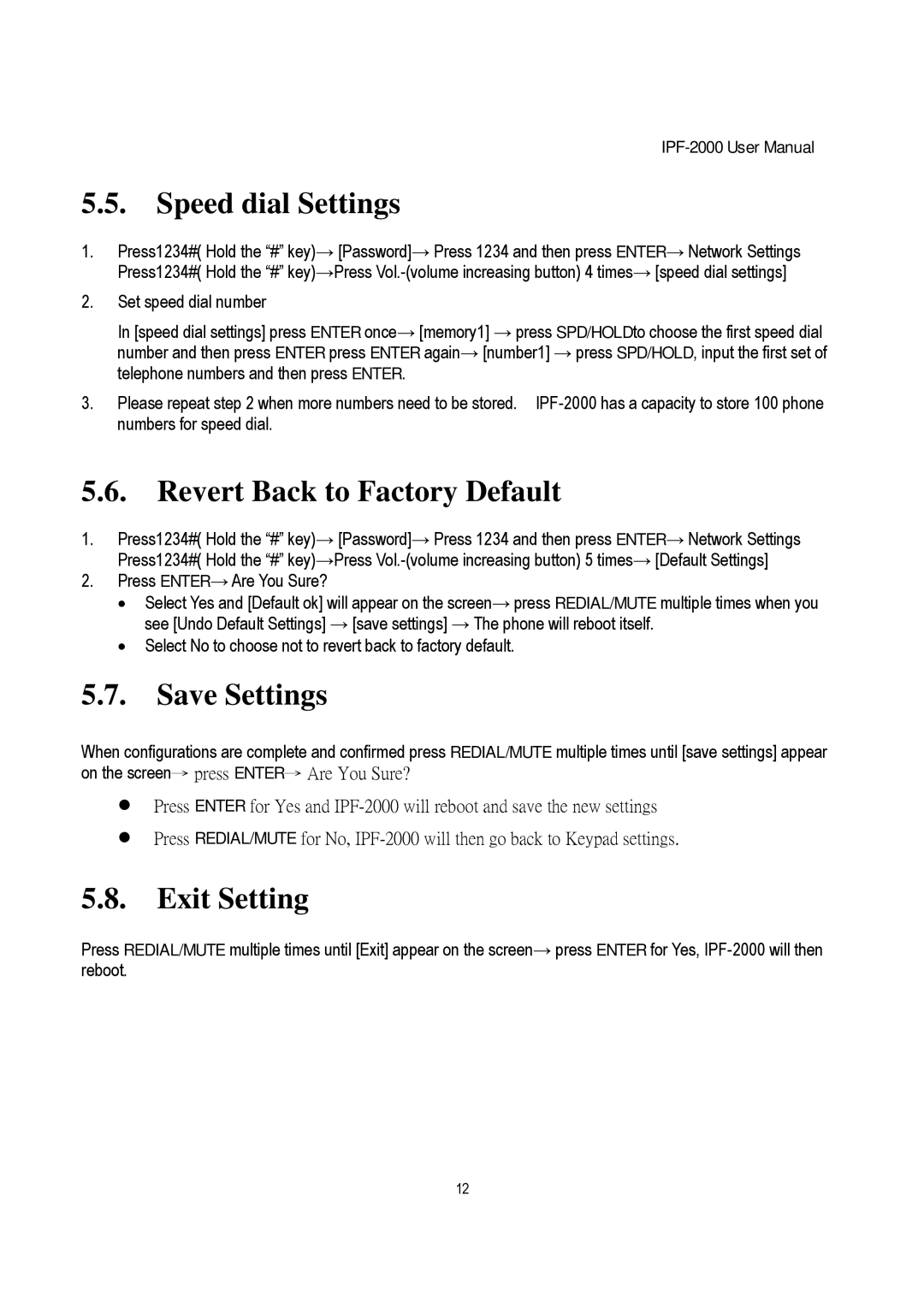5.5. Speed dial Settings
1.Press1234#( Hold the “#” key)→ [Password]→ Press 1234 and then press ENTER→ Network Settings Press1234#( Hold the “#” key)→Press
2.Set speed dial number
In [speed dial settings] press ENTER once→ [memory1] → press SPD/HOLDto choose the first speed dial number and then press ENTER press ENTER again→ [number1] → press SPD/HOLD, input the first set of telephone numbers and then press ENTER.
3.Please repeat step 2 when more numbers need to be stored.
5.6.Revert Back to Factory Default
1.Press1234#( Hold the “#” key)→ [Password]→ Press 1234 and then press ENTER→ Network Settings Press1234#( Hold the “#” key)→Press
2.Press ENTER→Are You Sure?
•Select Yes and [Default ok] will appear on the screen→ press REDIAL/MUTE multiple times when you see [Undo Default Settings] → [save settings] → The phone will reboot itself.
•Select No to choose not to revert back to factory default.
5.7. Save Settings
When configurations are complete and confirmed press REDIAL/MUTE multiple times until [save settings] appear on the screen→ press ENTER→ Are You Sure?
zPress ENTER for Yes and
zPress REDIAL/MUTE for No,
5.8.Exit Setting
Press REDIAL/MUTE multiple times until [Exit] appear on the screen→ press ENTER for Yes,
12