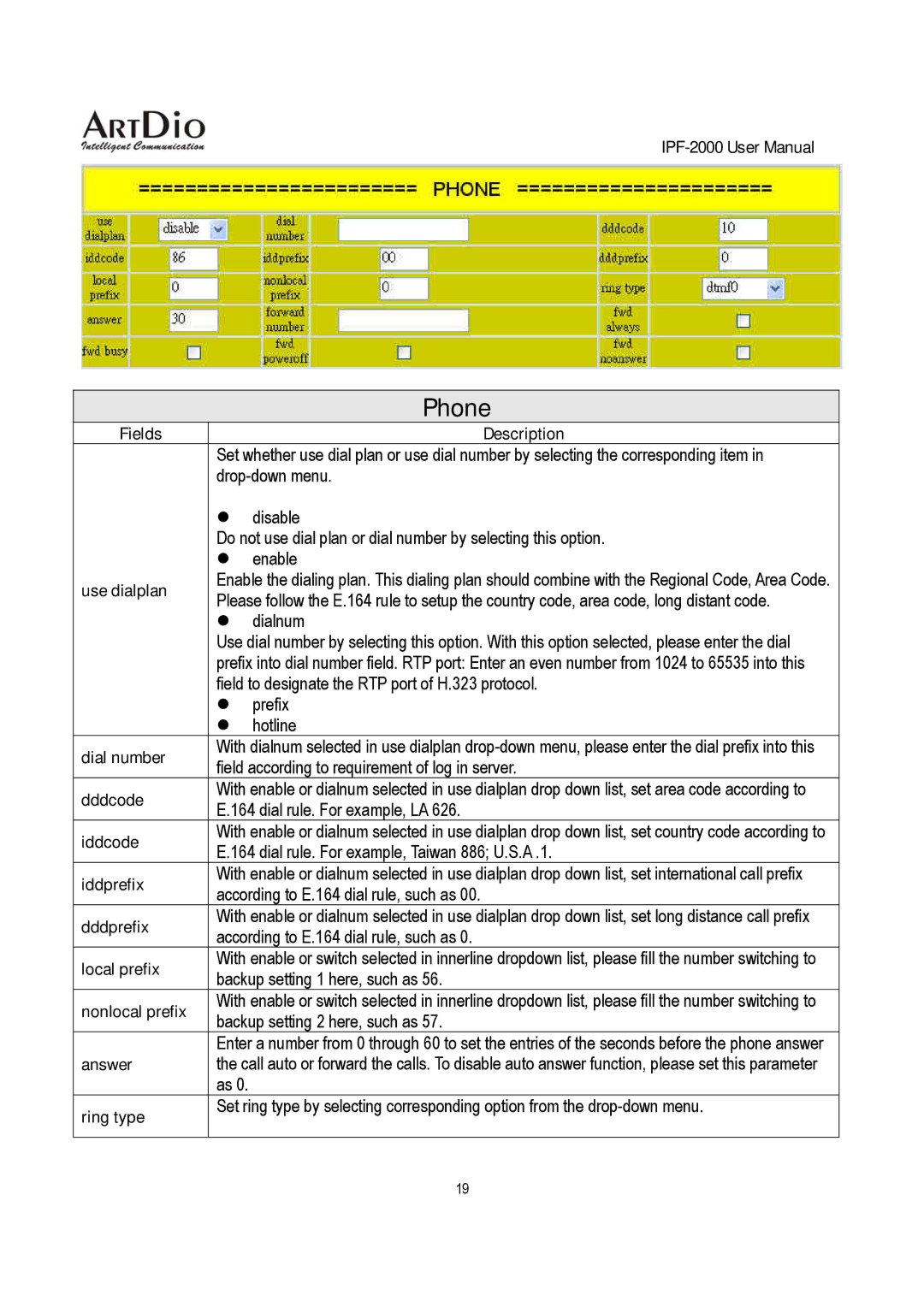|
|
| Phone |
| Fields |
| Description |
|
| Set whether use dial plan or use dial number by selecting the corresponding item in | |
|
| ||
|
| z | disable |
|
| Do not use dial plan or dial number by selecting this option. | |
|
| z | enable |
| use dialplan | Enable the dialing plan. This dialing plan should combine with the Regional Code, Area Code. | |
| Please follow the E.164 rule to setup the country code, area code, long distant code. | ||
|
| ||
|
| z | dialnum |
|
| Use dial number by selecting this option. With this option selected, please enter the dial | |
|
| prefix into dial number field. RTP port: Enter an even number from 1024 to 65535 into this | |
|
| field to designate the RTP port of H.323 protocol. | |
|
| z | prefix |
|
| z | hotline |
| dial number | With dialnum selected in use dialplan | |
| field according to requirement of log in server. | ||
|
| ||
| dddcode | With enable or dialnum selected in use dialplan drop down list, set area code according to | |
| E.164 dial rule. For example, LA 626. | ||
|
| ||
| iddcode | With enable or dialnum selected in use dialplan drop down list, set country code according to | |
| E.164 dial rule. For example, Taiwan 886; U.S.A .1. | ||
|
| ||
| iddprefix | With enable or dialnum selected in use dialplan drop down list, set international call prefix | |
| according to E.164 dial rule, such as 00. | ||
|
| ||
| dddprefix | With enable or dialnum selected in use dialplan drop down list, set long distance call prefix | |
| according to E.164 dial rule, such as 0. | ||
|
| ||
| local prefix | With enable or switch selected in innerline dropdown list, please fill the number switching to | |
| backup setting 1 here, such as 56. | ||
|
| ||
| nonlocal prefix | With enable or switch selected in innerline dropdown list, please fill the number switching to | |
| backup setting 2 here, such as 57. | ||
|
| ||
| answer | Enter a number from 0 through 60 to set the entries of the seconds before the phone answer | |
| the call auto or forward the calls. To disable auto answer function, please set this parameter | ||
|
| as 0. |
|
| ring type | Set ring type by selecting corresponding option from the | |
|
|
| |
|
|
|
|
19