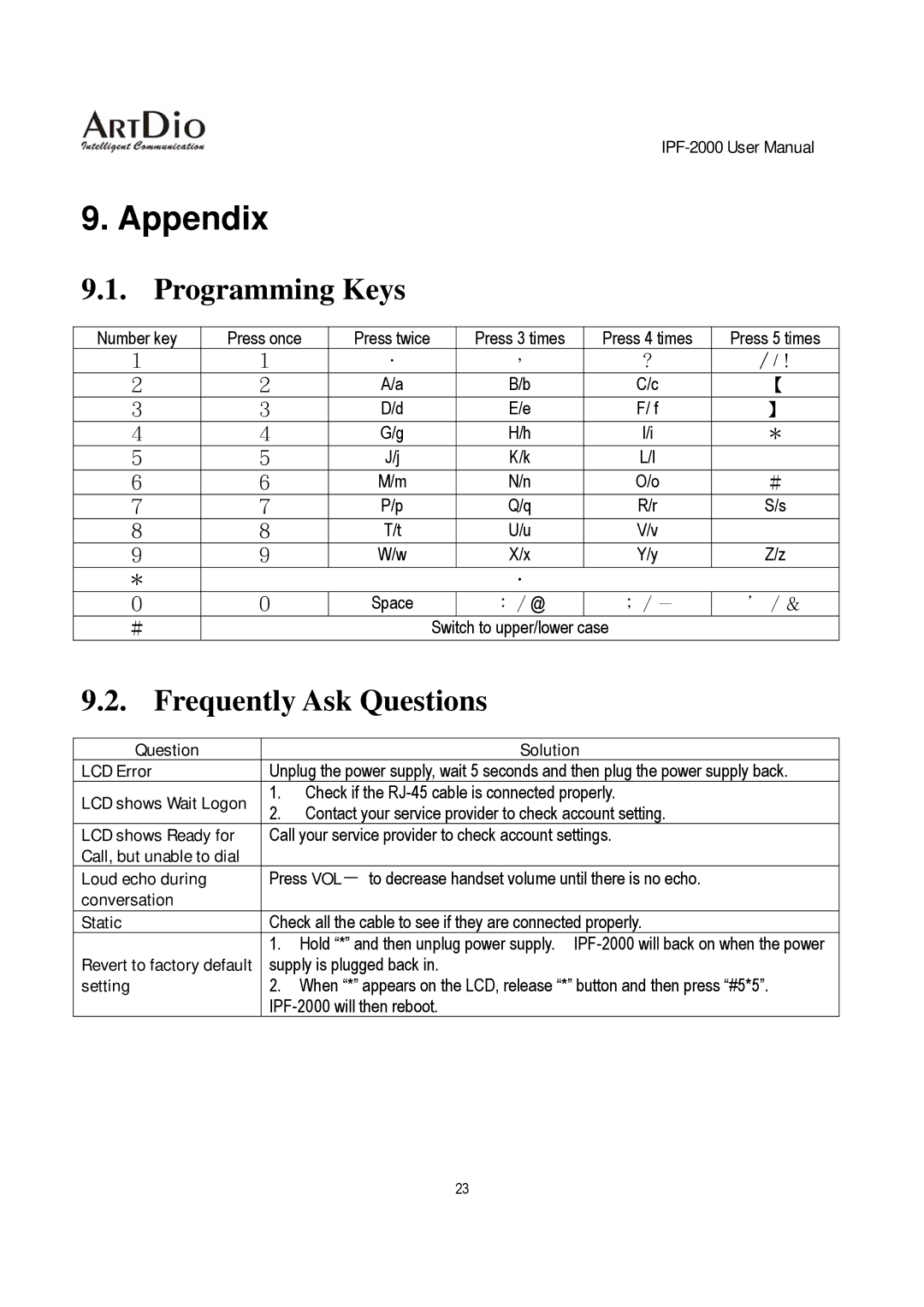9. Appendix
9.1. Programming Keys
Number key | Press once | Press twice |
| Press 3 times | Press 4 times | Press 5 times |
1 | 1 | . |
| , | ? | ∕/! |
2 | 2 | A/a |
| B/b | C/c | 【 |
3 | 3 | D/d |
| E/e | F/ f | 】 |
4 | 4 | G/g |
| H/h | I/i | * |
5 | 5 | J/j |
| K/k | L/l |
|
6 | 6 | M/m |
| N/n | O/o | # |
7 | 7 | P/p |
| Q/q | R/r | S/s |
8 | 8 | T/t |
| U/u | V/v |
|
9 | 9 | W/w |
| X/x | Y/y | Z/z |
* |
|
|
| . |
|
|
|
|
|
|
|
|
|
0 | 0 | Space |
| :∕@ | ;∕- | '∕& |
# |
|
| Switch to upper/lower case |
| ||
9.2. Frequently Ask Questions
Question |
| Solution | |
LCD Error | Unplug the power supply, wait 5 seconds and then plug the power supply back. | ||
LCD shows Wait Logon | 1. | Check if the | |
2. | Contact your service provider to check account setting. | ||
| |||
LCD shows Ready for | Call your service provider to check account settings. | ||
Call, but unable to dial |
|
| |
Loud echo during | Press VOL- to decrease handset volume until there is no echo. | ||
conversation |
|
| |
Static | Check all the cable to see if they are connected properly. | ||
Revert to factory default | 1. | Hold “*” and then unplug power supply. | |
supply is plugged back in. | |||
setting | 2. | When “*” appears on the LCD, release “*” button and then press “#5*5”. | |
| |||
23