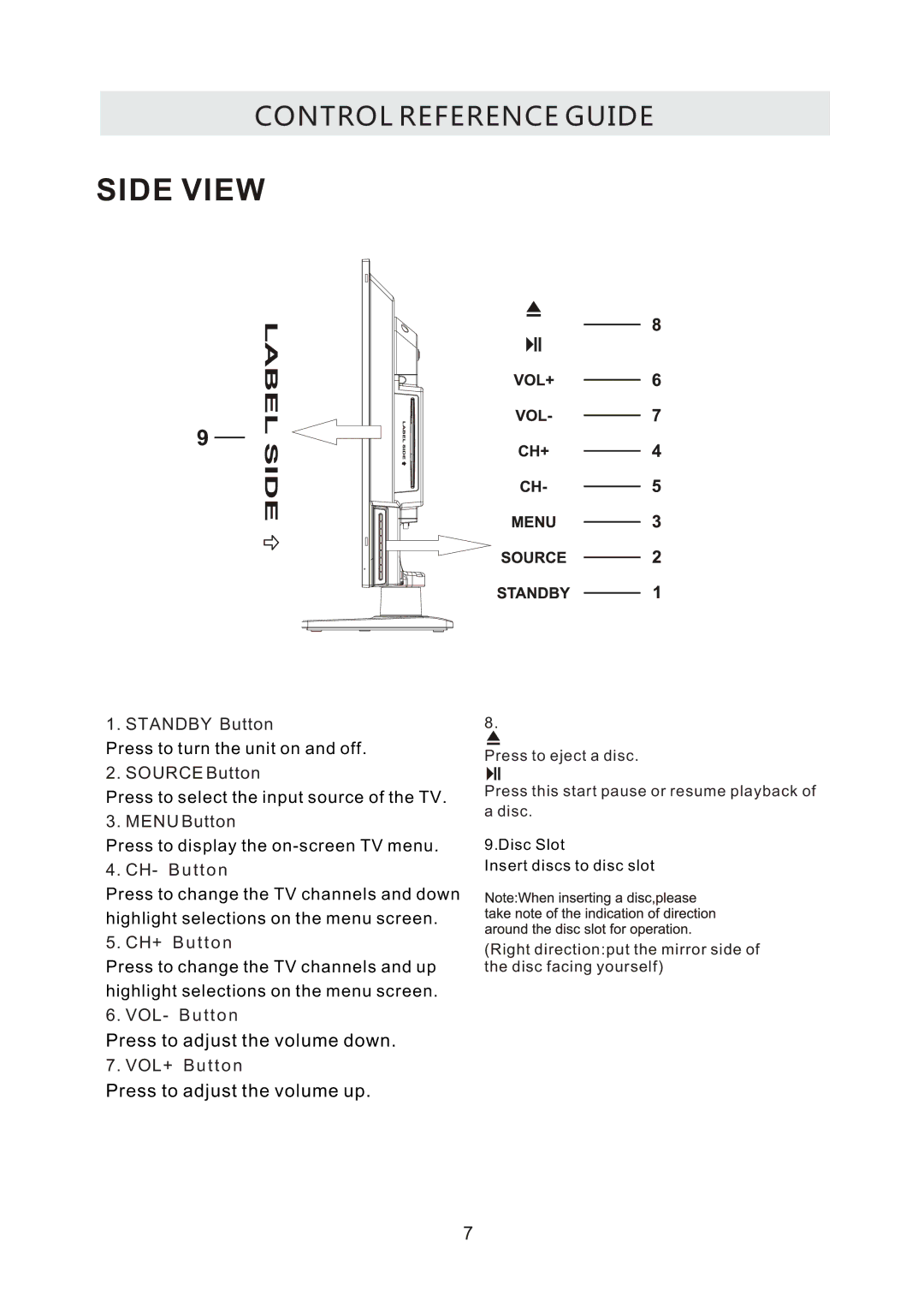CONTROL REFERENCE GUIDE
SIDE VIEW
1.STANDBY Button
Press to turn the unit on and off.
2. SOURCE Button
Press to select the input source of the TV.
3.MENU Button
Press to display the
4.CH- B u tt o n
Press to change the TV channels and down highlight selections on the menu screen.
5.CH+ B u tt o n
Press to change the TV channels and up highlight selections on the menu screen.
6.VOL- B u tt o n
Press to adjust the volume down.
7.VOL+ B u tt o n
Press to adjust the volume up.
8.
Press to eject a disc.
Press this start pause or resume playback of a disc.
9.Disc Slot
Insert discs to disc slot
(Right direction:put the mirror side of the disc facing yourself)
7