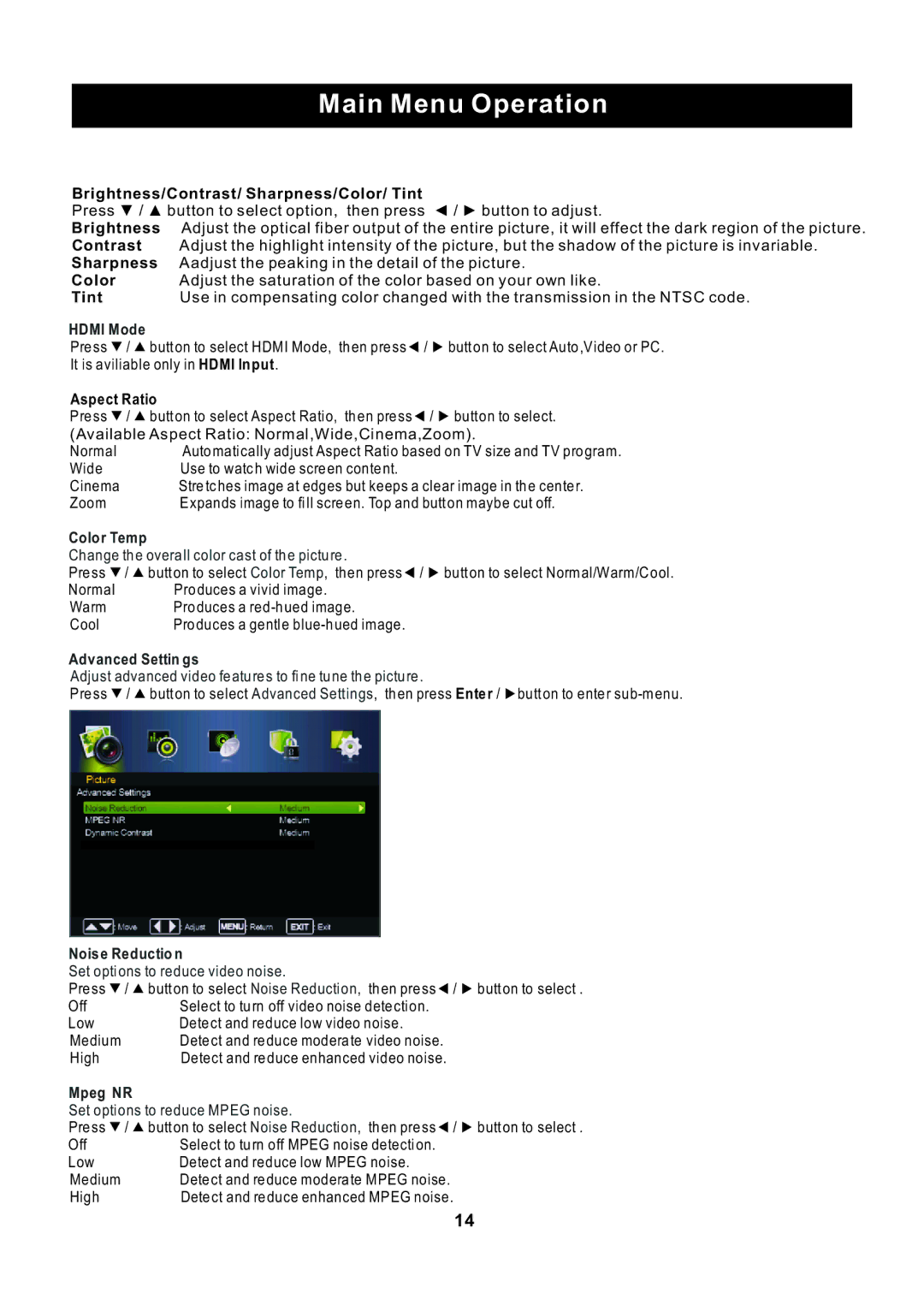Main Menu Operation
Brightness/Contrast/ Sharpness/Color/ Tint
Press ▼ / ▲ button to select option, then press ◄ / ► button to adjust.
Brightness Adjust the optical fiber output of the entire picture, it will effect the dark region of the picture.
Contrast | Adjust the highlight intensity of the picture, but the shadow of the picture is invariable. |
Sharpness | Aadjust the peaking in the detail of the picture. |
Color | Adjust the saturation of the color based on your own like. |
Tint | Use in compensating color changed with the transmission in the NTSC code. |
HDMI Mode
Press ▼ / ▲ button to select HDMI Mode, then press◄ / ► button to select Auto,Video or PC.
It is aviliable only in HDMI Input.
Aspect Ratio
Press ▼ / ▲ button to select Aspect Ratio, then press◄ / ► button to select. (Available Aspect Ratio: Normal,Wide,Cinema,Zoom).
Normal | Automatically adjust Aspect Ratio based on TV size and TV program. |
Wide | Use to watch wide screen content. |
Cinema | Stre tches image at edges but keeps a clear image in the center. |
Zoom | Expands image to fill screen. Top and button maybe cut off. |
Color Temp
Change the overall color cast of the picture .
Press ▼ / ▲ button to select Color Temp, then press◄ / ► button to select Normal/Warm/Cool.
Normal | Produces a vivid image. |
Warm | Produces a |
Cool | Produces a gentle |
Advanced Settin gs
Adjust advanced video features to fine tune the picture .
Press ▼ / ▲ button to select Advanced Settings, then press Enter / ►button to enter
Noise Reductio n
Set options to reduce video noise.
Press ▼ / ▲ button to select Noise Reduction, then press◄ / ► button to select .
Off | Select to turn off video noise detection. |
Low | Detect and reduce low video noise. |
Medium | Detect and reduce moderate video noise. |
High | Detect and reduce enhanced video noise. |
Mpeg NR
Set options to reduce MPEG noise.
Press ▼ / ▲ button to select Noise Reduction, then press◄ / ► button to select .
Off | Select to turn off MPEG noise detection. |
Low | Detect and reduce low MPEG noise. |
Medium | Detect and reduce moderate MPEG noise. |
High | Detect and reduce enhanced MPEG noise. |
14