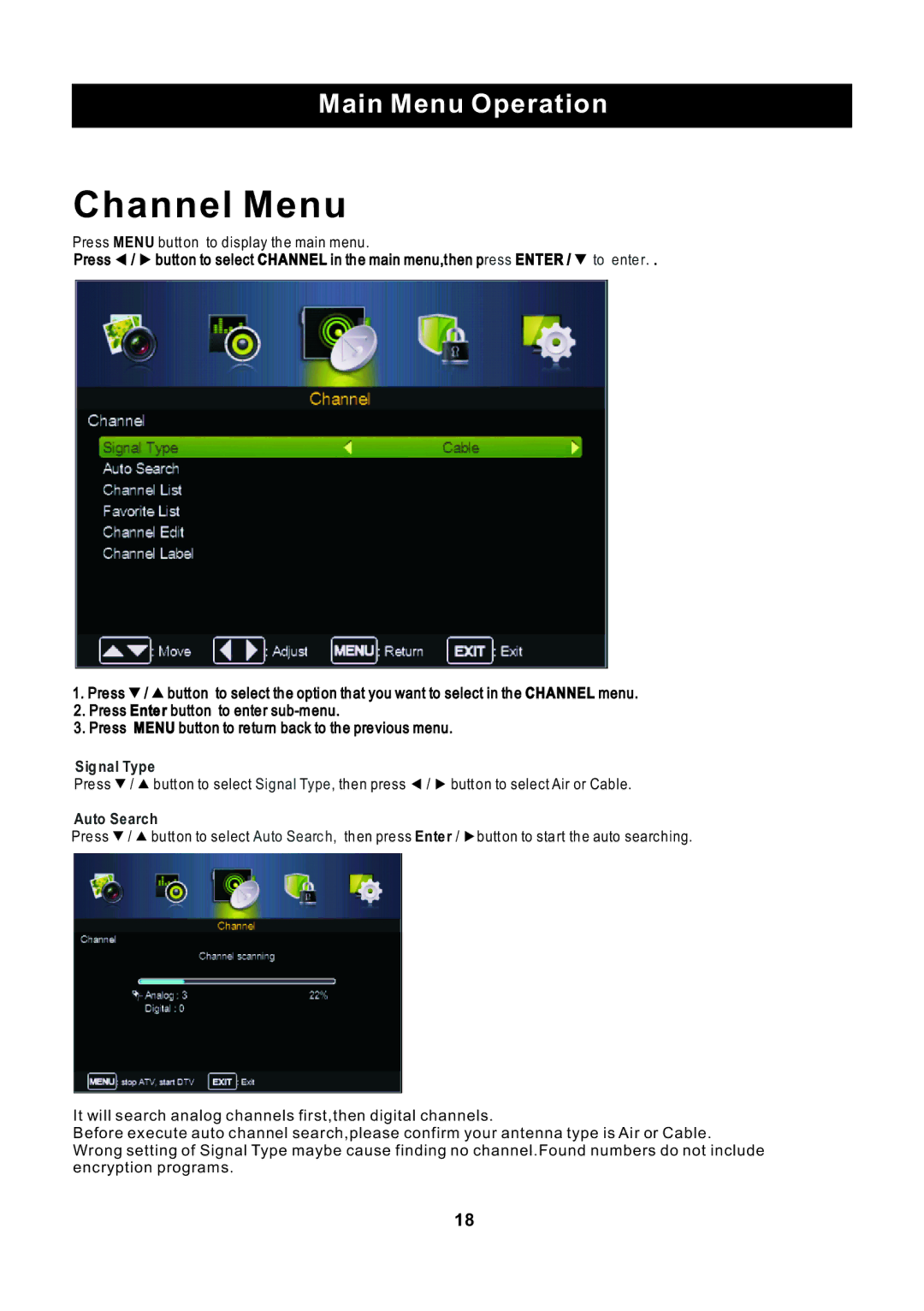Main Menu Operation
Channel Menu
Press MENU button to display the main menu.
Press ◄ / ► button to select CHANNEL in the main menu,then press ENTER / ▼ to enter..
1.Press ▼ / ▲ button to select the option that you want to select in the CHANNEL menu.
2.Press Enter button to enter
3.Press MENU button to return back to the previous menu.
Signal Type
Press ▼ / ▲ button to select Signal Type, then press ◄ / ► button to select Air or Cable.
Auto Search
Press ▼ / ▲ button to select Auto Search, then press Enter / ►button to start the auto searching.
It will search analog channels first,then digital channels.
Before execute auto channel search,please confirm your antenna type is Air or Cable. Wrong setting of Signal Type maybe cause finding no channel.Found numbers do not include encryption programs.
18