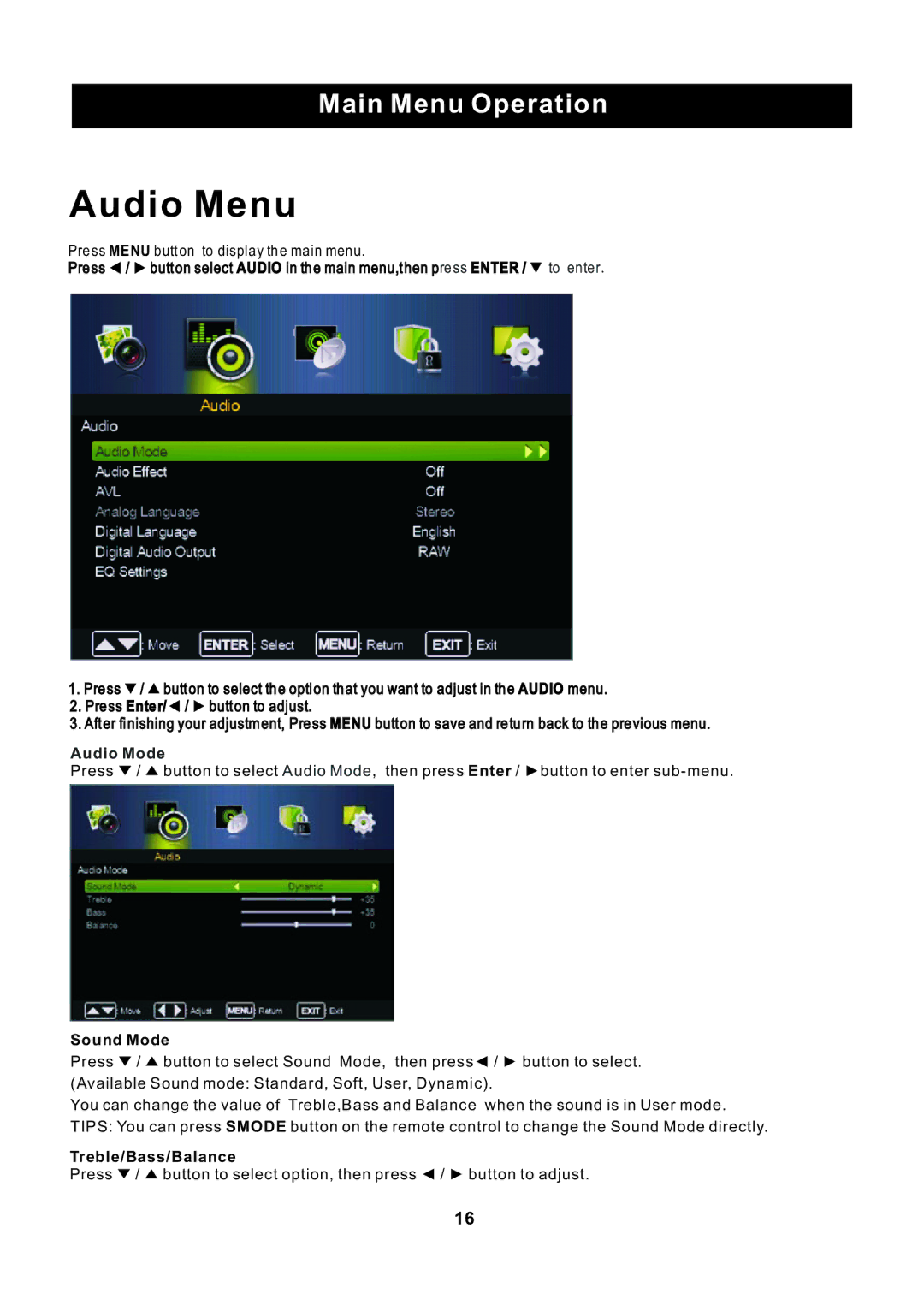Main Menu Operation
Audio Menu
Press MENU button to display the main menu.
Press ◄ / ► button select AUDIO in the main menu,then press ENTER / ▼ to enter.
1.Press ▼ / ▲ button to select the option that you want to adjust in the AUDIO menu.
2.Press Enter/◄ / ► button to adjust.
3.After finishing your adjustment, Press MENU button to save and return back to the previous menu.
Audio Mode
Press ▼ / ▲ button to select Audio Mode, then press Enter / ►button to enter
Sound Mode
Press ▼ / ▲ button to select Sound Mode, then press◄ / ► button to select. (Available Sound mode: Standard, Soft, User, Dynamic).
You can change the value of Treble,Bass and Balance when the sound is in User mode. TIPS: You can press SMODE button on the remote control to change the Sound Mode directly.
Treble/Bass/Balance
Press ▼ / ▲ button to select option, then press ◄ / ► button to adjust.
16