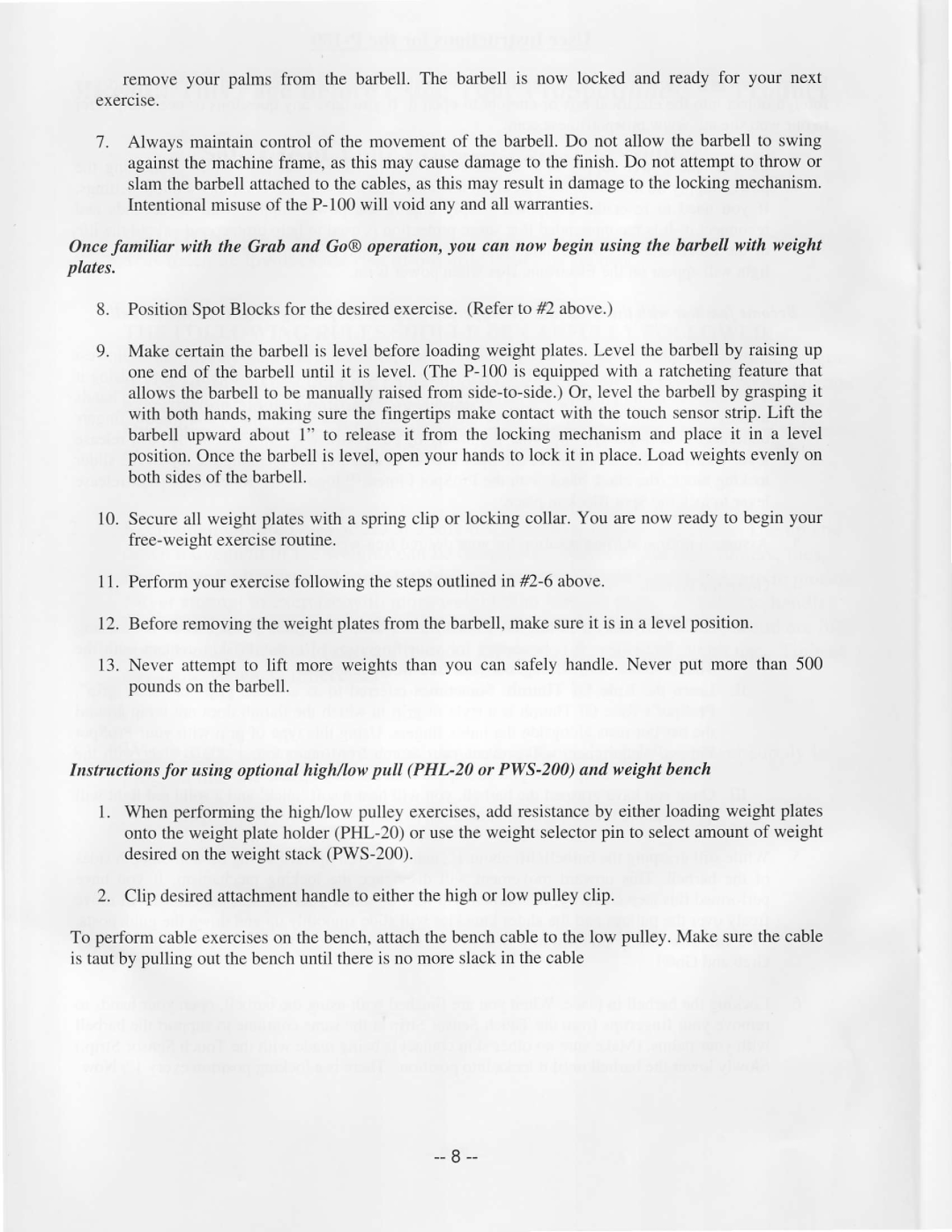remove your palms from the barbell. The barbell is now locked and ready for your next exerclse.
7.Always maintaincontrol of the movementof the barbell.Do not allow the barbell to swing againstthe machineframe,as this may causedamageto the finish. Do not attemptto throw or slamthe barbellattachedto the cables,asthis may resultin damageto the locking mechanism. Intentionalmisuseof
Oncefamiliar with the Grab anil Go@operation, lou can now begin using the barbell with weight plates.
8.PositionSpotBlocks for the desiredexercise.(Referto #2 above.)
9.Make certainthe barbell is level beforeloading weight plates.Level the barbellby raising up one end of the barbell until it is level. (The
10.Secureall weight plateswith a springclip or locking collar. You arenow readyto begin your
11. Performyour exercisefollowing the stepsoutlinedin
12.Beforeremovingthe weightplatesfrom the barbell,makesureit is in a level position.
13.Never attempt to lift more weights than you can safely handle.Never put more than 500 ooundson thebarbell.
Instructions for using optional high/low pull
l.When performingthe higMow pulley exercises,add resistanceby eitherloadingweight plates onto the
2. Clip desiredattachmenthandleto eitherthehigh or low pulley clip.
To performcableexerciseson thebench,attachthe benchcableto the low pulley. Make surethe cable is tautby pulling out the benchuntil thereis no moreslackin the cable
- - 8 - -