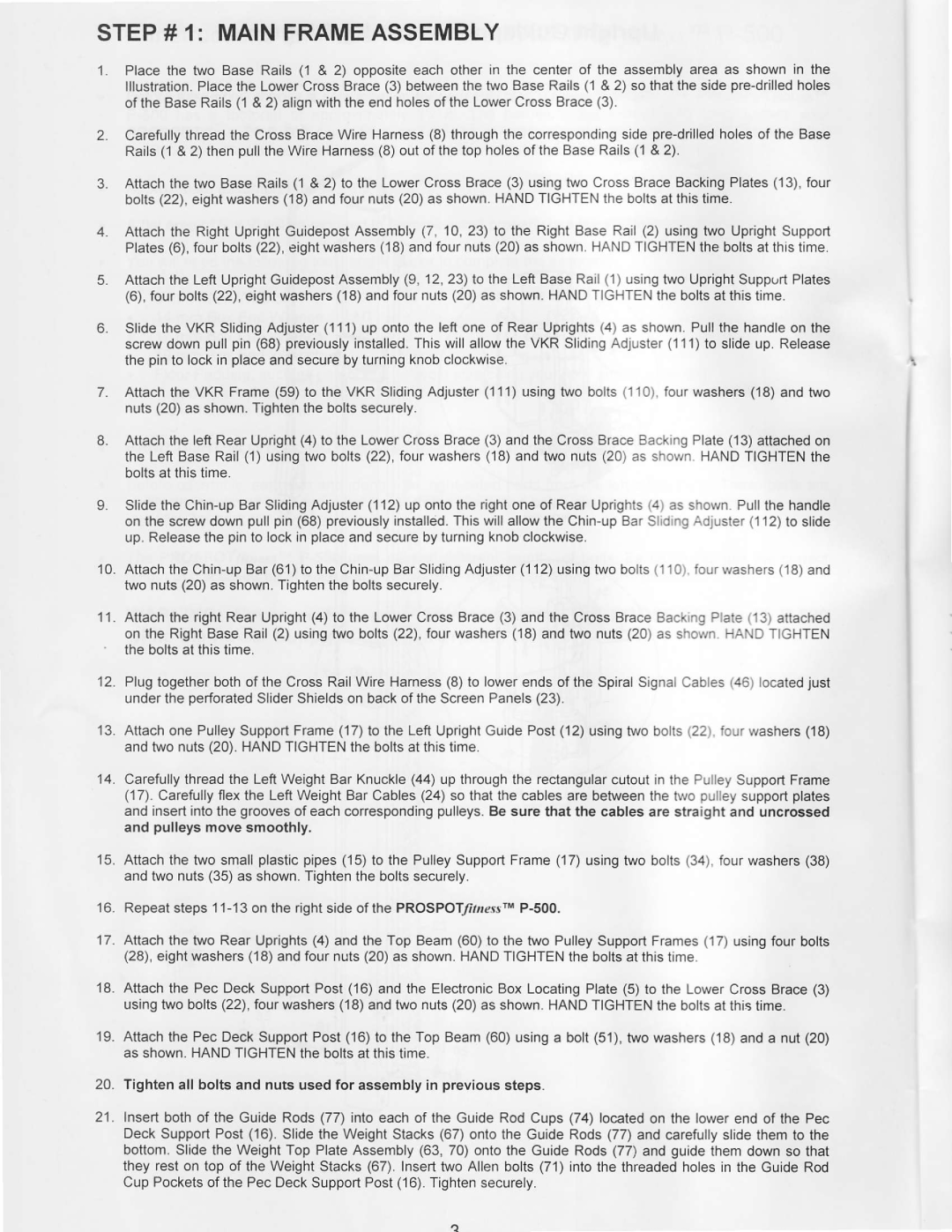STEP# 1: MAINFRAMEASSEMBLY
1. Place the two Base Rails (1 & 2) oppositeeach other in the center of the assemblyarea as shown in the lllustrationPlace.the LowerCrossBrace(3) betweenthe two BaseRails(1 & 2) so thatthe
of the BaseRails(1 & 2) alignwiththe end holesof the LowerCrossBrace(3).
2. Carefullythreadthe CrossBraceWire Harness(8) throughthe correspondingside
3.Attach the two Base Rails (1 & 2) to the Lower Cross Brace (3) using two Cross Brace BackingPlates (13), four bolts(22),eightwashers('18)and four nuts(20)as shown.HANDTIGHTENthe boltsat thistime.
4. Attachthe RightUprightGuidepostAssembly(7, 10, 23\ to the Right Base Rail (2) usingtwo UprightSupport Plates(6),four bolts(22),eightwashers(18)andfour nuts(20)as shown.HANDTIGHTENthe boltsat thistime.
5. Attachthe LeftUprightGuidepostAssembly(9, 12,23) to the LeftBaseRail(1) usingtwo UprightSuppurtPlates (6),four bolts(22),eightwashers(18)andfour nuts(20)as shown.HANDTIGHTENthe boltsat thistime.
6. Slidethe VKR SlidingAdjuster('111)up ontothe left one of Rear Uprights(4) as shown.Pullthe handleon the screwdown pull pin (68) previouslyinstalledThis.will allowthe VKR SlidingAdjuster(11'l)to slideup. Release the pin to lockin placeand secureby turningknobclockwise.
7. Attachthe VKR Frame(59) to the VKR SlidingAdjuster(111)usingtwo bolts(110) fourwashers(18) and two nuts(20)as shown.Tightenthe boltssecurely.
8. Attachthe leftRearUpright(4) to the LowerCrossBrace(3) andlhe CrossBraceBacklngPlate(13)attachedon the Left Base Rail (1) usingtwo bolts(22),four washers(18)and two nuts (20) as shown.HANDTIGHTENthe boltsat thistime.
9. Slidethe
screwdown pullpin (68)previouslyinstalledThis.will allowthe
on theto slide up. Releasethe pinto lockin placeand secureby turningknobclockwise.
10. Attachthe
11. Attachthe rightRear Upright(4) to the LowerCrossBrace(3) and the CrossBraceBackrngPlate(13)attached on the RightBase Rail(2) usingtwo bolts(22),fourwashers(18)and two nuts (20)as sholvn HANDTIcHTEN the boltsat thistime.
12. Plugtogetherbothof the CrossRailWire Harness(8) to lowerends of the SpiralSignalCables(46)locatedjust underthe perforatedSliderShieldson backof the ScreenPanels(23).
'13. |
|
|
Attachone PulleySupportFrame(17)to the LeftUprightGuidePost(12)usingtwo bolts(22).fourwashers(18) | ||
and two nuts(20).HANDTIGHTENthe boltsat thistime. | ||
'14. | (44) | up throughthe rectangularcutoutin the PulleySupportFrame |
Carefullythreadthe LeftWeightBar Knuckle | ||
(17).Carefullyflexthe LeftWeightBar Cables(24)so thatthe cablesare betweenthe iwo pulieysupportplates and insertinto the groovesof each correspondingpulleys.Be sure that the cables are straight and uncrossed and pulleysmove smoothly.
15. Attachthe two smallplasticpipes(15)to the PulleySupportFrame(17) usingtwo bolts(34).fourwashers(38) andtwo nuts(35)as shown.Tightenthe boltssecurely.
16.
'17.
Attachthe two Rear Uprights(4) and the Top Beam(60)to the two PulleySupportFrames(17) usingfour bolts (28),eightwashers(18)andfour nuts(20)as shown.HANDTIGHTENthe boltsat thistime.
18. Attachthe Pec Deck SupportPost (16) and the ElectronicBox LocatingPlate(5) to the LowerCrossBrace(3) usingtwo bolts(22),fourwashers(18)and two nuts(20)as shown.HANDTIGHTENthe boltsat thistime.
19. Attachthe Pec Deck SupportPost(16)to the Top Beam(60) usinga bolt (51),two washers(18) and a nut (20) as shown.HANDTIGHTENthe boltsat thistime.
20. Tighten all bolts and nuts used for assemblyin previous steps.
21. Insertbothof the Guide Rods (77) into each of the GuideRod Cups (74) locatedon the lowerend of the Pec Deck SupportPost (16).Slidethe WeightStacks(67) onto the GuideRods (77) and carefullyslidethemto the bottom.Slidethe WeightTop PlateAssembly(63, 70) ontothe GuideRods (77) and guidethem down so that they reston top of the WeightStacks(67).Inserttwo Allenbolts(71) into the threadedholesin the GuideRod Cup Pocketsof the Pec DeckSupportPost(16).Tightensecurely.