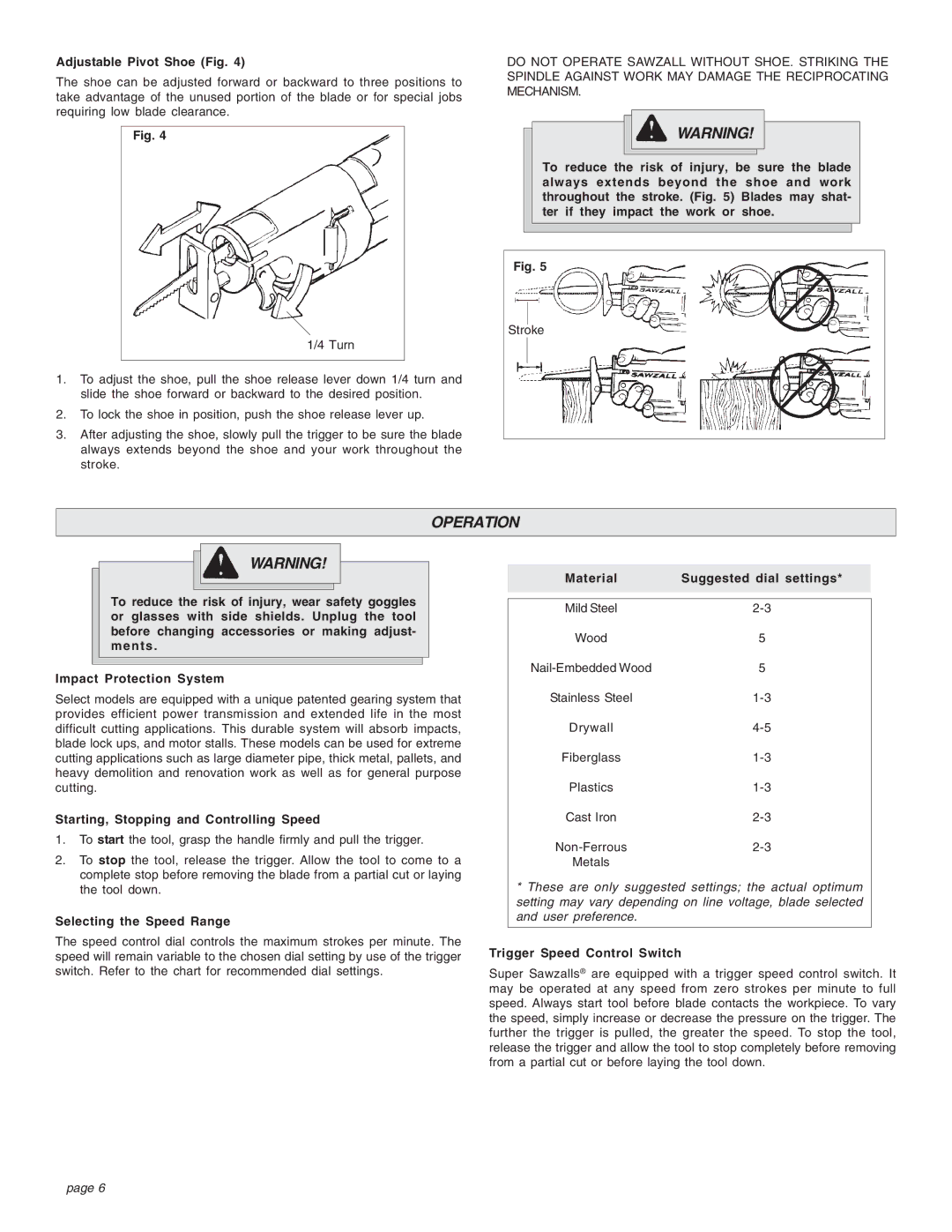Adjustable Pivot Shoe (Fig. 4)
The shoe can be adjusted forward or backward to three positions to take advantage of the unused portion of the blade or for special jobs requiring low blade clearance.
Fig. 4
1/4 Turn
1.To adjust the shoe, pull the shoe release lever down 1/4 turn and slide the shoe forward or backward to the desired position.
2.To lock the shoe in position, push the shoe release lever up.
3.After adjusting the shoe, slowly pull the trigger to be sure the blade always extends beyond the shoe and your work throughout the stroke.
DO NOT OPERATE SAWZALL WITHOUT SHOE. STRIKING THE SPINDLE AGAINST WORK MAY DAMAGE THE RECIPROCATING MECHANISM.
WARNING!
To reduce the risk of injury, be sure the blade always extends beyond the shoe and work throughout the stroke. (Fig. 5) Blades may shat- ter if they impact the work or shoe.
Fig. 5
Stroke
OPERATION
WARNING!
To reduce the risk of injury, wear safety goggles or glasses with side shields. Unplug the tool before changing accessories or making adjust- ments.
Impact Protection System
Select models are equipped with a unique patented gearing system that provides efficient power transmission and extended life in the most difficult cutting applications. This durable system will absorb impacts, blade lock ups, and motor stalls. These models can be used for extreme cutting applications such as large diameter pipe, thick metal, pallets, and heavy demolition and renovation work as well as for general purpose cutting.
Starting, Stopping and Controlling Speed
1.To start the tool, grasp the handle firmly and pull the trigger.
2.To stop the tool, release the trigger. Allow the tool to come to a complete stop before removing the blade from a partial cut or laying the tool down.
Selecting the Speed Range
The speed control dial controls the maximum strokes per minute. The speed will remain variable to the chosen dial setting by use of the trigger switch. Refer to the chart for recommended dial settings.
Material | Suggested dial settings* |
|
|
|
|
Mild Steel | |
Wood | 5 |
5 | |
Stainless Steel | |
Drywall | |
Fiberglass | |
Plastics | |
Cast Iron | |
Metals |
|
* These are only suggested settings; the actual optimum setting may vary depending on line voltage, blade selected and user preference.
Trigger Speed Control Switch
Super Sawzalls® are equipped with a trigger speed control switch. It may be operated at any speed from zero strokes per minute to full speed. Always start tool before blade contacts the workpiece. To vary the speed, simply increase or decrease the pressure on the trigger. The further the trigger is pulled, the greater the speed. To stop the tool, release the trigger and allow the tool to stop completely before removing from a partial cut or before laying the tool down.
page 6