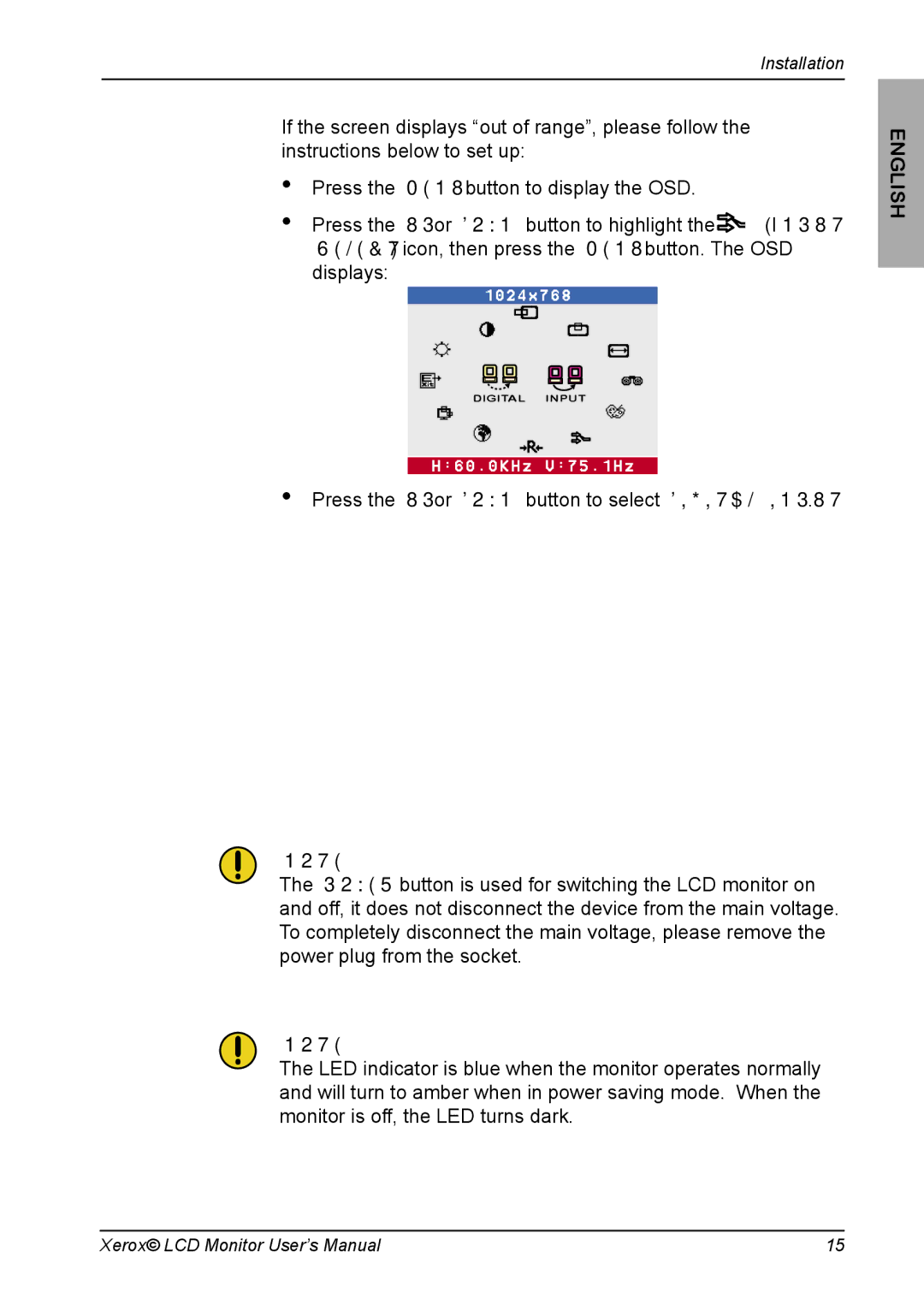Installation
If the screen displays “out of range”, please follow the instructions below to set up:
•Press the MENU button to display the OSD.
• Press the UP or DOWN button to highlight the![]() (INPUT SELECT) icon, then press the MENU button. The OSD displays:
(INPUT SELECT) icon, then press the MENU button. The OSD displays:
1 | 2 | 1 | 2 |
DIGITAL INPUT
•Press the UP or DOWN button to select DIGITAL INPUT.
NOTE:
The POWER button is used for switching the LCD monitor on and off, it does not disconnect the device from the main voltage. To completely disconnect the main voltage, please remove the power plug from the socket.
NOTE:
The LED indicator is blue when the monitor operates normally and will turn to amber when in power saving mode. When the monitor is off, the LED turns dark.
ENGLISH
Xerox© LCD Monitor User’s Manual | 15 |